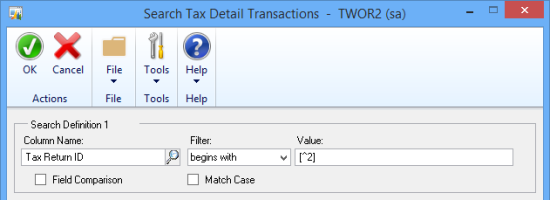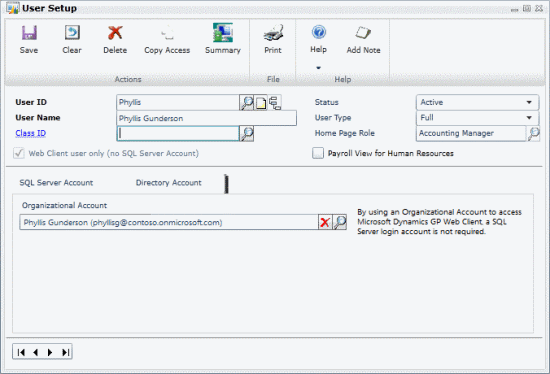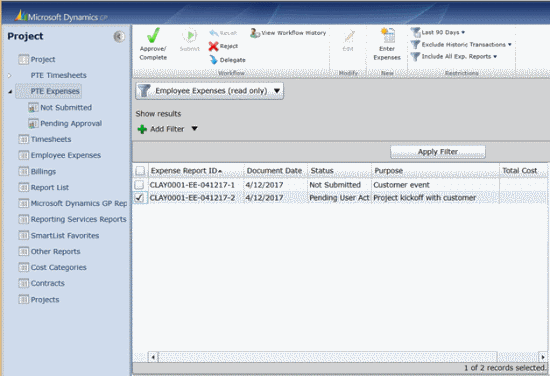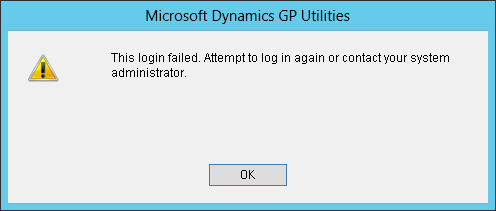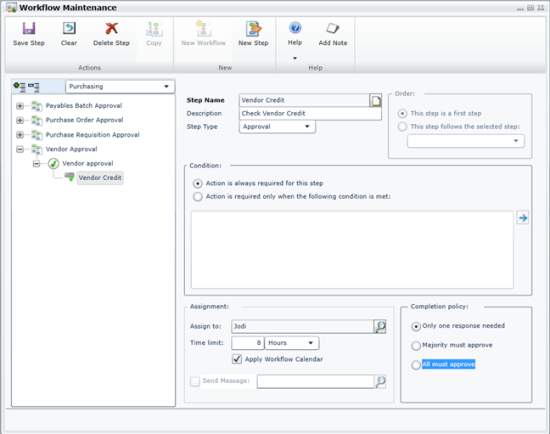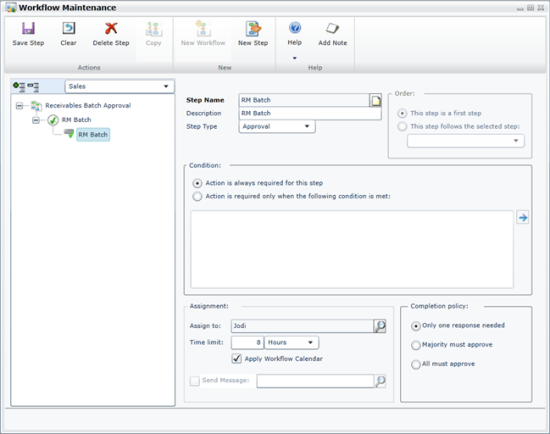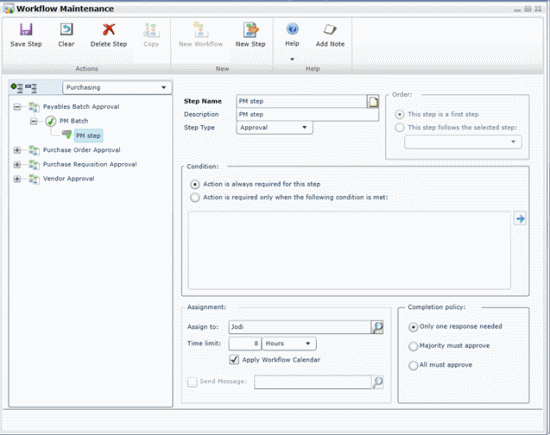One of the problems with the standard Tax Reports () in Microsoft Dynamics GP is that they will include only items requested for the date range, but the VAT 100 Return itself will select everything in the specified date range and also anything dated before this period which has not been included in previous VAT Returns.
One of the problems with the standard Tax Reports () in Microsoft Dynamics GP is that they will include only items requested for the date range, but the VAT 100 Return itself will select everything in the specified date range and also anything dated before this period which has not been included in previous VAT Returns.
This is a problem as it means you can not run a report before generating the VAT Return to see what would be picked up. However, a little thought and consideration of how the SmartList wildcards work and a workable solution presented itself.
In SmartList select the Tax Detail Transactions SmartList Favourite under Company and click on the Search button:
Under Search Definition 1 enter Tax Return ID in the Column Name. Set the Filter to begins with and enter [^2] in the Value.
This search definition will return all transactions which do not have a Tax Return ID beginning with a 2; this assumes you name your VAT Returns along the lines of 2014-08 to have them sorted by date. If, as some clients I have seen, you create your VAT Returns with the month’s long, or short, name first then replace the 2 with JFMASOND and all items not starting with one of those letters will be returned.
 With the release of the Windows 10 Technical Preview, it is time for a divergence from posting about Microsoft Dynamics GP. It doesn’t seem all that long ago that I was posting about the Windows 8 Developer Preview, but looking back it was actually just over three years ago.
With the release of the Windows 10 Technical Preview, it is time for a divergence from posting about Microsoft Dynamics GP. It doesn’t seem all that long ago that I was posting about the Windows 8 Developer Preview, but looking back it was actually just over three years ago.