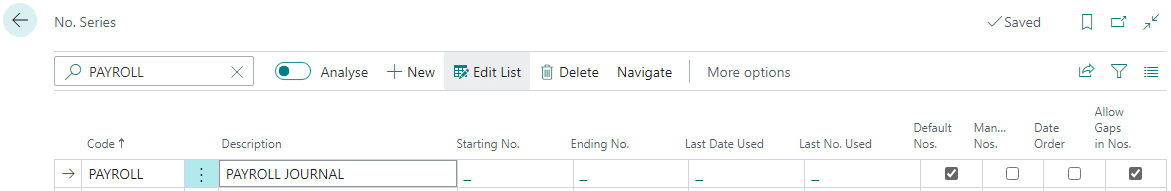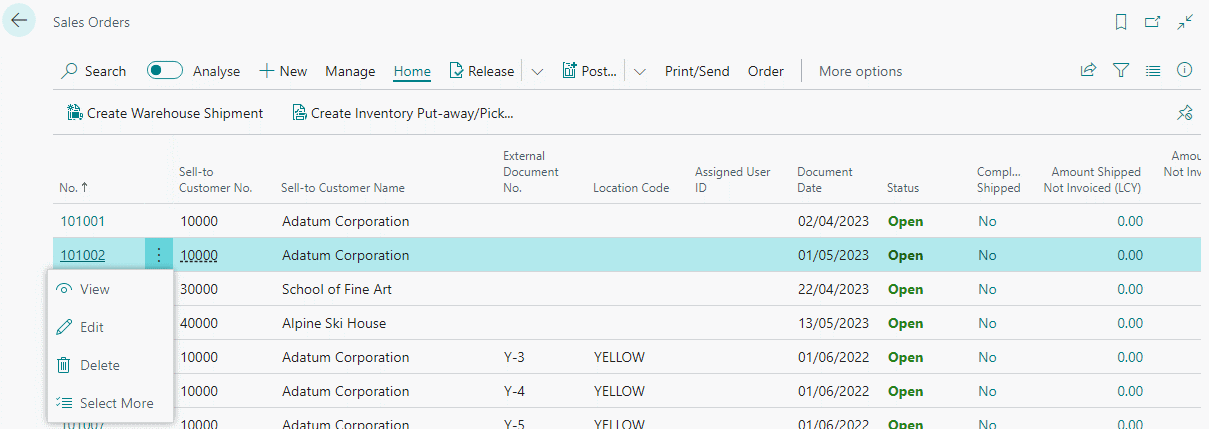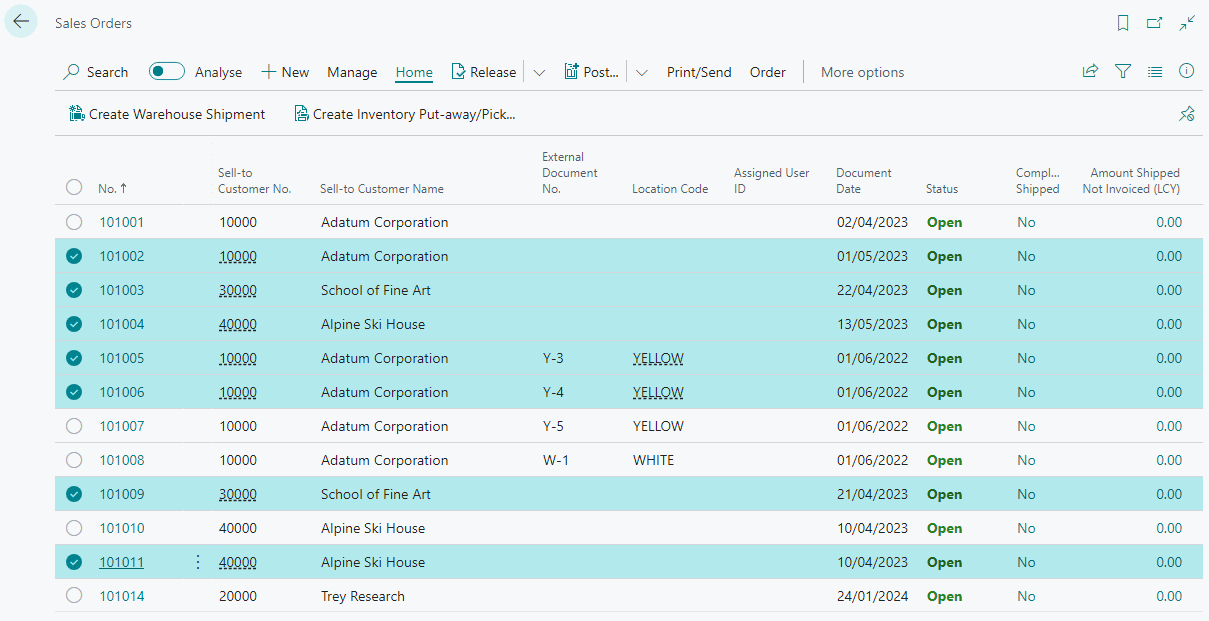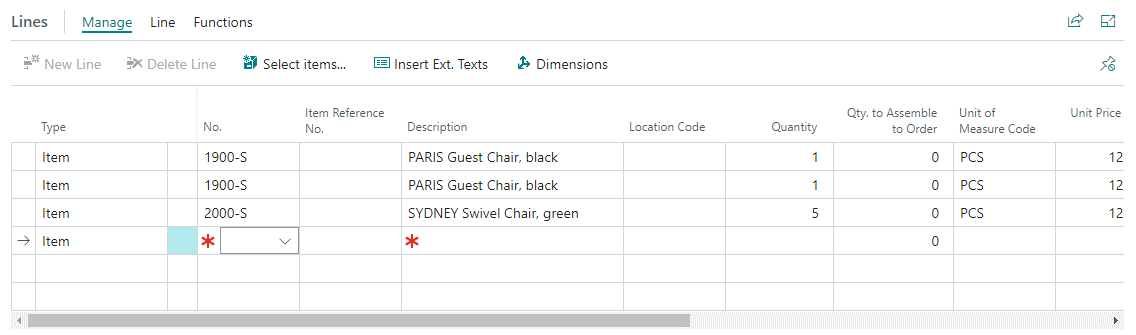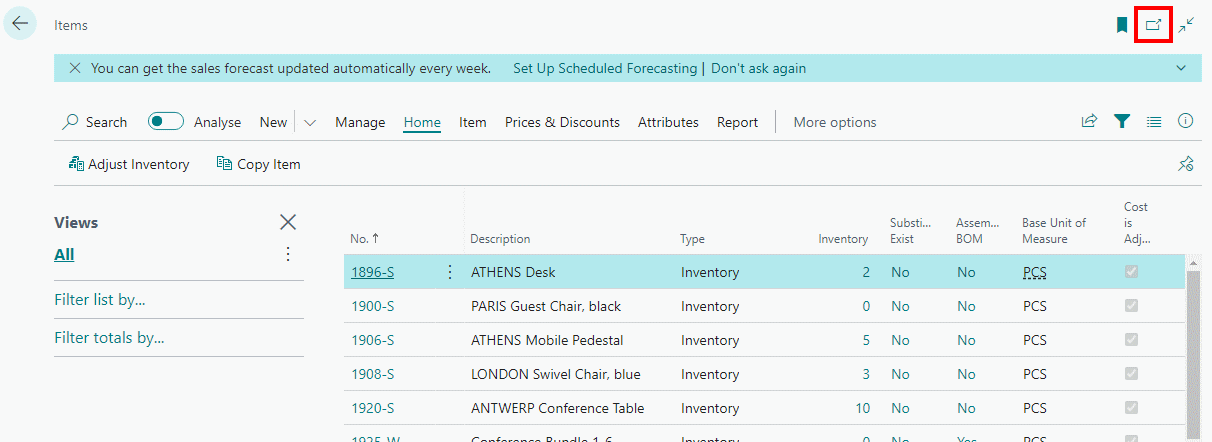This article is part of the In Microsoft Dynamics 365 Business Central (Financial), how do I… series and of the wider In Microsoft Dynamics 365 Business Central, how do I… series which I am posting as I familiarise myself with Microsoft Dynamics 365 Business Central.
This article is part of the In Microsoft Dynamics 365 Business Central (Financial), how do I… series and of the wider In Microsoft Dynamics 365 Business Central, how do I… series which I am posting as I familiarise myself with Microsoft Dynamics 365 Business Central.
Entering general journals in Business Central is quite easy to do, but there is a little setup required before you begin. When entering general journals they must be entered as part of a batch, and behind the batch is a template; these two things do not exist except as a many to one relationship from the template to the batch.
The general journal template provides a standardised format for entering transactions and allows default settings, such as account types, numbers, number series, posting number series, reason codes and more to be defined. There will be one template for each of the different areas of the system, such as assets, cash receipts, payments, purchases and so on.
A DEFAULT batch is created with the template and inherits the default settings, but it is recommended that users create personalised batches for the different types of transactions which will be entered in a specific area.
For example, if we look at the general journals entered directly onto the general ledger, there would usually be a batch for adjustments, one for payroll journals, one for year-end adjustments, one for corrections and so on. To avoid users entering journals into the same batch and having conflicts with others, I would always recommend including the users initials in the batches created.
For example, I might have the following batches within my GENERAL template:
- IG-PAYROLL
- IG-MONTH-END
- IG-YEAR-END
A batch can contain multiple individual journals with different posting dates, references and so on, but each journal must balance before it can be posted.