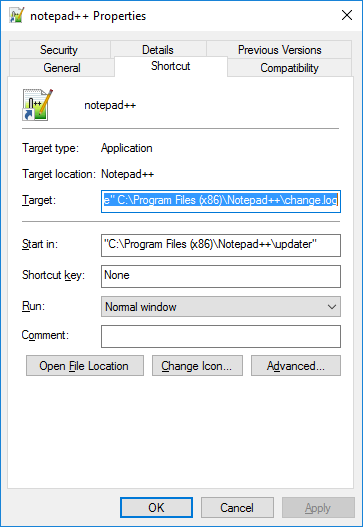This post is part of the series on installing Notepad++’.
This post is part of the series on installing Notepad++’.
The installation of Notepad++ is a very simple one, with only a couple of decisions to make. The software can be downloaded from the Notepad++ website:
 This post is part of the series on installing Notepad++’.
This post is part of the series on installing Notepad++’.
The installation of Notepad++ is a very simple one, with only a couple of decisions to make. The software can be downloaded from the Notepad++ website:
 I posted a while ago about comparing files in Notepad++ which required the use of a plugin; I’ve recently found that the plugin manager has been removed from Notepad++ as of version 7.5.
I posted a while ago about comparing files in Notepad++ which required the use of a plugin; I’ve recently found that the plugin manager has been removed from Notepad++ as of version 7.5.
This is a short series on installing Notepad++, why the plugin manager was removed and how to get it back.
| Installing Notepad++ |
|---|
| Installation |
| Plugin Manager Removed in Notepad++ 7.5 |
| Install Plugin Manager |
| Adding Plugin When Plugin Manager Shows No Plugins |
 I accidentally changed the seek bar displayed in MPC-BE when it had focus, rather than my browser, when I was typing a web address.
I accidentally changed the seek bar displayed in MPC-BE when it had focus, rather than my browser, when I was typing a web address.
I don’t know what exactly it was I typed to change it, but the seek bar in fullscreen became a very basic one:
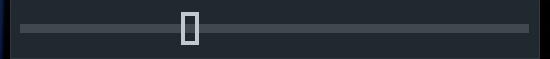
Continue reading “Getting Normal MPC Black Edition Seek Bar Back”
 This is a little off topic from my usual posts on Microsoft Dynamics GP, although it is related.
This is a little off topic from my usual posts on Microsoft Dynamics GP, although it is related.
I recently did some work for a client developing a new EFT File Format and needed to verify that the file form,at loaded into live was the same as that in test which had passed UAT (a few versions had been floating around).
I figured the easiest way was to export both files and then use Notepad++ to compare the files; I was sure that I’d done this before, but I couldn’t immediately see the option to do so.
I then remembered that it was a plugin which I’d installed which added the ability. To add plugins to Notepad++, launch the plugin Manager ():
 Notepad++ is my favourite tool for writing blog posts, VBA and PHP scripts. I recently did an upgrade of it on one of my PCs and encountered changed behaviour. Prior to installing the update when I double clicked on a word, only that word was selected; however, after the upgrade, when I double clicked a word, the whole line was automatically selected:
Notepad++ is my favourite tool for writing blog posts, VBA and PHP scripts. I recently did an upgrade of it on one of my PCs and encountered changed behaviour. Prior to installing the update when I double clicked on a word, only that word was selected; however, after the upgrade, when I double clicked a word, the whole line was automatically selected:
I did some prodding around in the Preferences () and discovered the resolution on the Editing tab. Unmark the Enable current line highlighting and click Close and the previous behaviour was restored:
 I’ve been both building a new test environment as well as rebuilding a number of computers recently. This has lead me to doing repeat installations of some of the software I use. This is something I have done many times in the past, but this time around I encountered an issue with Notepad++.
I’ve been both building a new test environment as well as rebuilding a number of computers recently. This has lead me to doing repeat installations of some of the software I use. This is something I have done many times in the past, but this time around I encountered an issue with Notepad++.
Every time I started the application, it opened with the change.log. It didn’t matter if I closed the file, the next time I opended Notepad++, the change log was open again. If I deleted the file, then Notepad++ was throwing errors.
After a little prodding around I discovered that the problem was down to how I had created the pinned shortcut on the taskbar: