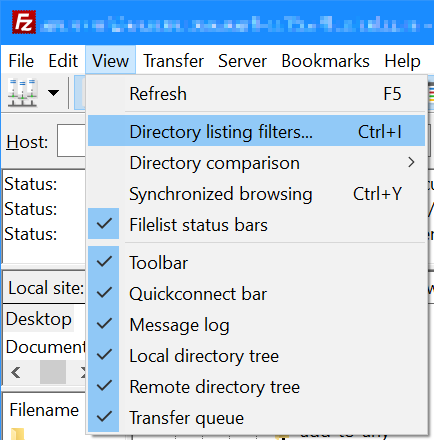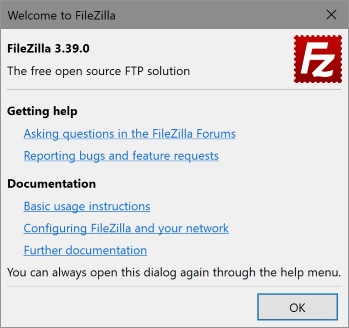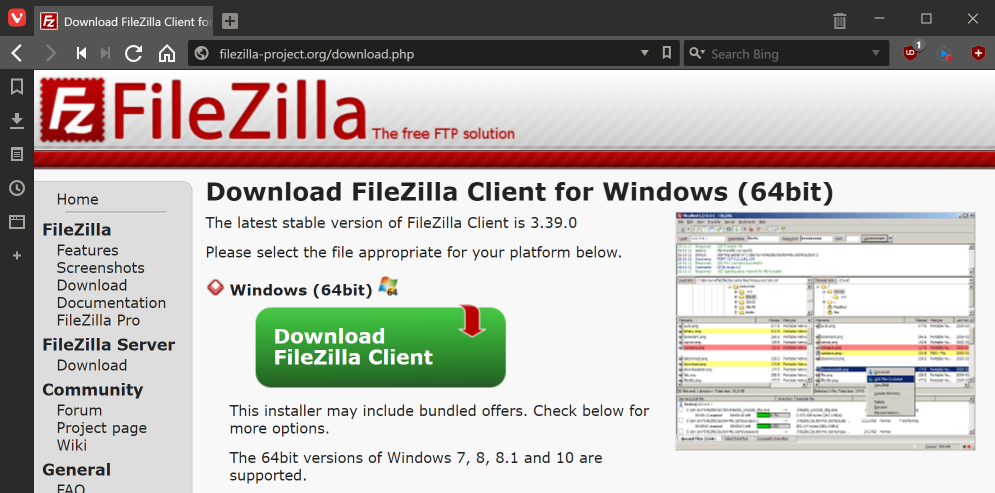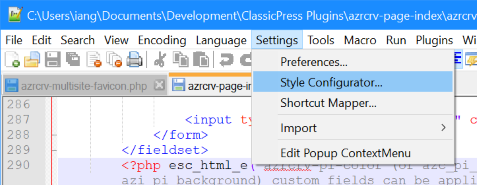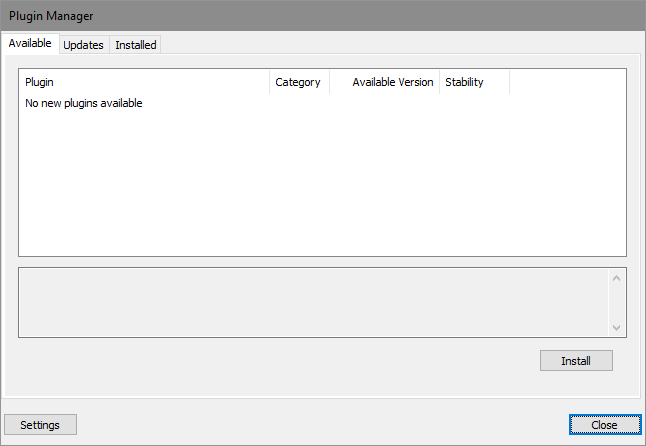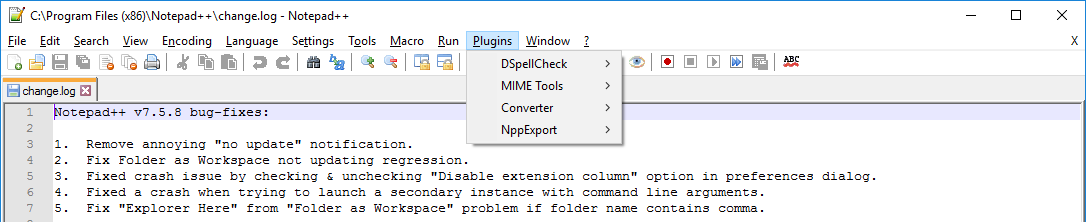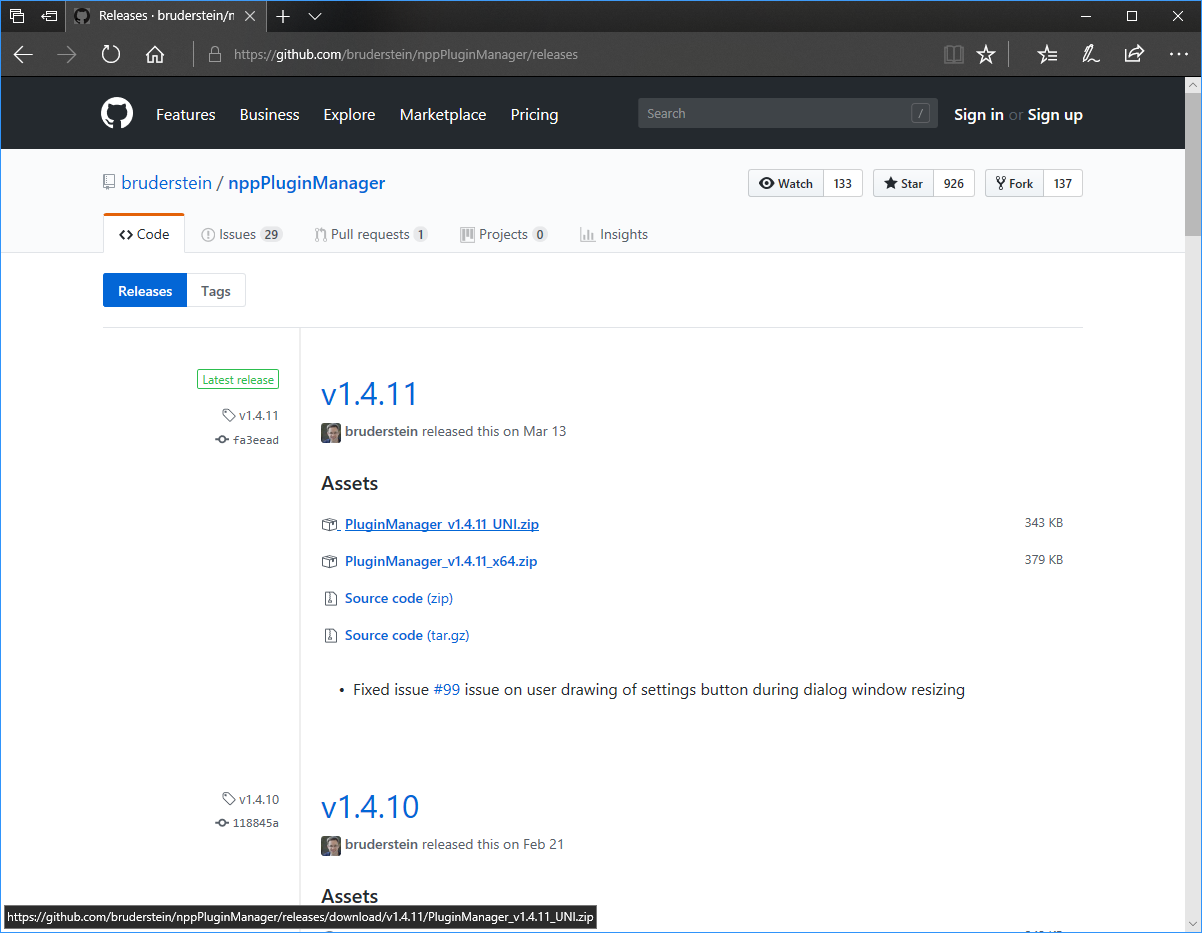This post is part of the Installing FileZilla Client series. FileZilla is a free software, cross-platform FTP application, consisting of FileZilla Client and FileZilla Server. Client binaries are available for Windows, Linux, and macOS; server binaries are available for Windows only. This series is taking a look only at the Windows FileZilla client.
This post is part of the Installing FileZilla Client series. FileZilla is a free software, cross-platform FTP application, consisting of FileZilla Client and FileZilla Server. Client binaries are available for Windows, Linux, and macOS; server binaries are available for Windows only. This series is taking a look only at the Windows FileZilla client.
The main thing I don’t like about FileZilla is not being able to hide the local folder structure. However, my objection to a lot of other FTP clients is that they insist on enumerating through all folders and files before even starting to upload any files; FileZilla will upload files and folders even while it is enumerating through the folders. This means that overall it is a lot faster uploading files than the other FTP clients.
The installation of FileZilla includes too many other pieces of software, which changes through time, for my taste. The version I installed in this series included two browsers; Brave and Opera. Even this isn’t enough to divert me to other FTP clients which will trouble me far more in day-to-day usage.