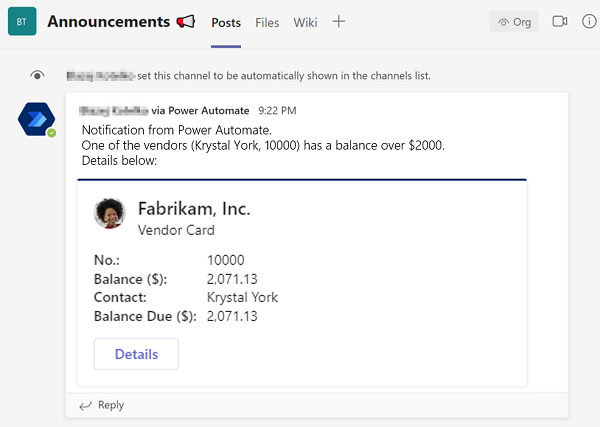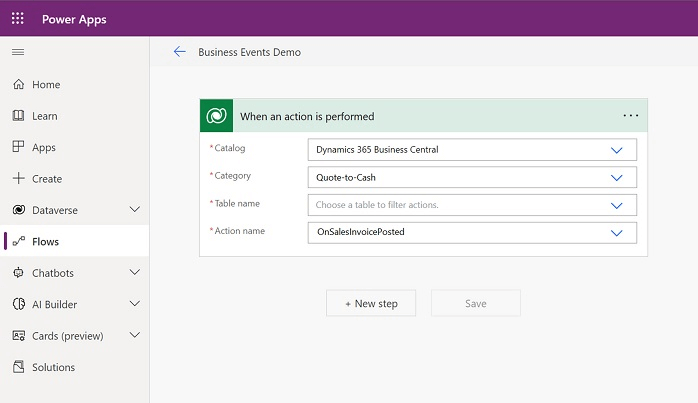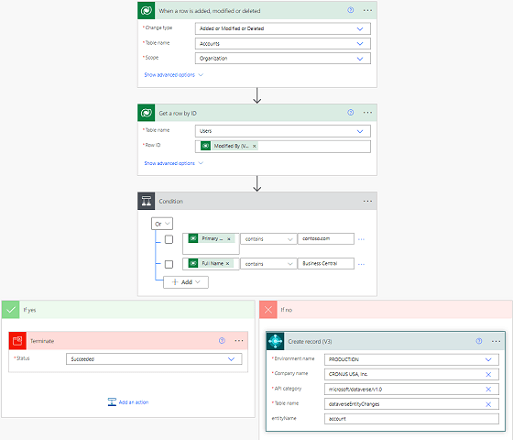This post is part of the New Functionality In Microsoft Dynamics 365 Business Central 2023 Wave 2 series in which I am taking a look at the new functionality introduced in Microsoft Dynamics 365 Business Central 2023 Wave 2.
This post is part of the New Functionality In Microsoft Dynamics 365 Business Central 2023 Wave 2 series in which I am taking a look at the new functionality introduced in Microsoft Dynamics 365 Business Central 2023 Wave 2.
The second of the new functionality in the Adapt faster with Power Platform section is support business events in Business Central connector for Power Automate.
During 2023 release wave 1, the new external business events feature was introduced as a preview in the platform, enabling robust and extendable integration scenarios. Adding the same capability directly to the Business Central connector opens up more possibilities for Power Automate flows and Azure Logic Apps to react on events precisely when and how the developer intended.
Enabled for: Admins, makers, marketers, or analysts, automatically
Public Preview: Jul 2023
General Availability: Oct 2023
Feature Details
With this release, building flows that react to specific business events in Business Central (version 22.2 and later) is now possible. This feature enables users and makers to hook flows to specific business events raised by Business Central (version 22.2 and later), or even events built by partners who added business event code into their applications.
To support this functionality, we’ve added a Business Central connector trigger called When a business event occurs (preview). The trigger has the following characteristics:
- It immediately reacts to any business event raised in a selected environment.
- It reacts to events in a specific named company or in any company in that environment.
- It provides the creator with more context to build the flow logic upon, like environment, company ID and company name, initiating user ID (which is the Azure AD user ID), and everything included in the specific business event payload.
- It reacts on multiple events at once, even in parallel, letting Power Automate deal with concurrency.
For more information about business events in Business Central, visit Business events on Business Central.