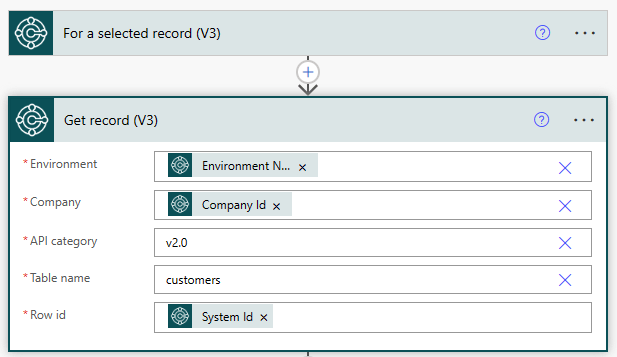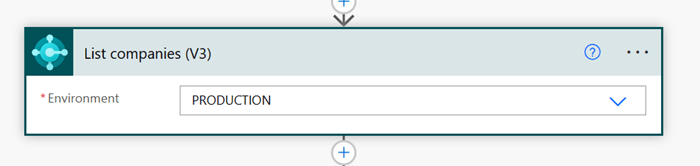This post is part of the New Functionality In Microsoft Power Automate 2023 Wave 2 series in which I am taking a look at the new functionality introduced in Microsoft Power Automate 2023 Wave 2.
This post is part of the New Functionality In Microsoft Power Automate 2023 Wave 2 series in which I am taking a look at the new functionality introduced in Microsoft Power Automate 2023 Wave 2.
The 4th of the new functionality in the Cloud Flows section is use the new cloud flows designer with Copilot.
With the cloud flows designer with Copilot, Power Automate cloud flow makers are able to create and edit flows that are scalable, robust, and modern.
Enabled for: Admins, makers, marketers, or analysts, automatically
Public Preview: –
General Availability: Oct 8, 2023
Feature Details
You can create, configure, and customize your cloud flows with the classic designer or the cloud flows designer with copilot capabilities. Makers can create and edit their flows in the new cloud flows designer with Copilot experience by default.
My Opinion
I’ve not been hands on with any of the copilots yet, so it will be interesting to see how well this works, and how good the flows it designs are.