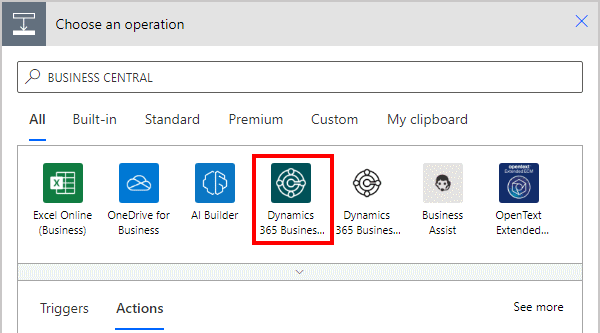This post is part of the New Functionality In Microsoft Power Automate 2024 Wave 2 series in which I am taking a look at the new functionality introduced in Microsoft Power Automate 2024 Wave 2.
This post is part of the New Functionality In Microsoft Power Automate 2024 Wave 2 series in which I am taking a look at the new functionality introduced in Microsoft Power Automate 2024 Wave 2.
The 5th of the new functionality in the Desktop flows section is use Copilot to analyze work queue data.
The automation center is available in the Power Automate portal and offers a comprehensive automation monitoring experience infused with the power of AI. With Copilot’s ability to answer questions about work queue statuses and handling times, you can enhance processing throughput and resiliency as well as understand and prevent SLA breaches.
Enabled for: Admins, makers, marketers, or analysts, automatically
Public Preview: May 21, 2024
General Availability: Dec 2024
Feature Details
Copilot in automation center provides a multi-skill experience enabling users to ask questions about cloud flow and desktop flow activity, work queues, and even features of Power Automate.
Copilot can answer work queue related questions like:
- Show me the number of items that are on hold.
- Show me the number of items that are at risk of breaching SLA.
- What’s the average handling time per processor (machine) and queue?