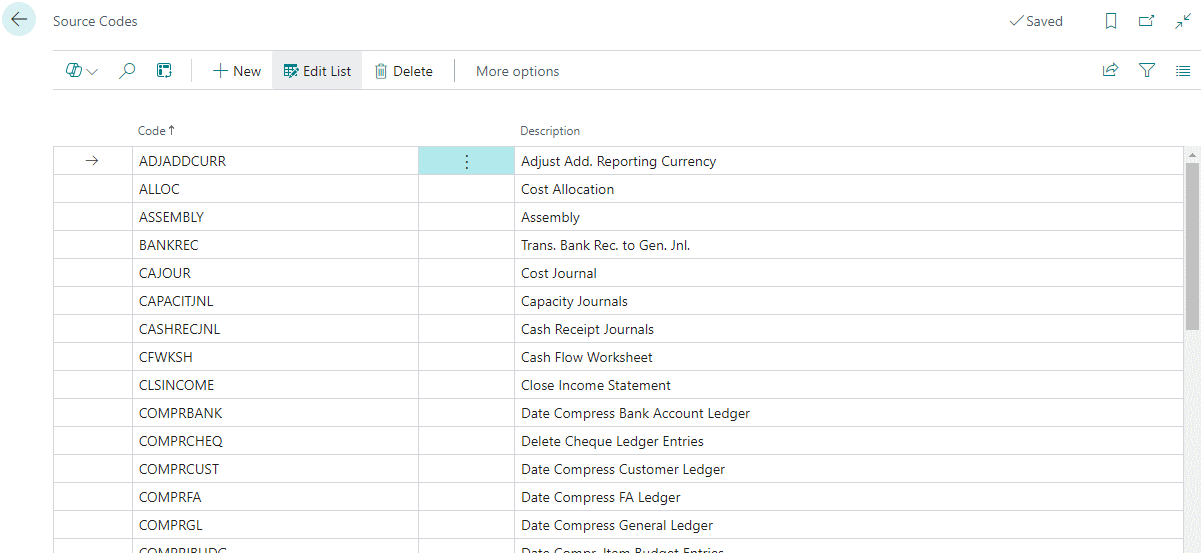This post is part of the New Functionality In Microsoft Power Automate 2024 Wave 2 series in which I am taking a look at the new functionality introduced in Microsoft Power Automate 2024 Wave 2.
This post is part of the New Functionality In Microsoft Power Automate 2024 Wave 2 series in which I am taking a look at the new functionality introduced in Microsoft Power Automate 2024 Wave 2.
The 10th of the new functionality in the Cloud flows section is receive intelligent license recommendations for admins.
This feature simplifies the license assignment process for admins and enables a governed self-serve mechanism for premium feature access. Admins don’t always know who needs a license and why. They need to understand which users are using Power Automate and require a premium license. They can rely on Power Automate intelligent license recommendations to provide them with a list of users who will benefit from having a premium license.
Enabled for: Admins, makers, marketers, or analysts, automatically
Public Preview: Dec 2024
General Availability: –
Feature Details
Admins can:
- Receive intelligent license recommendations with a list of users based on:
- License requested by users
- Trial users
- Seeded users without premium license
- Active users without premium license
- Automatically assign licenses to the selected users directly or through a security group.
My Opinion
I am to be convinced that Microsoft can teach the system to understand the licencing well enough to make good recommendations.