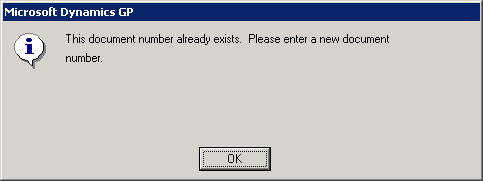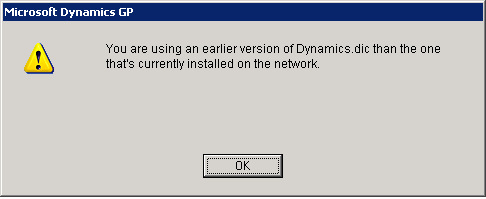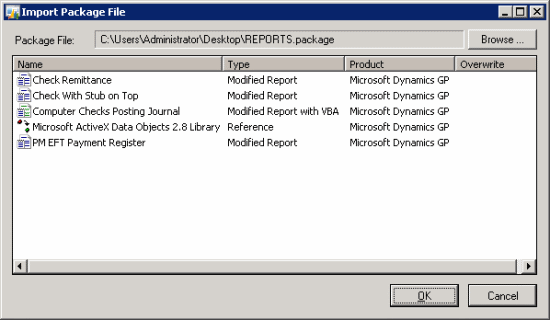We heard back from the Development Team in Fargo, who David Musgrave contacted regarding the issue we encountered with the Microsoft ActiveX Data Objects 2.7 Library.
We heard back from the Development Team in Fargo, who David Musgrave contacted regarding the issue we encountered with the Microsoft ActiveX Data Objects 2.7 Library.
They recommend that packages should be moved around using the Customisation Maintenance (Microsoft Dynamics GP menu » Tools » Customise » Customisation Maintenance) to Import/Export the modified reports. Rather than doing this, which runs the potential risk of leaving client machines with an outdated REPORTS.dic we have been pointing the clients at a centralised REPORTS.dic on a server and copying only the Dynamics.vba to each client (we change the reports more often than the VBA).
Using Customisation Maintenance to Import the package file to each client would have prevented the problem as it would use the Microsoft ActiveX Data Objects 2.7 Library reference on the local machine. Doing it the way we do, by copying the VBA, transfers the reference within the VBA file.
This is an issue for internal discussion and we perhaps need to change the process we use for dictionary files.
 In a post last week I linked to Frank Hamelly’s post on using all four User Defined Fields on the Account Maintenance window ().
In a post last week I linked to Frank Hamelly’s post on using all four User Defined Fields on the Account Maintenance window ().