 I think I mentioned the other week that I had built a new Hyper-V server to use a as a test bed. I did run into an issue when I created the second virtual machine and tried to install SQL Server into it when it was complaining about S IDs.
I think I mentioned the other week that I had built a new Hyper-V server to use a as a test bed. I did run into an issue when I created the second virtual machine and tried to install SQL Server into it when it was complaining about S IDs.
I did a quick look around and realised that the problem was because I had created a virtual machine with Windows installed and made a backup of this VM which I had been copying to create subsequent machines.
The first VM I configured properly became my Domain Controller and had worked fine.
The second machine, and every subsequent ones needed to be tweaked using the System Preparation Tool before it is used.
To run the System Preparation Tool (sysprep), open the Run window and type sysprep;
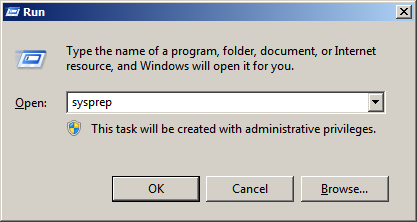
Continue reading “SysPrep Virtual Machine After Replication”



![DynamicsSecurityConsole - [Console Root\Microsoft Dynamics Security] DynamicsSecurityConsole - [Console Root\Microsoft Dynamics Security]](https://static.azurecurve.co.uk/images/posts/2012/08/GP_Web_Services_Configure_Management_Tools/GP_Web_Services_Configure_Management_Tools_1_Small.png)
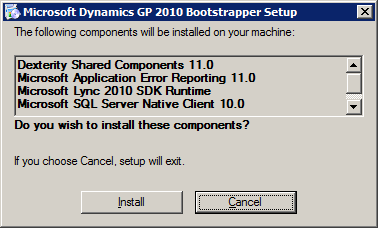


![DynamicsSecurityConsole - [Console Root\Microsoft Dynamics Security] DynamicsSecurityConsole - [Console Root\Microsoft Dynamics Security]](https://static.azurecurve.co.uk/images/posts/2012/08/GP_Web_Services_Add_Security_Administrator/GP_Web_Services_Add_Security_Administrator_1_Small.png)


