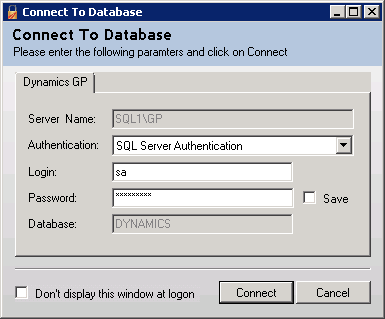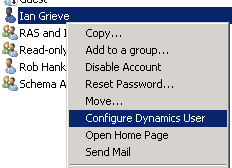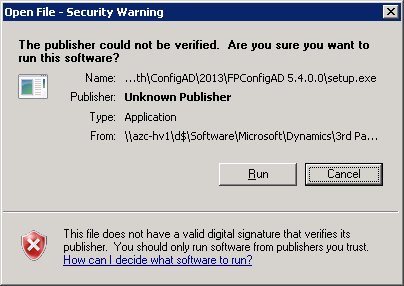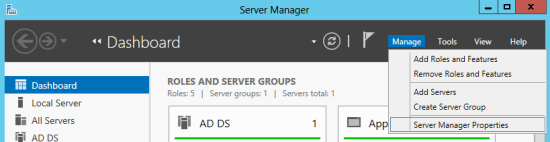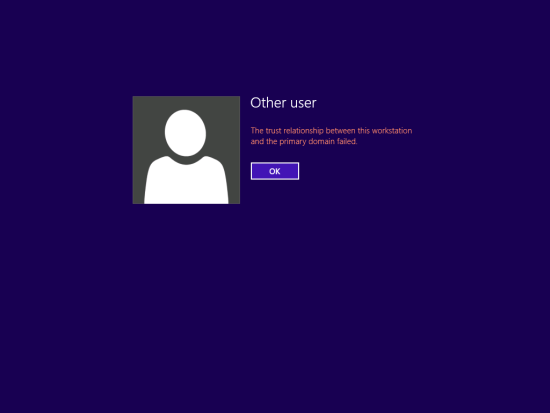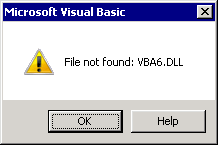In this series of posts I’m going to take a look at the Config AD product from Fastpath which adds single sign-on to the Dynamics GP desktop client; you can find my series index here.
In this series of posts I’m going to take a look at the Config AD product from Fastpath which adds single sign-on to the Dynamics GP desktop client; you can find my series index here.
In the last post, I took a look at associating an AD user with an existing Dynamics GP user; in this one I’ll be taking a look at creating a new Dynamics GP user from an AD one.
To do this, create an AD User in Active Directory Users and Groups and then right click and select Create Dynamics User. This will launch the Config AD logon with the first window show being ther Connect To Database one:
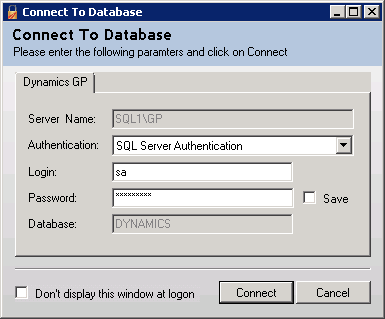
Continue reading “Implementing Fastpath’s Config AD: Create GP User For AD User”