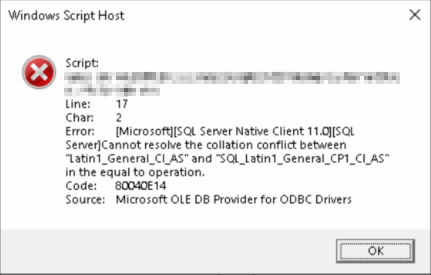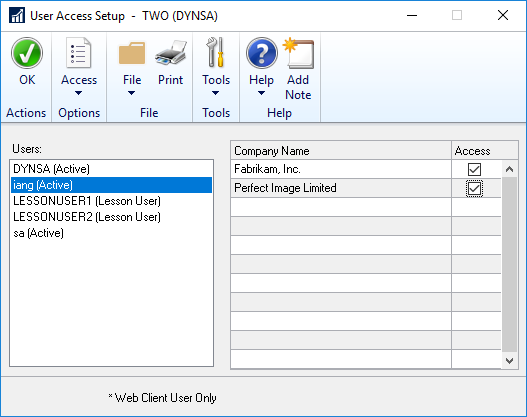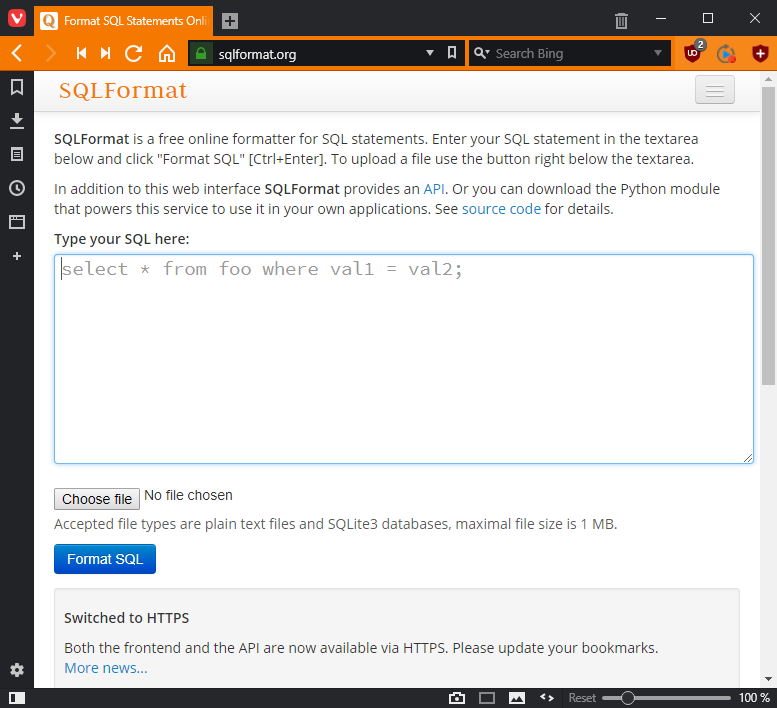Microsoft Dynamics GP includes a number of views in the database which are used to drive some of the reporting (such as the Refreshable Excel Reports); these reports contain drill down links. I’ve never really done that much work with the views myself, but I was alerted to an issue by a partner organisation who was creating some reports from Dynamics GP integrated with data from their system.
Microsoft Dynamics GP includes a number of views in the database which are used to drive some of the reporting (such as the Refreshable Excel Reports); these reports contain drill down links. I’ve never really done that much work with the views myself, but I was alerted to an issue by a partner organisation who was creating some reports from Dynamics GP integrated with data from their system.
As development was in progress, the partner was working on the clients standalone test system, but when they tested the drill downs, the data was coming from the live system. I did some exploring of the views and found that the drilldowns are coded during deployment to include the server and database:
'Account Index For Drillback' = 'dgpp://DGPB/?Db=GP&Srv=2018SQL1\GP&Cmp=TEST&Prod=0' +dbo.dgppAccountIndex(1,['Account Master'].[ACTINDX] )
This issue will affect the views not only when the databases are copied to a new system, but also when a live company is copied to a test company on the same server.
The solution was to create a script which would alter the views to the new server or database:
/*
Created by Ian Grieve of azurecurve | Ramblings of an IT Professional (http://www.azurecurve.co.uk)
This code is licensed under the Creative Commons Attribution-NonCommercial-ShareAlike 4.0 International (CC BY-NC-SA 4.0 Int).
*/
DECLARE @ViewDefinition AS NVARCHAR(max)
DECLARE @OldDatabase AS VARCHAR(5) = 'TWO'
DECLARE @NewDatabase AS VARCHAR(5) = DB_NAME()
DECLARE @OldServer AS VARCHAR(50) = '2018SQL1'
DECLARE @NewServer AS VARCHAR(50) = @@ServerName
CREATE TABLE #ViewDefinitions(
ViewDefinition NVARCHAR(MAX)
,ROW_ID INT IDENTITY
)
INSERT INTO #ViewDefinitions
(ViewDefinition)
--VALUES
(SELECT
REPLACE(
REPLACE(['SQL Modules'].definition, 'CREATE VIEW', 'ALTER VIEW')
,'Srv=' + @OldServer + '&Cmp=' + @OldDatabase,'Srv=' + @NewServer + '&Cmp=' + @NewDatabase)
FROM
sys.all_views AS ['All Views']
JOIN
sys.sql_modules AS ['SQL Modules']
ON
['SQL Modules'].object_id = ['All Views'].object_id
and
['SQL Modules'].definition LIKE '%Srv=' + @OldServer + '&Cmp=' + @OldDatabase + '%')
DECLARE
cursor_Views Cursor
FOR
SELECT
ViewDefinition
FROM
#ViewDefinitions
Open cursor_Views
FETCH NEXT FROM
cursor_Views
INTO
@ViewDefinition
WHILE (@@FETCH_STATUS <> -1)
BEGIN
IF (@@FETCH_STATUS <> -2)
EXEC (@ViewDefinition)
FETCH NEXT FROM
cursor_Views
INTO
@ViewDefinition
END
CLOSE cursor_Views
DEALLOCATE cursor_Views
DROP TABLE #ViewDefinitions
GO
The script uses the @@ServerName and DB_Name functions for the new server and database names; the two highlighted sections are the parameters for the old server and database which need to be amended.
As this script updates the views, make sure you have a good database backup before running.
Updated 24/10/2018 following feedback from David Morinello
 I created a customisation recently for a client which would generate a Vendor ID based on the name, by removing alphanumeric characters. In order to make it as flexible as possible, I created the function to accept a parameter for type which will cause the function to strip different characters:
I created a customisation recently for a client which would generate a Vendor ID based on the name, by removing alphanumeric characters. In order to make it as flexible as possible, I created the function to accept a parameter for type which will cause the function to strip different characters: