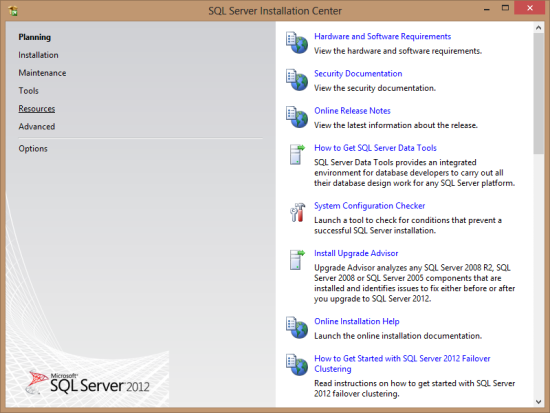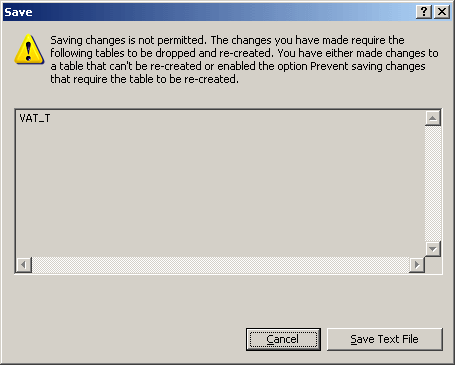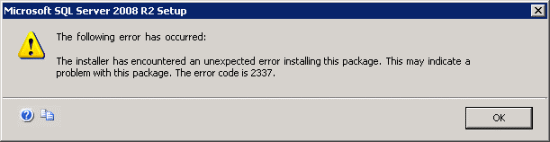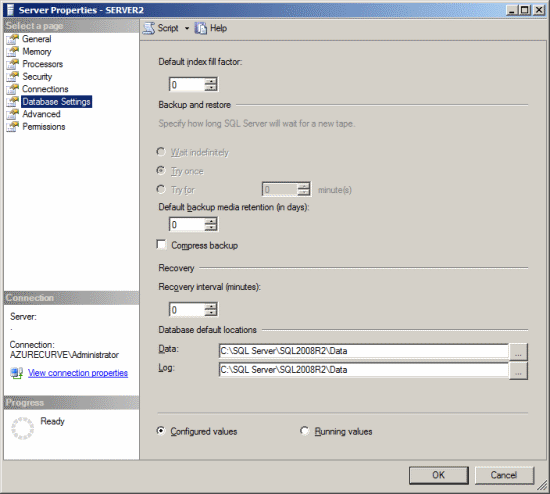I covered a wide variety of topics mainly around GP and related products as well as a few around SQL Server but I’ve not actually done a post on the “correct” installation process of installing SQL Server for use with Microsoft Dynamics GP (I highlight correct as I’m sure some people will disagree with how I am doing the installation).
I covered a wide variety of topics mainly around GP and related products as well as a few around SQL Server but I’ve not actually done a post on the “correct” installation process of installing SQL Server for use with Microsoft Dynamics GP (I highlight correct as I’m sure some people will disagree with how I am doing the installation).
With the release of Microsoft SQL Server 2012 I thought it was time to rectify this. I am going to be installing the Enterprise Edition of Microsoft SQL Server 2012 but the process is the same for each of the versions. The install is being done as I usually do them on a VM for testing/demo purposes; I would pay more attention to security and the location of the log and data folders if this were being done on a production machine.
To install SQL Server, run the setup utility on the installation media which will open the SQL Server Installation Center;