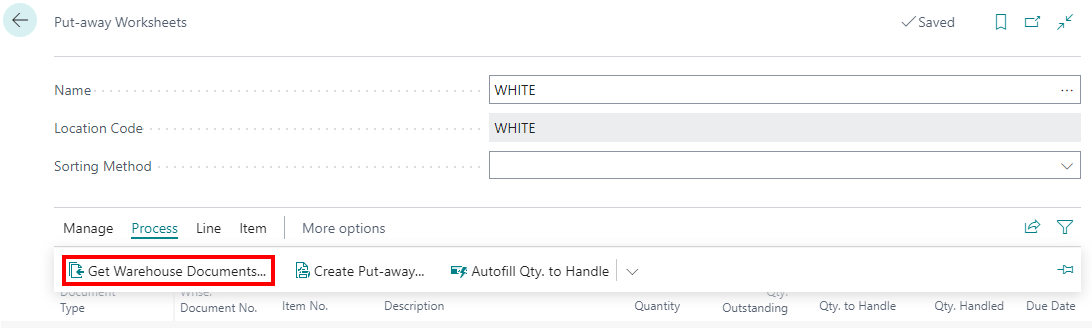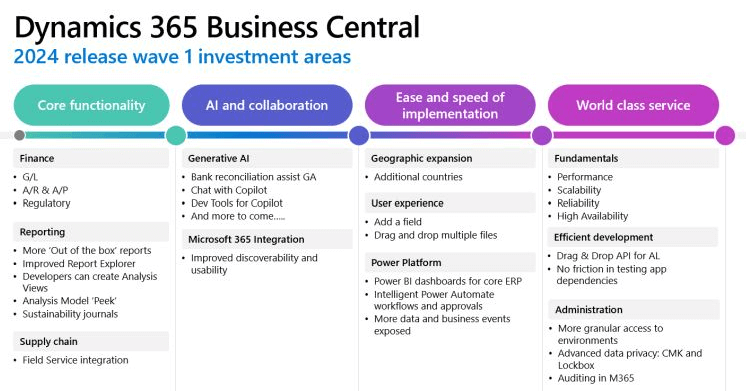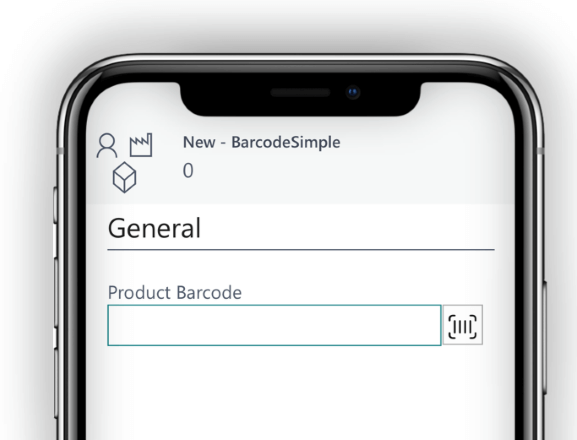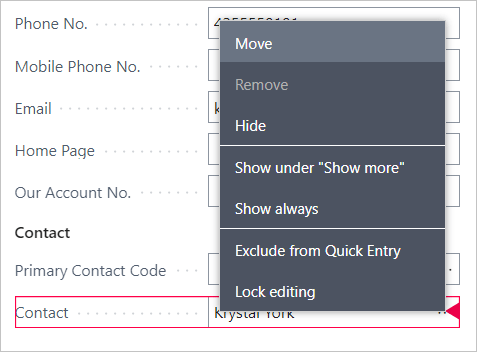This post is part of the In Microsoft Dynamics 365 Business Central (Inventory and Warehouse Management), how do I… series and of the wider In Microsoft Dynamics 365 Business Central, how do I… series which I am posting as I familiarise myself with Microsoft Dynamics 365 Business Central.
This post is part of the In Microsoft Dynamics 365 Business Central (Inventory and Warehouse Management), how do I… series and of the wider In Microsoft Dynamics 365 Business Central, how do I… series which I am posting as I familiarise myself with Microsoft Dynamics 365 Business Central.
With the location configured to use the put-away worksheet and the put-away worksheet template created, we are now able to put-away received items using the put-away worksheet.
Once the goods have been booked in through the warehouse receipt, search for and open the Put-away Worksheets page; select the put-away worksheet template in the Name field.
Click the Process » Get Warehouse Documents… below the header fields: