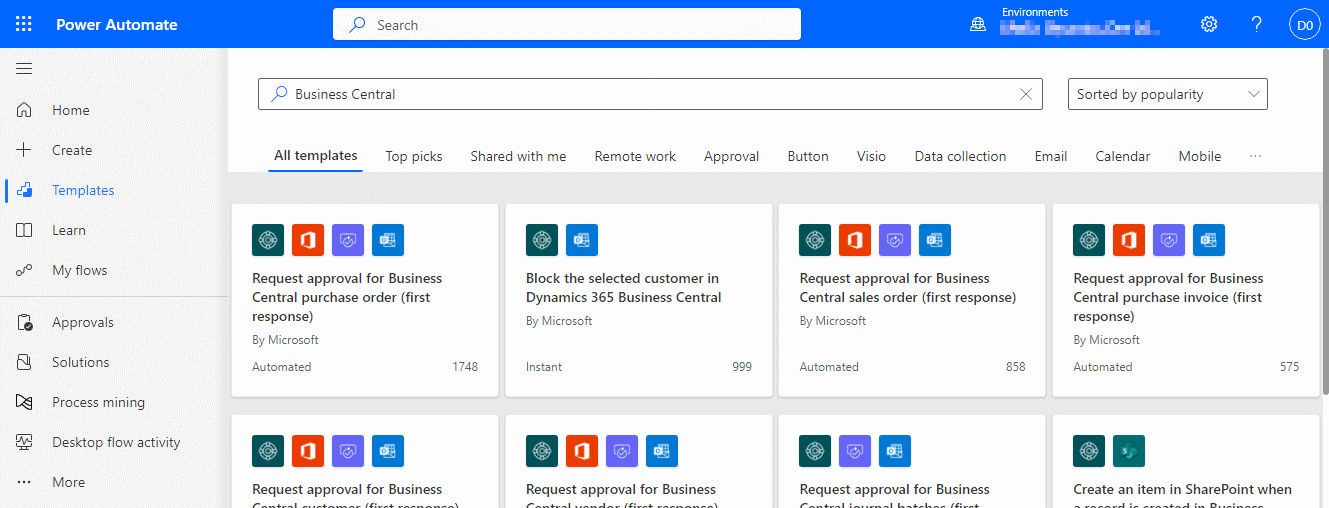This post is part of the New Functionality In Microsoft Dynamics 365 Business Central 2024 Wave 1 series in which I am taking a look at the new functionality introduced in Microsoft Dynamics 365 Business Central 2024 Wave 1.
This post is part of the New Functionality In Microsoft Dynamics 365 Business Central 2024 Wave 1 series in which I am taking a look at the new functionality introduced in Microsoft Dynamics 365 Business Central 2024 Wave 1.
The 5th of the new functionality in the Governance and administration section is link Business Central environments to Power Platform environments.
Link your Business Central to a Power Platform environment from the admin center to provide a default target environment for integrations and apply Power Platform environment settings to your Business Central environment. This simplifies the integration process and reduces the need to specify the target environment for each integration.
Enabled for: Users by admins, makers, or analysts
Public Preview: –
General Availability: May 2024
Feature Details
Business Central integrates with many different Power Platform and Dynamics 365 products in various ways. In 2024 release wave 1, Business Central administrators are able to link a Business Central environment to a Power Platform environment from the Business Central admin center.
This capability provides the following benefits:
- The Business Central environment will inherit settings that are enabled on the linked Power Platform environment in the Power Platform admin center, such as customer-managed encryption keys.
- The linked Power Platform environment will provide a default target environment for any integrations set up between Business Central and other Dynamics 365 and Power Platform products, such as Dynamics 365 Sales and Power Automate.
Business Central environments can only be linked to Power Platform environments that are in the same Azure geography and are of the same type (production or sandbox). Linking environments isn’t a permanent operation, meaning it’s possible to unlink and relink environments. Environment lifecycle operations, such as updating or deleting an environment, on each of the linked environments is administered separately.
My Opinion
This was something I’d found odd when working with Power Automate, that there was no way of linking a Power Automate environment with a Business Central one. After all, I would want my development environment in Power Automate linked with my development one in Business Central, and the same for QA, UAT and production environments in both.
It’s good to see that this feature is being added; I think it will go quite some way to avoiding problems with a Power Automate environment being inadvertently linked with the wrong Business Central one.