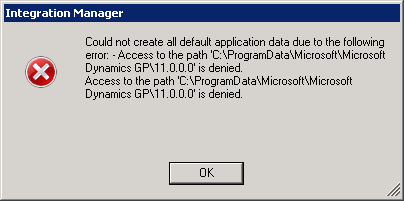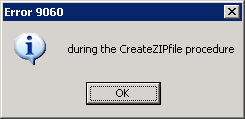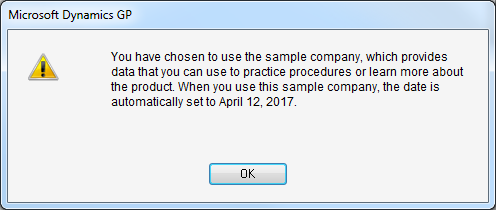With the release of Management Reporter 2012 I thought it might be worth doing a series of posts on how to install this version.
With the release of Management Reporter 2012 I thought it might be worth doing a series of posts on how to install this version.
The server configuration I am using is four separate servers, all running Windows Server 2008 R2, but could easily be installed on one machine, or virtual machine, for use as a test system;
- Domain Controller (DC1) running the DOMAIN.MSDynamicsERP.co.uk
- SQL Server (SQL1)
- Reporting Server (RPT1)
- Terminal Server (TS1)
All of the installation of Management Reporter server, and the server prerequisites, will be done logged into the Reporting Server (RPT1); the client and initial configuration will be done on the Terminal Server (TS1).
The prerequisites for MR 2012 are very similar to those of Management Reporter 2 which were covered hereThe prerequisites of Management Reporter 2012 differ from Management Reporter 2 in that only the .NET Framework 4 is common between the two versions. The addition that MR 2012 requires is the Microsoft Access Database Engine 2010 Redistributable to be installed.
Continue reading “How To Install Management Reporter 2012 – Server Prerequisites”
 I’ve just returned from the test centre with my MB2-866 Microsoft Dynamics CRM 2011 Customization & Configuration certification giving me three certs for Dynamics CRM, three for Dynamics GP and the Managing Dynamics Implementations (SureStep) cert.
I’ve just returned from the test centre with my MB2-866 Microsoft Dynamics CRM 2011 Customization & Configuration certification giving me three certs for Dynamics CRM, three for Dynamics GP and the Managing Dynamics Implementations (SureStep) cert.