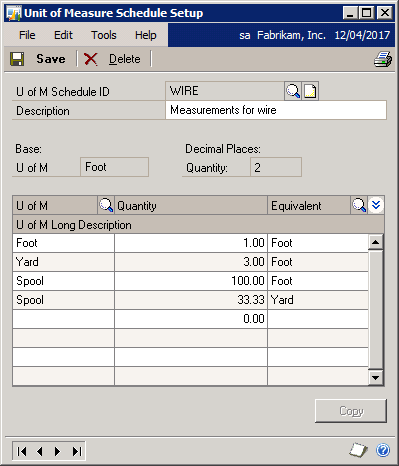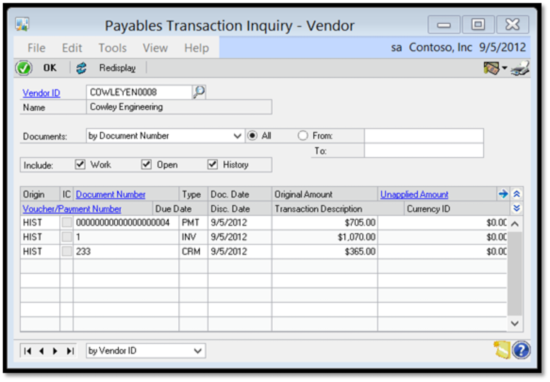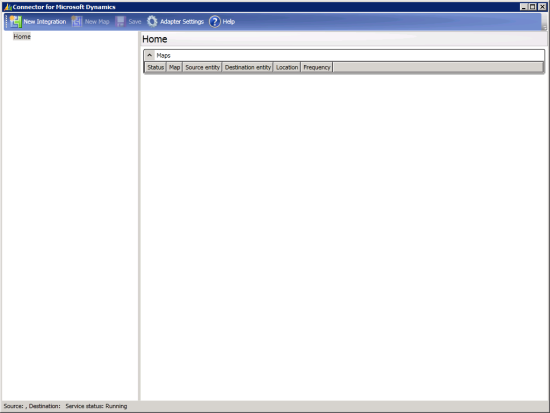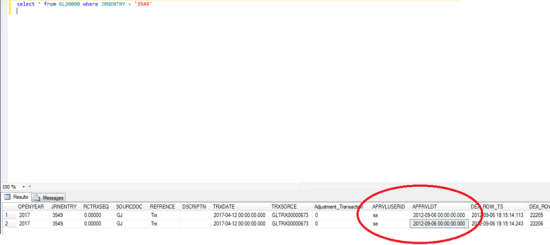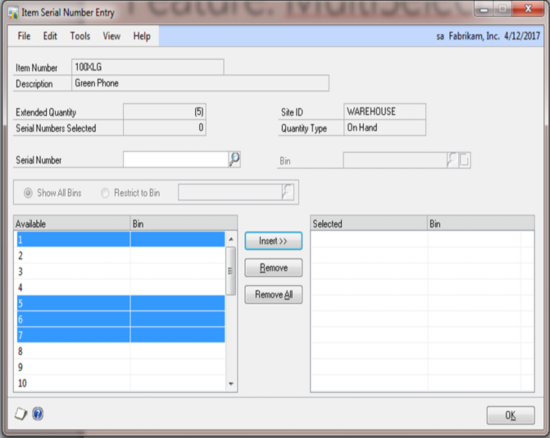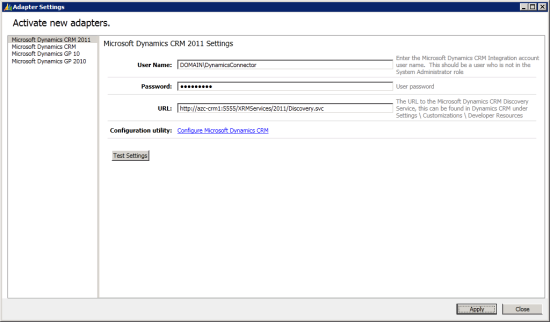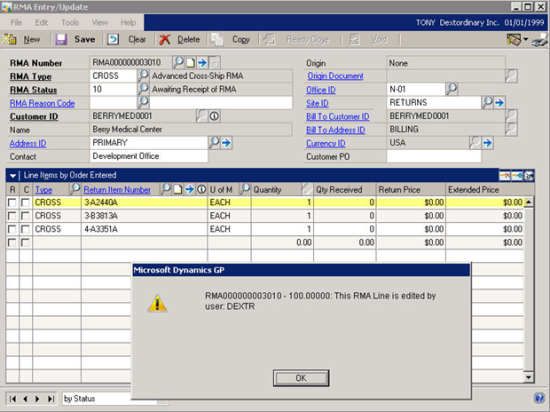At the Dynamics GP 2013 Technical Airlift in Fargo today a web-based viewer for Management Reporter 2012 was announced (details on the Inside Microsoft Dynamics GP blog).
At the Dynamics GP 2013 Technical Airlift in Fargo today a web-based viewer for Management Reporter 2012 was announced (details on the Inside Microsoft Dynamics GP blog).
The demo was done by Jill Carter of Microsoft in front of 400 partners. The new web-based viewer allows allows users to experience the many features of the desktop viewer without the need for a desktop client to be installed.
The fresh, modern user interface of the new Management Reporter Report Viewer will mean users can focus on the data in the report. And, reports are both personalized and secured. In the report shown above, the user has access to the Production and Sales nodes in the Management Reporter Reporting Tree, but doesn’t have access to the Administration node;
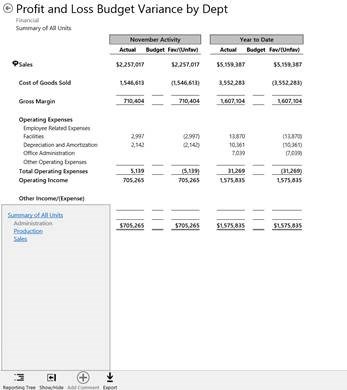
Continue reading “Management Reporter Web-based Report Viewer Announced”