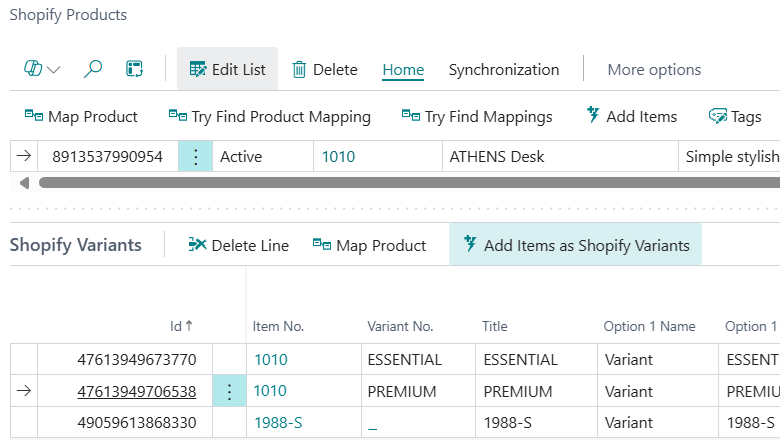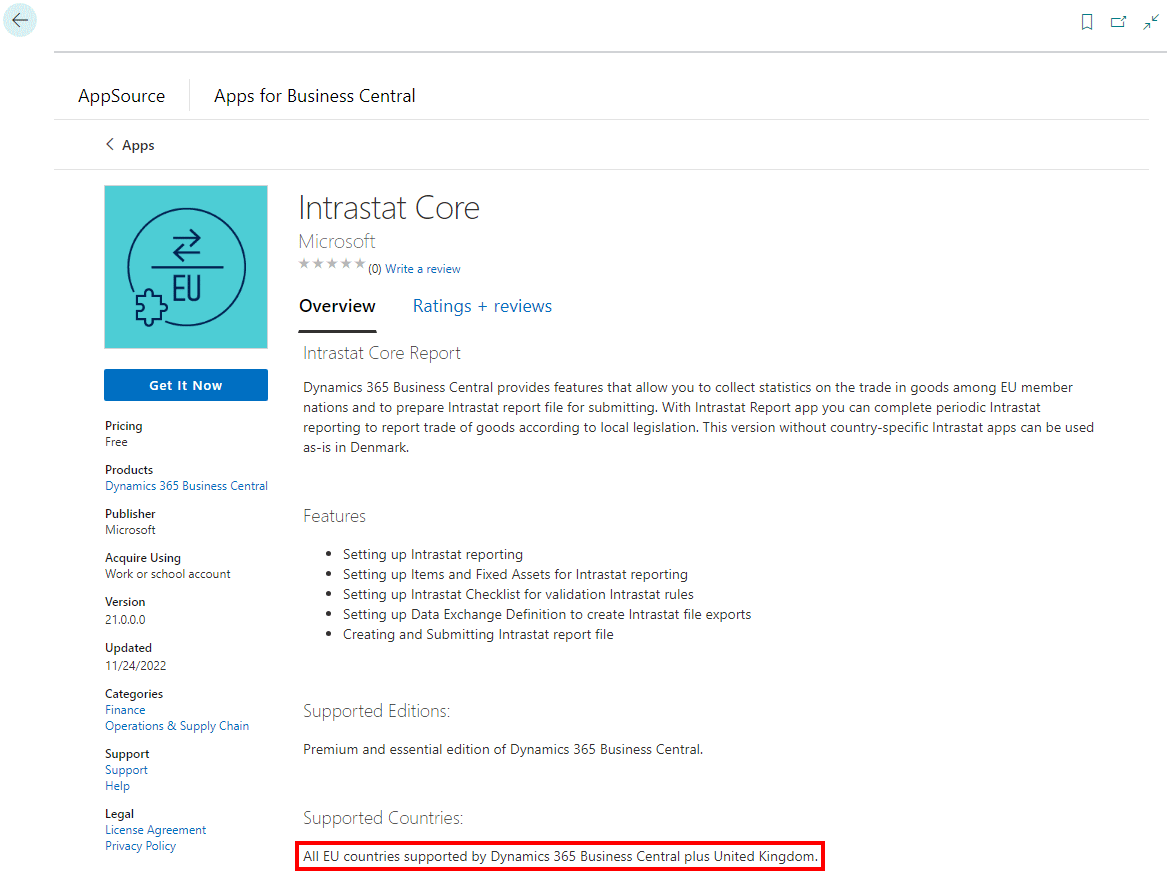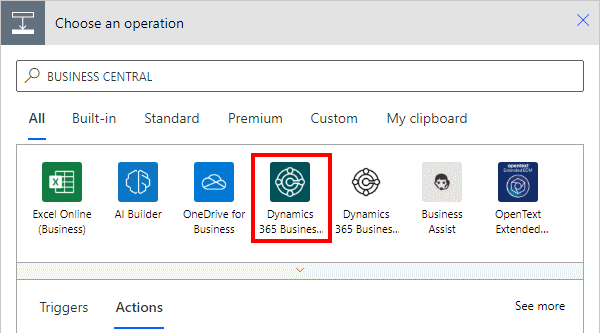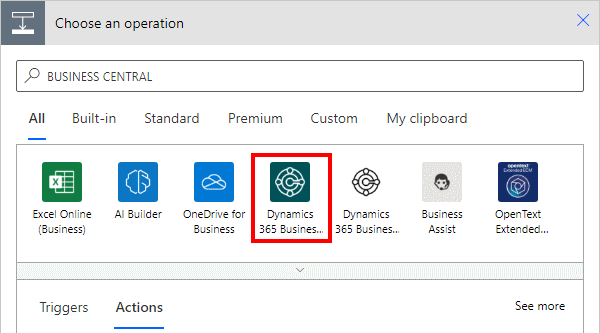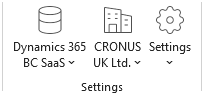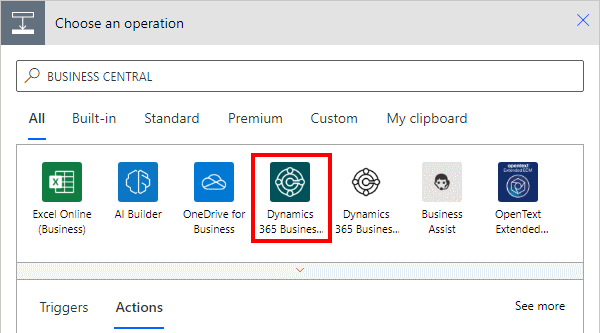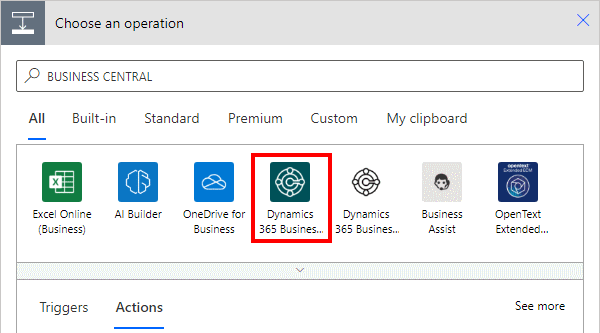This post is part of the New Functionality In Microsoft Dynamics 365 Business Central 2024 Wave 2 series in which I am taking a look at the new functionality introduced in Microsoft Dynamics 365 Business Central 2024 Wave 2.
This post is part of the New Functionality In Microsoft Dynamics 365 Business Central 2024 Wave 2 series in which I am taking a look at the new functionality introduced in Microsoft Dynamics 365 Business Central 2024 Wave 2.
The 18th of the new functionality in the Application section is use Excel reports for consolidation and fixed assets.
Excel reports give you the underlying data that they’re based on, so that you can reformat the data to build a custom report—for example, to get a specific insight or for troubleshooting.
Enabled for: Users, automatically
Public Preview: Sep 2, 2024
General Availability: Oct 2024
Feature Details
In this release Microsoft have added four Excel report layouts that cover the consolidation and fixed assets areas:
- Consolidated Trial Balance (Preview)
- Fixed Asset Details (Preview)
- Fixed Asset Analysis (Preview)
- Fixed Asset Projected Value (Preview)
The report layouts are available through search and the Accountant home page.
The content of each report covers the content of one or more existing RDLC reports, and gives you the underlying data so you can create custom reports.