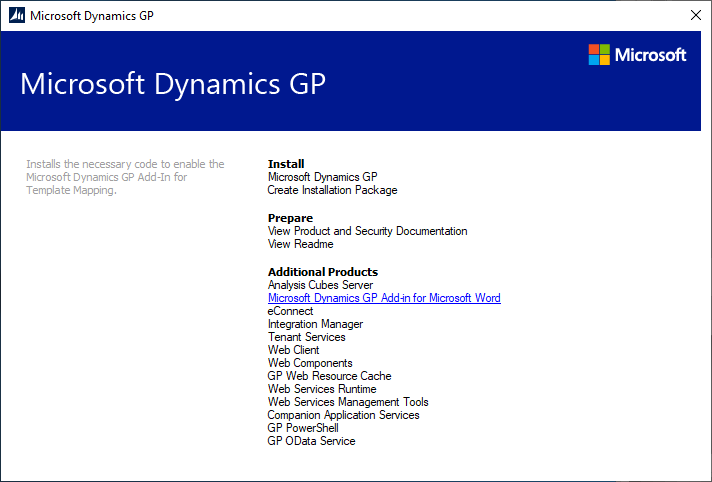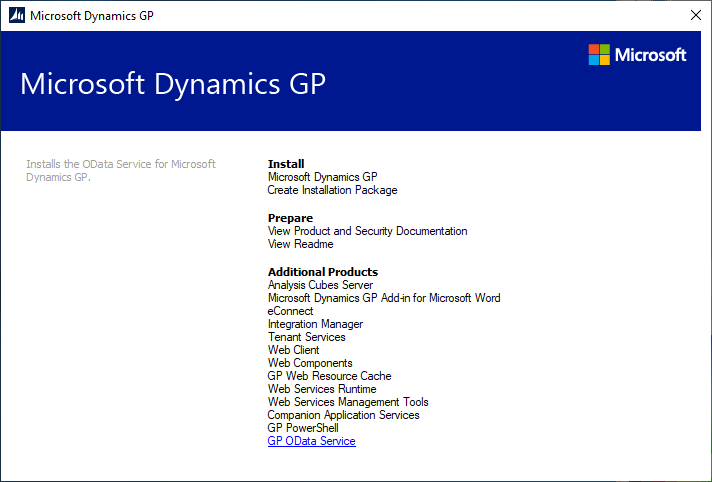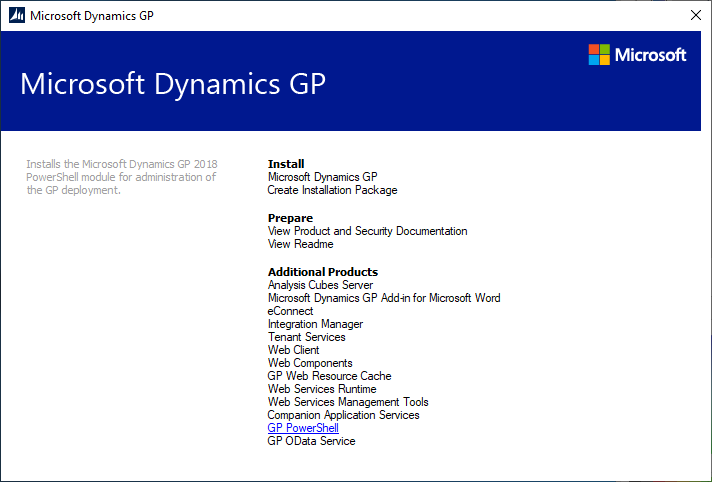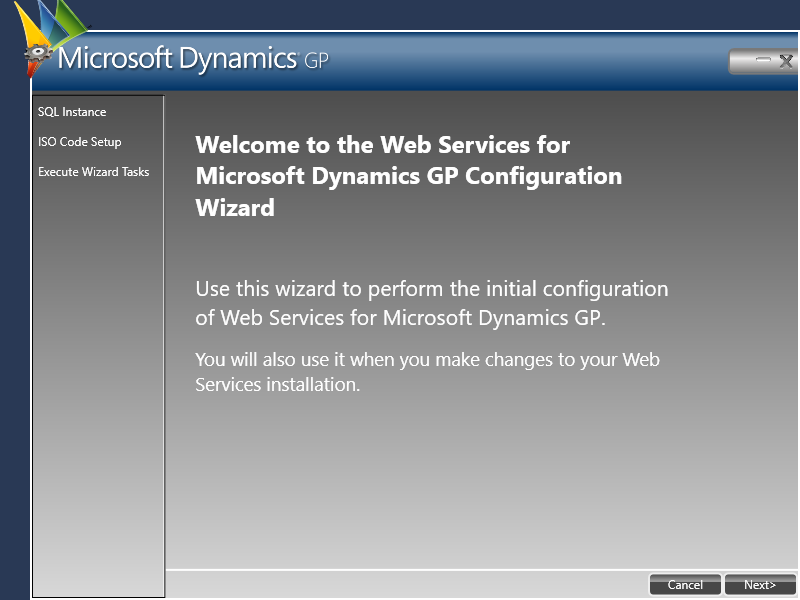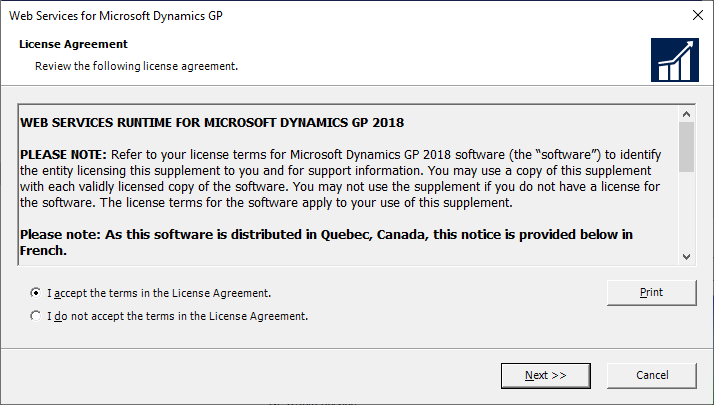This post is part of the Hands On with Microsoft Dynamics GP October 2019 Release New Features – System Enhancements series where I am going hands on with the system enhancements of the new version of Microsoft Dynamics GP; it is part of the larger Hands On with Microsoft Dynamics GP October 2019 Release New Features series.
This post is part of the Hands On with Microsoft Dynamics GP October 2019 Release New Features – System Enhancements series where I am going hands on with the system enhancements of the new version of Microsoft Dynamics GP; it is part of the larger Hands On with Microsoft Dynamics GP October 2019 Release New Features series.
This post is the series index for the system enhancements made to Microsoft Dynamics GP October 2019 Release
Hands On with Microsoft Dynamics GP October 2019 Release New Features
The series index will, if you’re heading this on azurecurve|Ramblings of a Dynamics GP Consultant, automatically update as posts go-live.