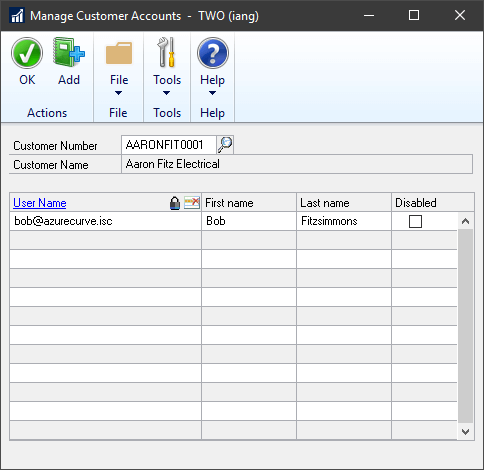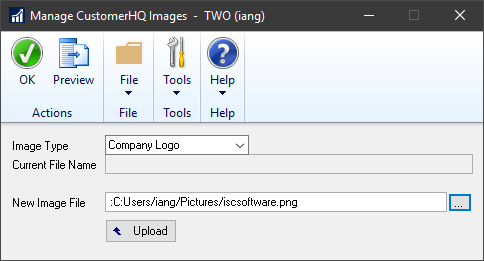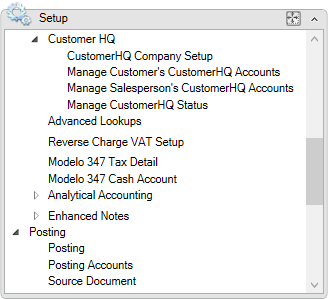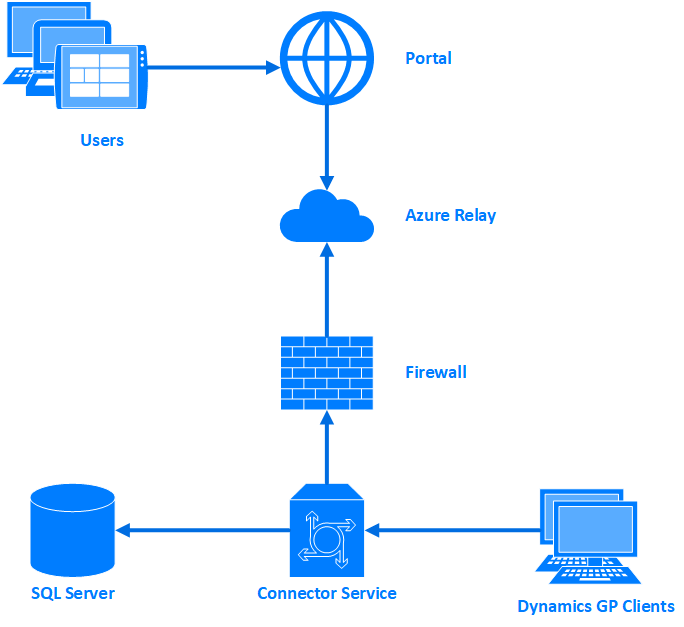This post is part of the Features of CustomerHQ from ISC Software, as well as part of the over-arching GP Elementz from ISC Software series.
This post is part of the Features of CustomerHQ from ISC Software, as well as part of the over-arching GP Elementz from ISC Software series.
Logons for customers to CustomerHQ are done per person at the customer. The maintenance window is accessible to the users who have been set up as Customer Account Administrators in the CustomerHQ Setup window ().
The Manage Customer Accounts window is accessible from the Additional menu on the Customer Maintenance window or from the CustomerHQ menu in Administration.
Select the Customer Number to load a customer record. Existing users will be displayed in the list:
Continue reading “Features of CustomerHQ from ISC Software: Manage customer accounts”