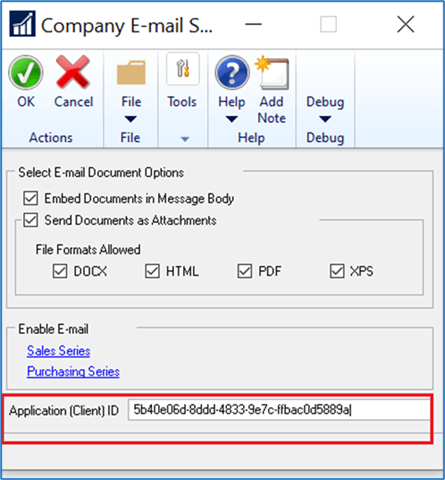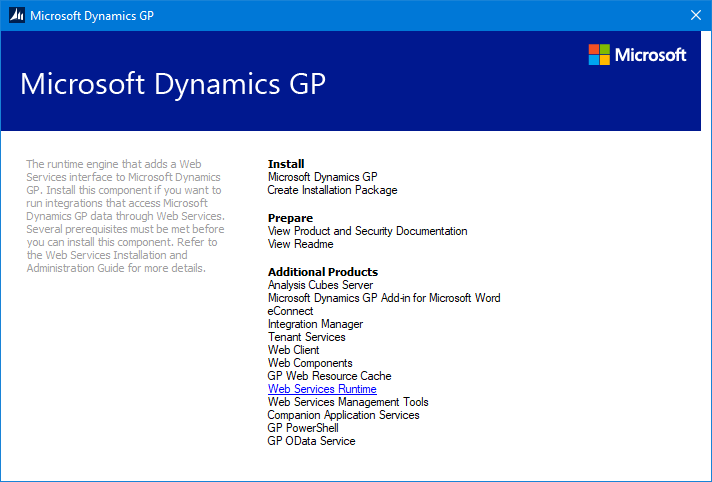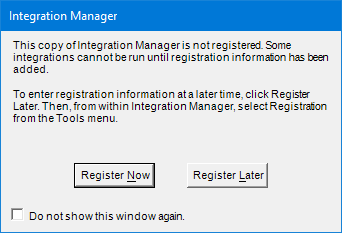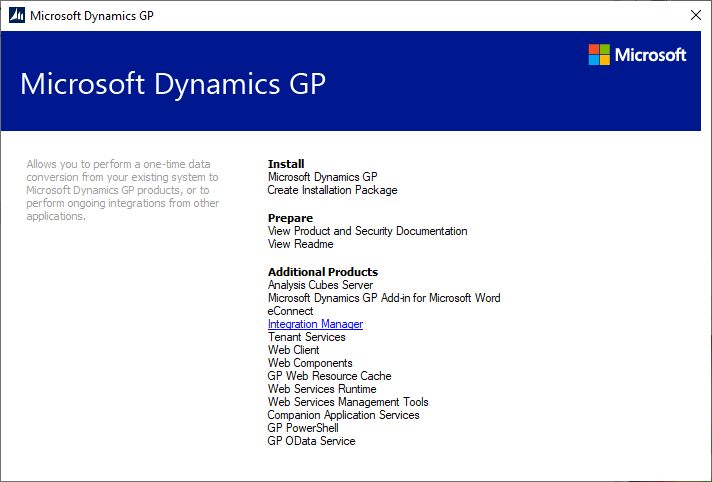The recent problem with opening Word templates generated from Microsoft Dynamics GP, which was already fixed in Microsoft Dynamics GP Fall 2020 Release, has just had a fix released for Microsoft Dynamics GP 2016.
The recent problem with opening Word templates generated from Microsoft Dynamics GP, which was already fixed in Microsoft Dynamics GP Fall 2020 Release, has just had a fix released for Microsoft Dynamics GP 2016.
The fix can be downloaded from the patch releases page on CustomerSource ![]() in the U.S. 2020 Year-end Update in Dynamics GP which is available for Dynamics GP and Dynamics GP 2016.
in the U.S. 2020 Year-end Update in Dynamics GP which is available for Dynamics GP and Dynamics GP 2016.
It’s important to note that Dynamics GP 2016 is out of mainstream support in July 2021 so that version will not receive any further year-end updates for regulatory changes, so you will need to organise an upgrade to the latest version next year.