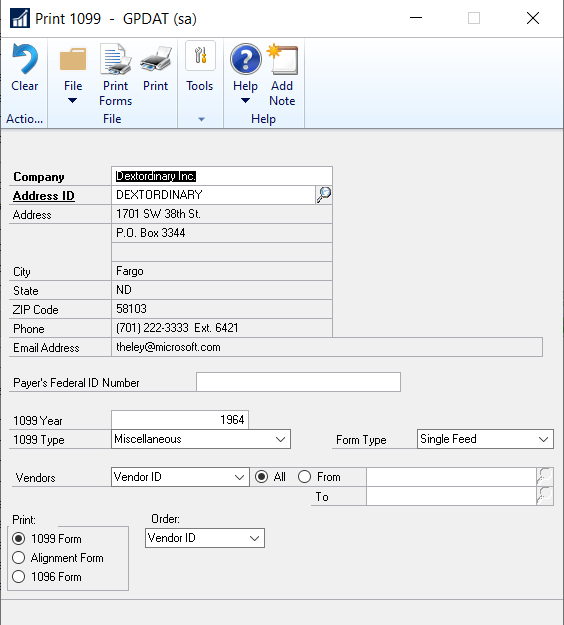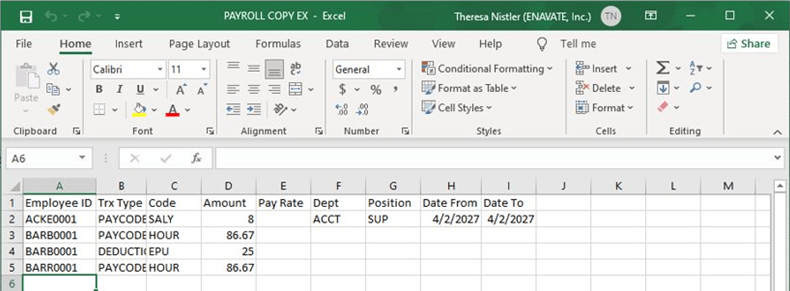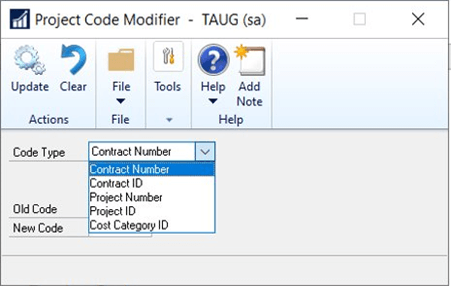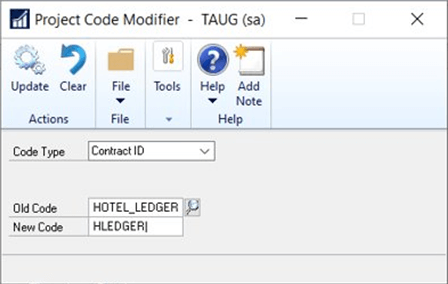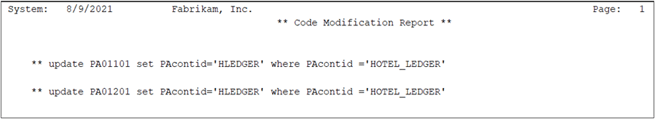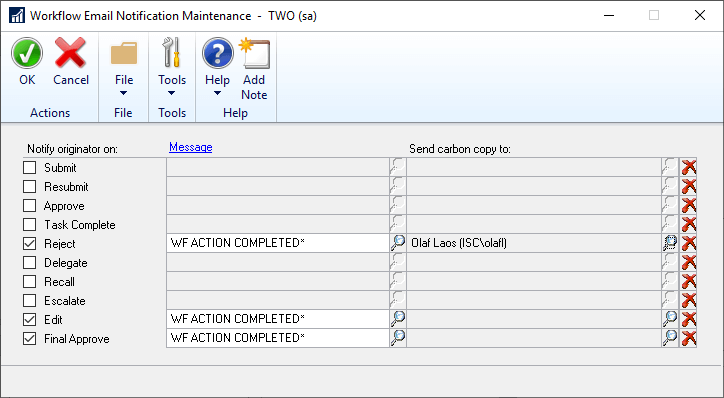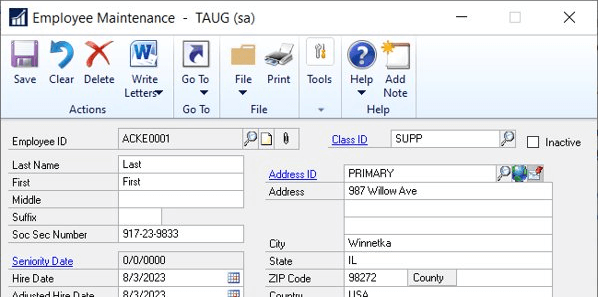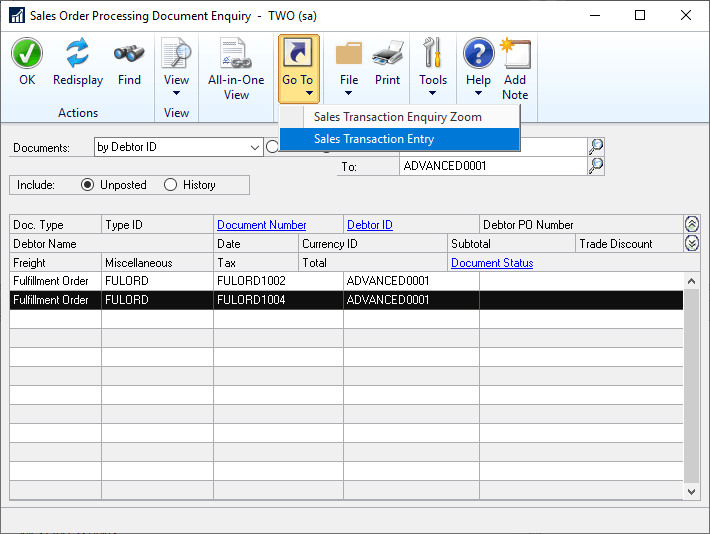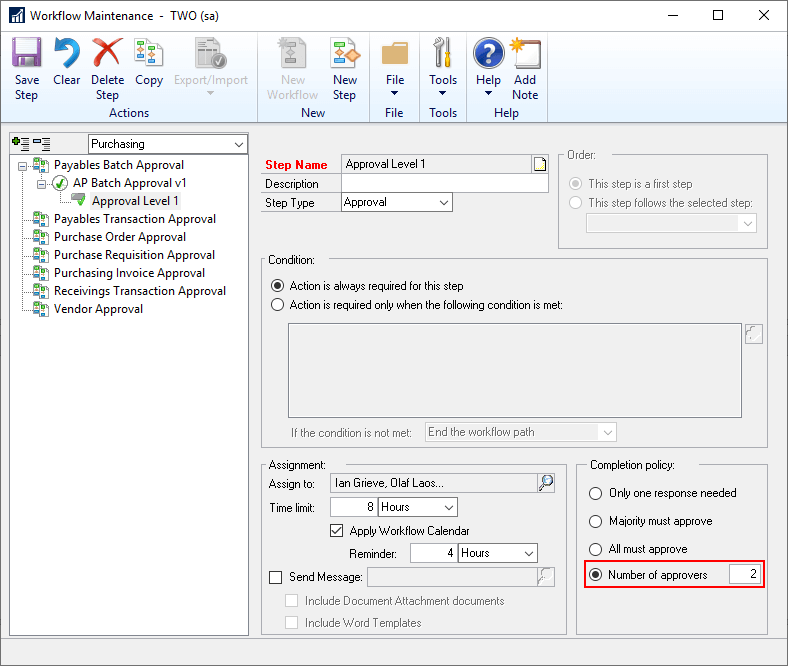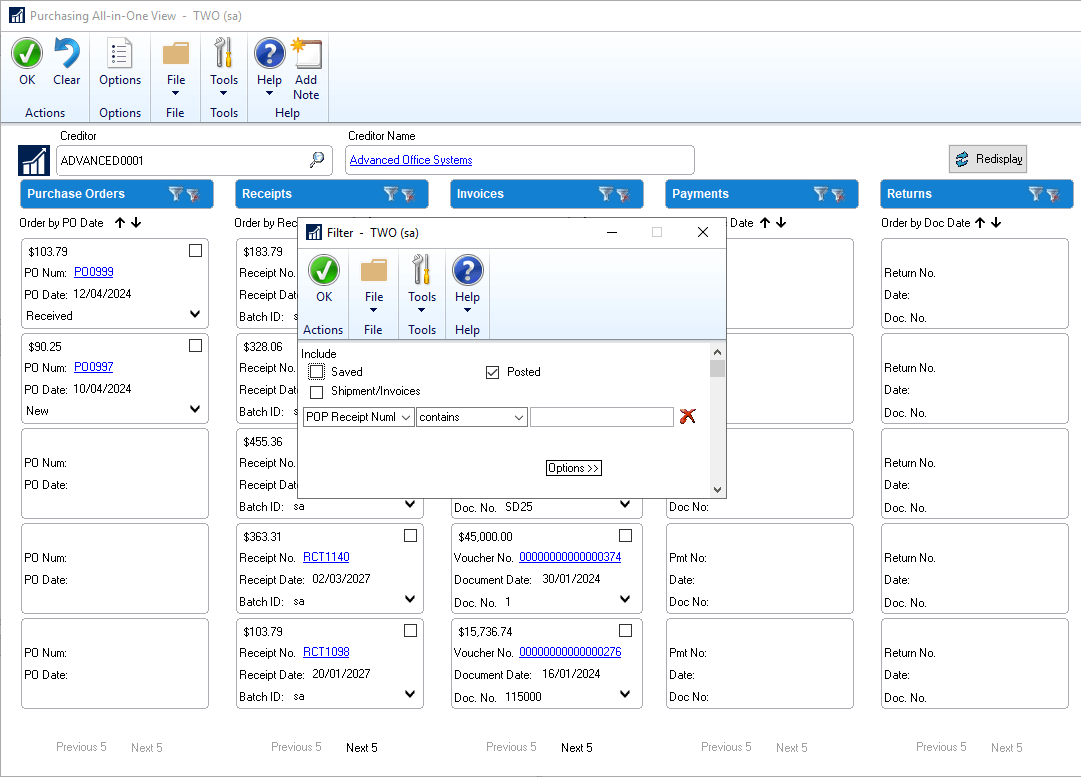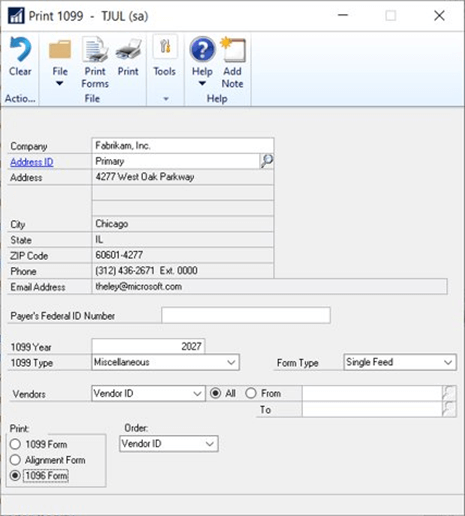We’ve been implementing Microsoft Dynamics GP for a client recently. After creating some new user accounts, I was sending details to the users, when I realised that I couldn’t remember the password structure (I’d been distracted onto another project between creating the accounts and sending the email).
We’ve been implementing Microsoft Dynamics GP for a client recently. After creating some new user accounts, I was sending details to the users, when I realised that I couldn’t remember the password structure (I’d been distracted onto another project between creating the accounts and sending the email).
I went back into the User Setup window () and changed the password; however, when clicking Save:
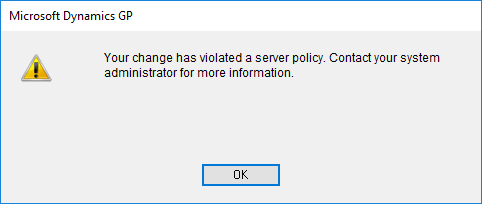
Microsoft Dynamics GP
Your change has violated a server policy. Contact your system administrator for more information.
I’ve reset passwords before which I have just set, so the error was somewhat puzzling. It took only a few minutes before realising that the problem was the Enforce Password Policy and Change Password Next Login checkboxes were marked.
I had a final stab at the password structure for these accounts and fortunately got it right, so I was able to email the users. The alternative would have been to delete and recreate the user accounts (which would have also required access and security roles to be assigned).