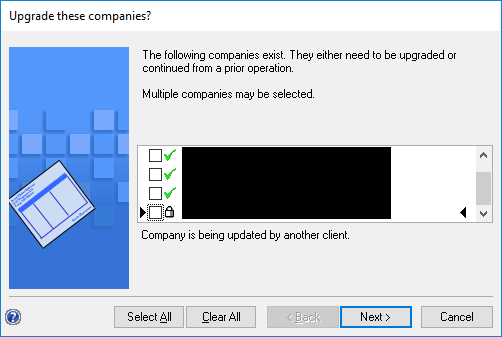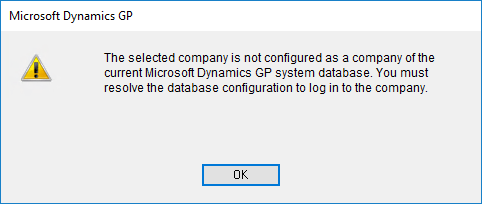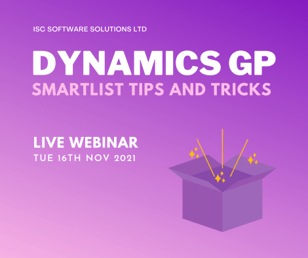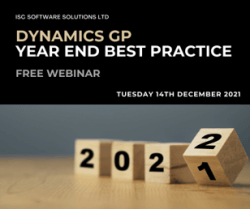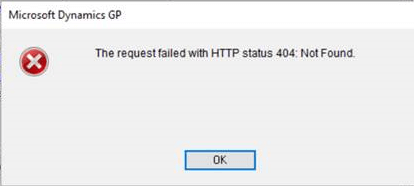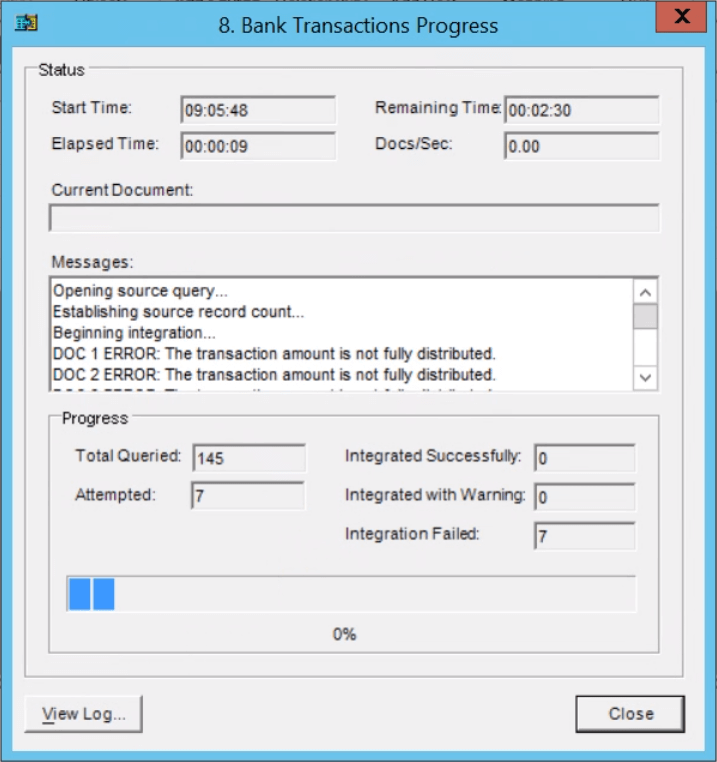This post is part of the Hands On with Microsoft Dynamics GP Fall 2021 Release series where I am going to go hands on with installing the Microsoft Dynamics GP Fall 2021 Release and associated products.
This post is part of the Hands On with Microsoft Dynamics GP Fall 2021 Release series where I am going to go hands on with installing the Microsoft Dynamics GP Fall 2021 Release and associated products.
Before installing any of the Microsoft Dynamics GP components, you need to make sure the system requirements are met. On top of this there is also some prerequisites which need to be installed before the Microsoft Dynamics GP client or other components can be installed.
Most of these prerequisites can be handled by the Dynamics GP installer, but there is one which cannot be installed this way; this is the .NET Framework 3.5 feature which has to be installed using the Add Roles and Features Wizard available via Server Manager on Windows Server or using Turn Windows features on or off accessible via Program and Features on Windows.
If the PC or server you’re planning to install Microsoft Dynamics GP onto has an Internet connection, then the .NET can be installed by using the wizard. However, if you don’t have an Internet connection available, the install process isn’t quite that smooth.
For both server and PC you can do an offline install, which several years ago I blogged about how to do this:
The above articles are for older versions of Windows Server and Windows, but the process is exactly the same on current versions.