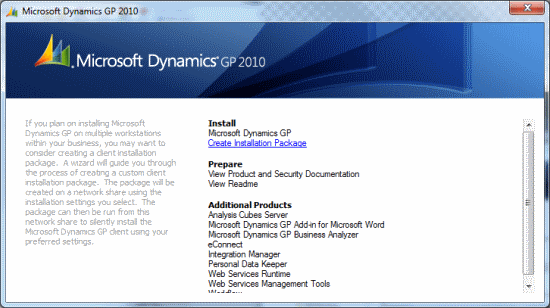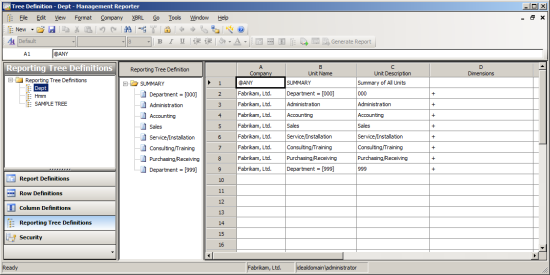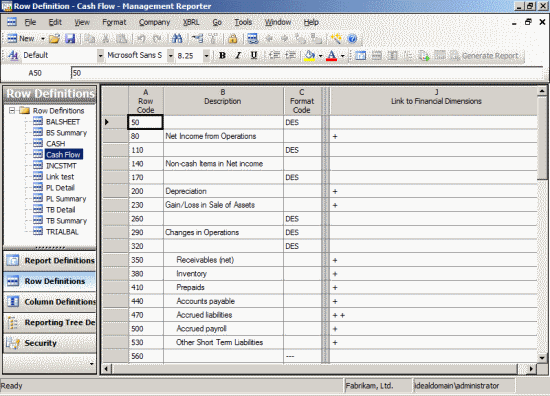The post following this will cover deploying SSRS reports within Microsoft Dynamics GP but I thought I’d cover configuring SSRS as a spearate post rather than assuming everyone has it already configured. A number of the clients I deal with have had GP for a while and never installed the SSRS reports but are now doing so.
The post following this will cover deploying SSRS reports within Microsoft Dynamics GP but I thought I’d cover configuring SSRS as a spearate post rather than assuming everyone has it already configured. A number of the clients I deal with have had GP for a while and never installed the SSRS reports but are now doing so.
When you install SQL Server Reporting Services at the same time as SQL Server you have the option to automatically configure SSRS with the default settings. In the case of someone who has SQL already installed but didn’t install SSRS at the same time, this is not an option.
This How To starts after SSRS has been added to the installation on the client machine at the point where you would start to configure it; if you’d like a walk through adding SSRS to an existing installation of SQL Server, let me know and I’ll sort one out.
To do the initial configuration of SSRS, or to change the configuration of an existing installation, you need to start the Reporting Services Configuration Manager () Continue reading “How To Configure SQL Server Reporting Services In Order To Deploy Reporting Services Reports In GP”
 This is a script I’ve had a few months now and, like the one I posted yesterday, thought it might be useful to others.
This is a script I’ve had a few months now and, like the one I posted yesterday, thought it might be useful to others.