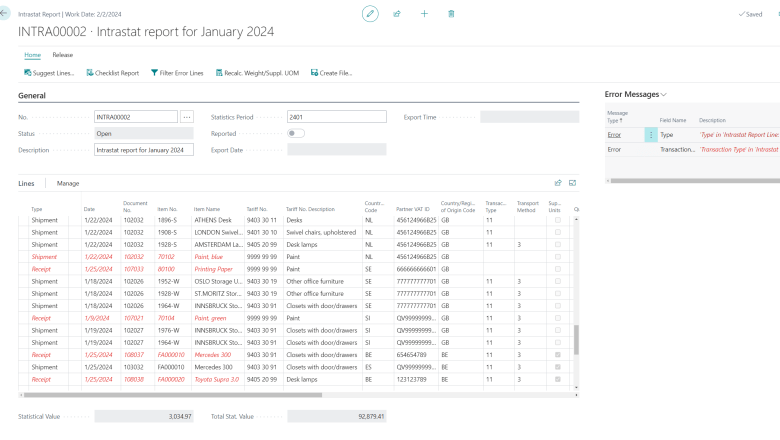This post is part of the New Functionality In Microsoft Dynamics 365 Business Central 2022 Wave 2 series in which I am taking a look at the new functionality introduced in Microsoft Dynamics 365 Business Central 2022 Wave 2.
This post is part of the New Functionality In Microsoft Dynamics 365 Business Central 2022 Wave 2 series in which I am taking a look at the new functionality introduced in Microsoft Dynamics 365 Business Central 2022 Wave 2.
The fourth of the new functionality in the governance and administration section is Update licensed users from Microsoft 365 faster.
It’s faster and more efficient to update the list of users in Business Central with information from Microsoft 365.
Enabled for: Admins, makers, marketers, or analysts, automatically
General Availability: October 2022
In large organizations with many users, Azure Active Directory often includes a large number of user accounts. With this update, Business Central queries only for users that have a valid Business Central license when the admin runs the Update users from Microsoft 365 process. As a result, the process runs faster.