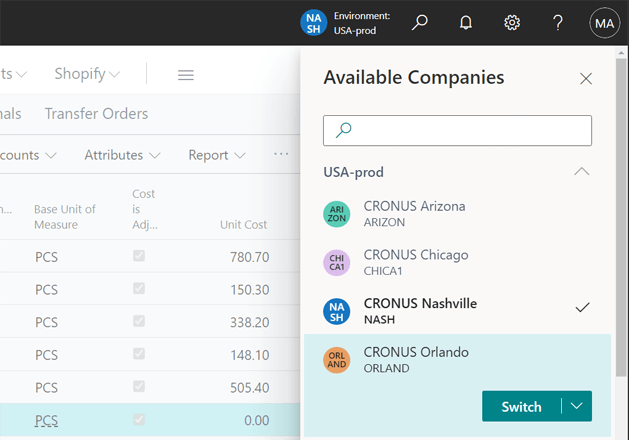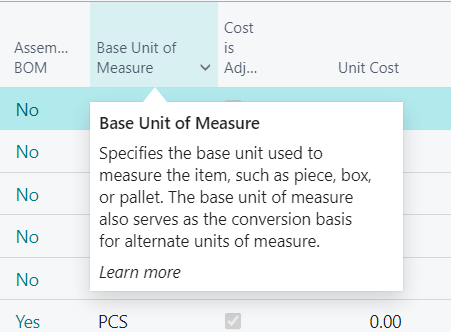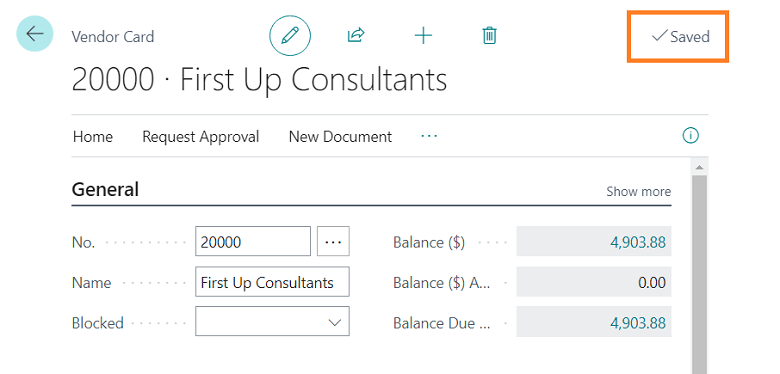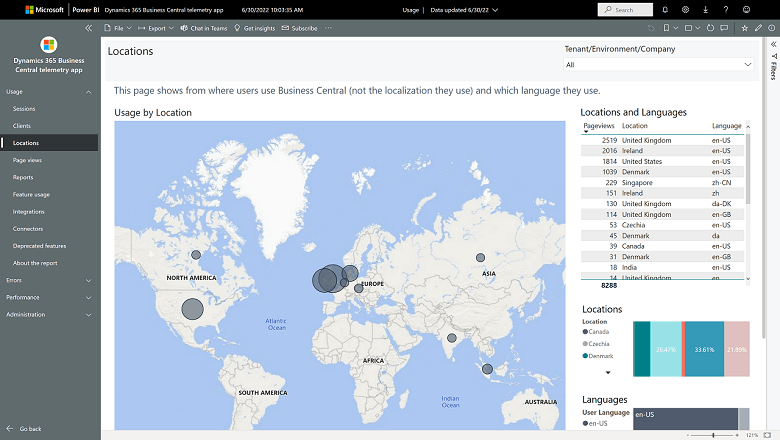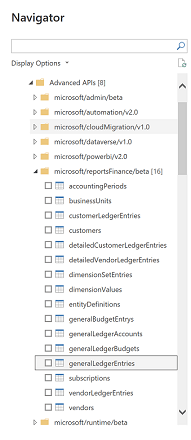This post is part of the New Functionality In Microsoft Dynamics 365 Business Central 2022 Wave 2 series in which I am taking a look at the new functionality introduced in Microsoft Dynamics 365 Business Central 2022 Wave 2.
This post is part of the New Functionality In Microsoft Dynamics 365 Business Central 2022 Wave 2 series in which I am taking a look at the new functionality introduced in Microsoft Dynamics 365 Business Central 2022 Wave 2.
The fourth of the new functionality in the User Experience section is legacy list views will be hidden.
The April 2019 release of Business Central introduced a new way to implement filtered list views that makes them available across form factors, and empowers business users to easily create, modify, hide, show, reorder, and remove views from the web client. Customers benefit from all of these capabilities when using views created using this newer model.
Enabled for: users, automatically
General Availability: October 2022
Legacy views are list views that were created by developers in previous versions of Business Central by placing them on the role center page. Business Central displays legacy views side by side with modern views directly on the list page, but these offer a degraded experience and fewer options compared to modern views.
Starting with 2023 release wave 2 (version 23.0), which is currently targeting Q3 of calendar year 2023, legacy views will no longer be supported and won’t be displayed on list pages.
You can already experience this change in 2022 release wave 2 (version 21.0) by enabling Legacy list views are hidden in the Feature Management page in Business Central.