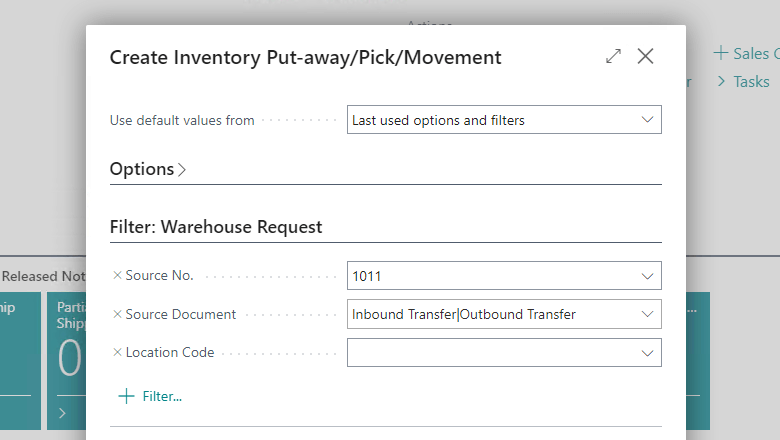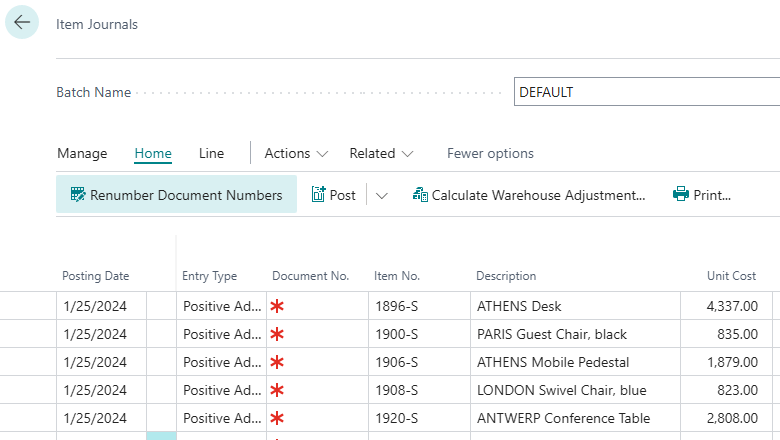This post is part of the New Functionality In Microsoft Dynamics 365 Business Central 2023 Wave 1 series in which I am taking a look at the new functionality introduced in Microsoft Dynamics 365 Business Central 2023 Wave 1.
This post is part of the New Functionality In Microsoft Dynamics 365 Business Central 2023 Wave 1 series in which I am taking a look at the new functionality introduced in Microsoft Dynamics 365 Business Central 2023 Wave 1.
The tenth of the new functionality in the Application section is Ship And Receive Non-Inventory Items On Warehouse Documents.
Warehouse employees can ship and receive non-inventory items, such as insurance or cost, on sales or purchase orders along with the physical goods on the orders.
Enabled for: Users, automatically
Public Preview: Mar 2023
General Availability: Apr 2023
Feature Details
Sales and purchase orders often have various types of things on their lines. For example, they might have general ledger items, accounts, and fixed assets. For configurations where you handle physical goods in warehouse documents, such as inventory put-aways, warehouse receipts, inventory picks, or warehouse shipments, you can also post some types of non-inventory items. In the previous version, you had to post non-inventory items separately.
This applies to two scenarios:
- Post all non-inventory lines on the source document as soon as at least one non-inventory item is posted by the warehouse document.
- Post non-inventory lines of the source document linked to the item via the Attached to Line No. field when the item is posted by a warehouse document.
To start using this feature, on the Inventory Setup page, turn on the Non-Inventory Items Posting Policy toggle.
My Opinion
I’ve not dealt too much with stock at the moment, but I did see a conversation the other day on one of the forums about this exact issue. It seems odd that you had to process the non-inventory items separately, although from another point of view they aren’t stock so shouldn’t be on a warehouse transactions, so I can see the benefit of this functionality and it has been added behind a setting so the current method is the default for people already using Dynamics BC.