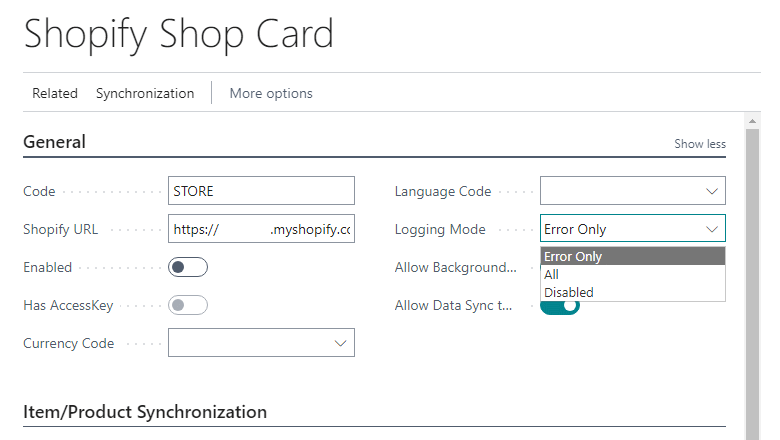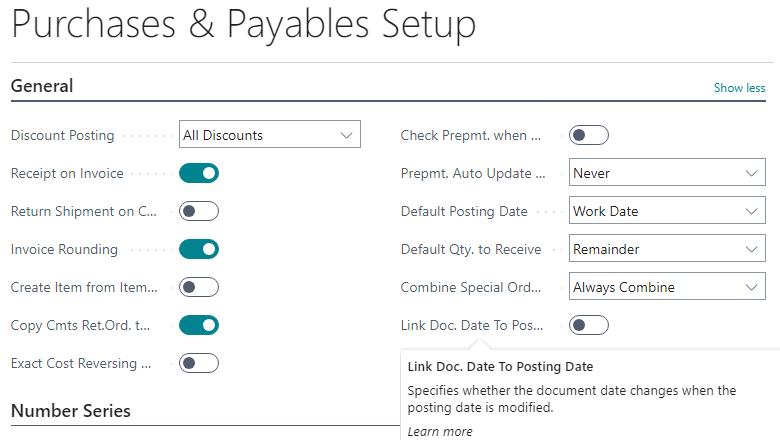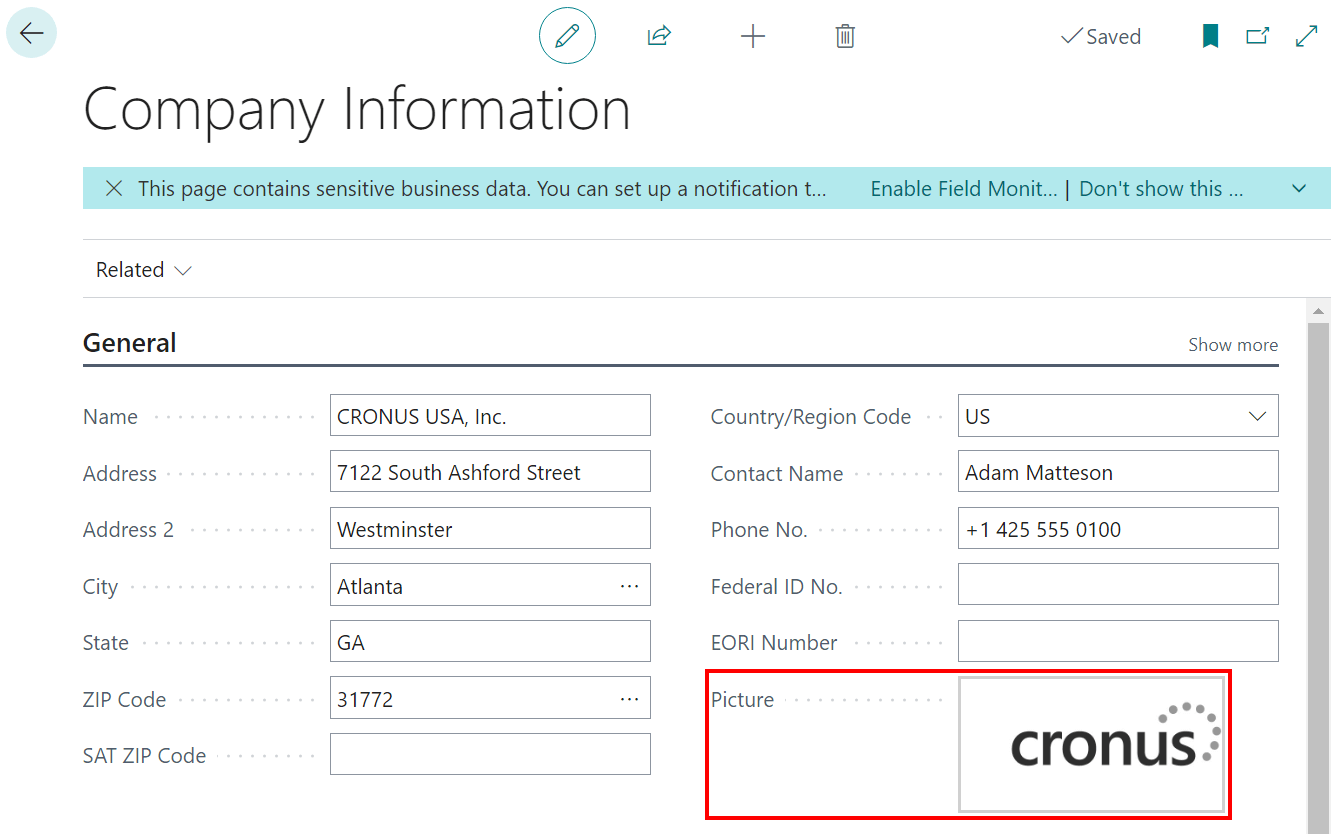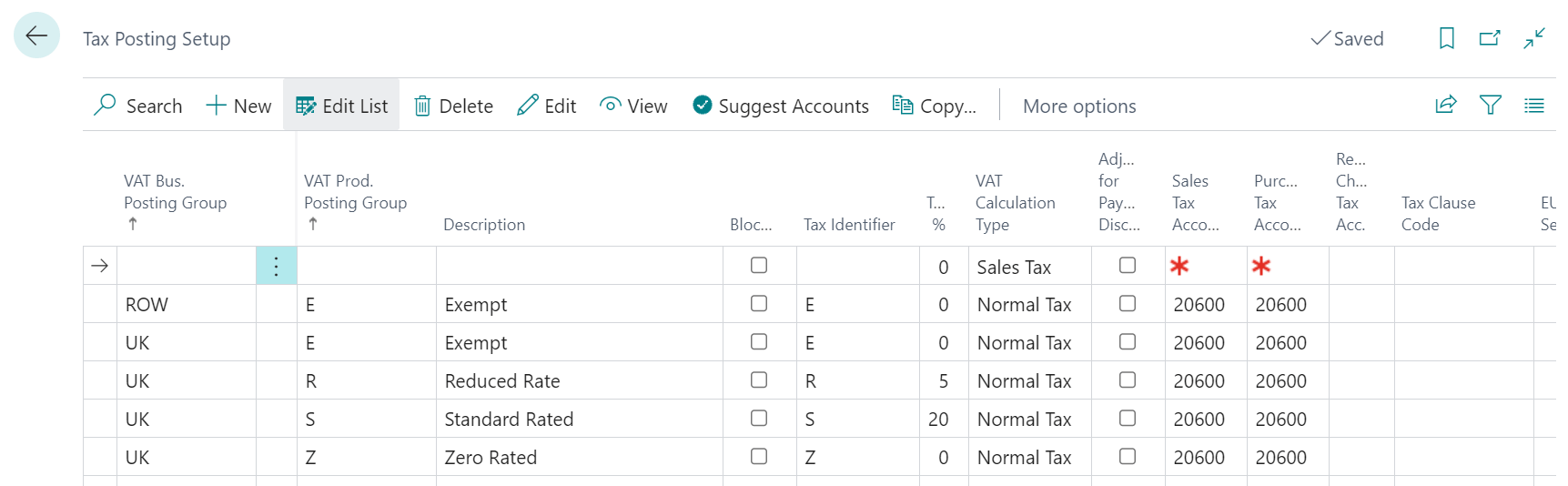This post is part of the New Functionality In Microsoft Dynamics 365 Business Central 2023 Wave 2 series in which I am taking a look at the new functionality introduced in Microsoft Dynamics 365 Business Central 2023 Wave 2.
This post is part of the New Functionality In Microsoft Dynamics 365 Business Central 2023 Wave 2 series in which I am taking a look at the new functionality introduced in Microsoft Dynamics 365 Business Central 2023 Wave 2.
The eleventh of the new functionality in the Application section is troubleshoot Shopify integration issues.
When a business experiences a problem with the integration of their front end, Shopify, and their back end, Business Central, it’s important to quickly get to the bottom of the issue. Having different levels of logging reduces the time it takes to resolve a problem with your integration between Shopify and Business Central.
Enabled for: Users by admins, makers, or analysts
Public Preview: Sep 2023
General Availability: Oct 2023
Feature Details
The logging functionality can help you troubleshoot an issue and quickly identify its root cause. On the other hand, overly detailed logs can be difficult to decipher and might consume a lot of space in your database storage. In this release, Microsoft have introduced a new logging mode that records only errors.
The new Logging Mode field replaces the Log Enabled toggle. Now you can choose between:
- Disabled: This is the equivalent of turning off the Log Enabled toggle.
- Error Only: This is turned on by default for new shops.
- All: This is the equivalent of turning on the Log Enabled toggle.