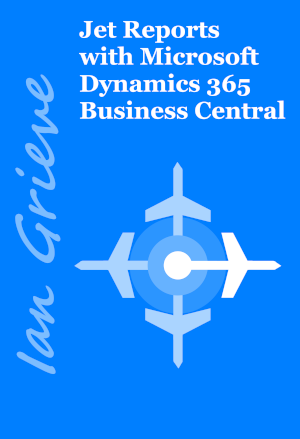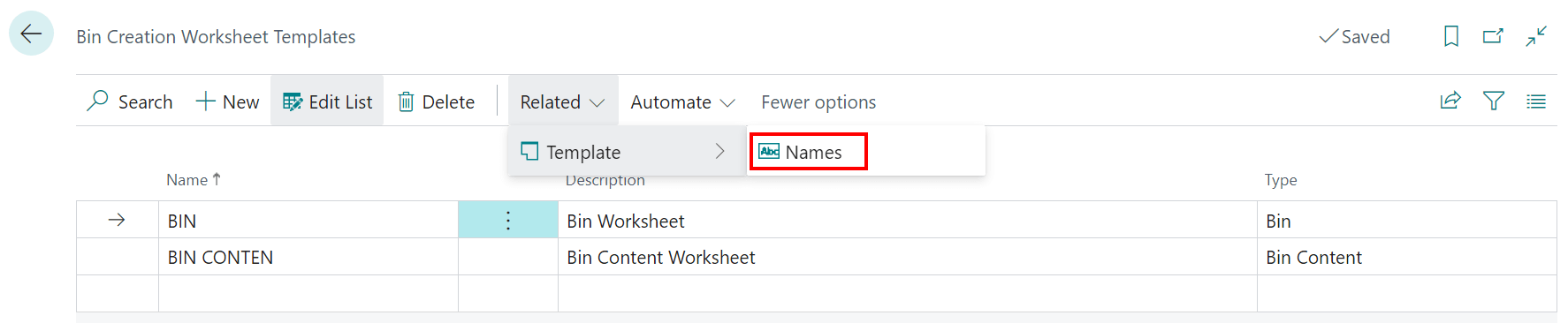It doesn’t seem that long since I joined 4PS Construction Solutions and started working with Business Central, so this was not an article I was expecting to write any time soon, but I have, as of today, taken up a new role with Ocean Dynamics, a Microsoft partner for Microsoft Dynamics 365 Business Central, as a functional consultant.
It doesn’t seem that long since I joined 4PS Construction Solutions and started working with Business Central, so this was not an article I was expecting to write any time soon, but I have, as of today, taken up a new role with Ocean Dynamics, a Microsoft partner for Microsoft Dynamics 365 Business Central, as a functional consultant.
I am grateful to 4PS for the opportunity to cross-train to and work with Business Central, but felt that my future was elsewhere. I wish 4PS and the team there all the best for the future.
Ocean Dynamics are a long-time Business Central, and, before the product re-brand, Dynamics NAV, partner with specialties in the fashion, furniture and Pubco sectors.
Ocean Dynamics also work with Continia Document Capture and Jet Reports as well as Jet Analytics so I have transferable skills alongside Business Central.
I am looking forward to getting involved at Ocean Dynamics with client projects implementing Business Central over the coming weeks, months and years.
As well as the vertical industries mentioned above, Ocean Dynamics also works with clients on standard Business Central, so if you’re a Microsoft Dynamics GP user looking to migrate to Business Central, then please get in touch as the combination of myself and Ocean Dynamics has a wealth of experience with both systems and can easily help you with the change in systems.