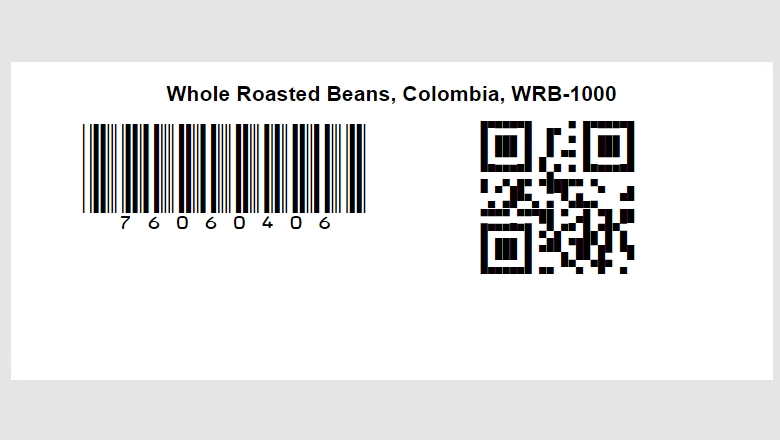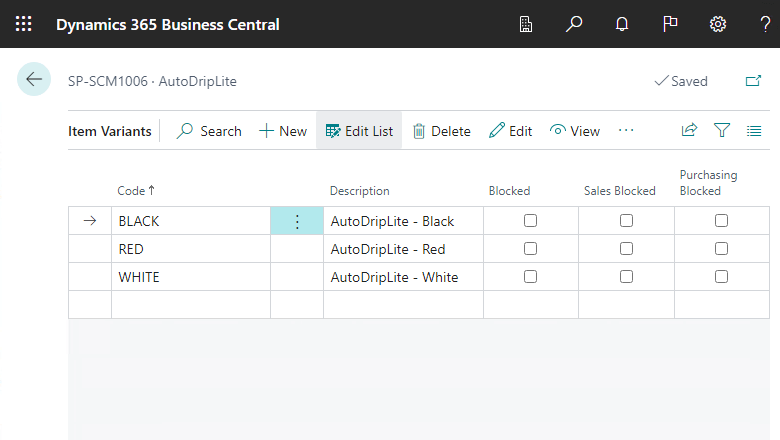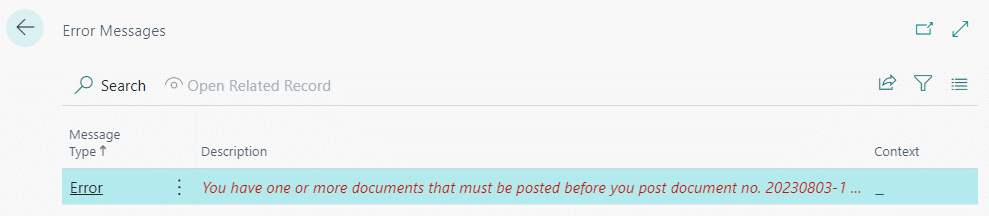This post is part of the New Functionality In Microsoft Dynamics 365 Business Central 2023 Wave 2 series in which I am taking a look at the new functionality introduced in Microsoft Dynamics 365 Business Central 2023 Wave 2.
This post is part of the New Functionality In Microsoft Dynamics 365 Business Central 2023 Wave 2 series in which I am taking a look at the new functionality introduced in Microsoft Dynamics 365 Business Central 2023 Wave 2.
The twenty-fourth of the new functionality in the Application section is Navigate easier between order, receipt, and invoice documents.
Sales, purchase, and service orders and returns aren’t standalone. They’re almost always followed by posted shipments, receipts, invoices, and credit memos. To provide insight into the documents associated with an order, you can quickly access posted documents directly from an order or return.
Enabled for: Users, automatically
Public Preview: Sep 2023
General Availability: Oct 2023
Feature Details
Business Central gives you a lot of flexibility in the way you handle shipments and receipts, and invoices and credit memos. You can post receipts and shipments directly from an order, both completely or partially, or via warehouse documents. You can also post invoices from an order, both completely or partially, or you can combine shipments and receipts using either the Get Shipment Lines action or by combining the shipment.
In this release, regardless of how you handle shipments and invoices, it’s easy to switch between those documents.
Continue reading “New Functionality In Microsoft Dynamics 365 Business Central 2023 Wave 2: Navigate Easier Between Order, Receipt, and Invoice Documents”
 This post is part of the New Functionality In Microsoft Dynamics 365 Business Central 2023 Wave 2 series in which I am taking a look at the new functionality introduced in Microsoft Dynamics 365 Business Central 2023 Wave 2.
This post is part of the New Functionality In Microsoft Dynamics 365 Business Central 2023 Wave 2 series in which I am taking a look at the new functionality introduced in Microsoft Dynamics 365 Business Central 2023 Wave 2.