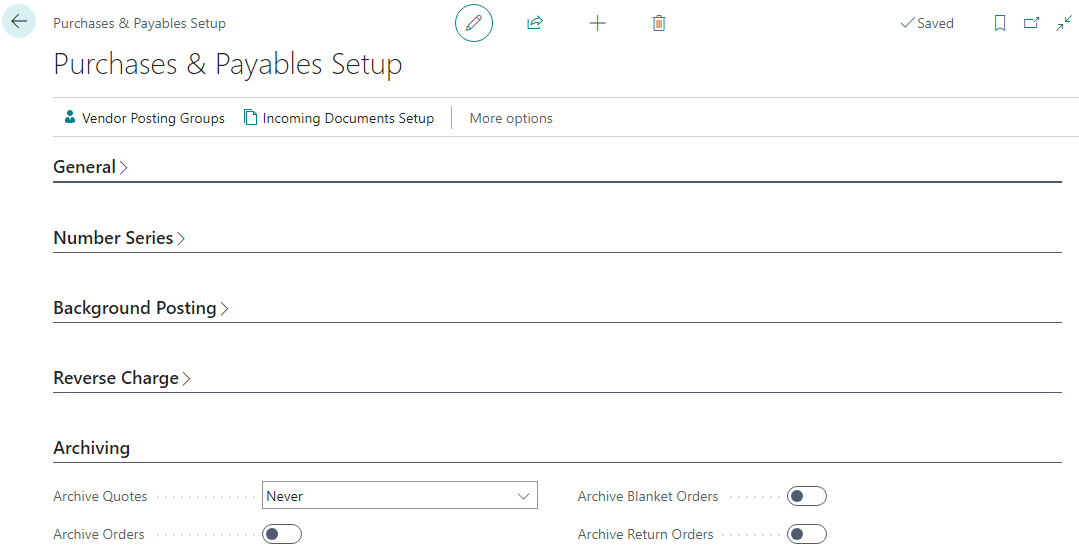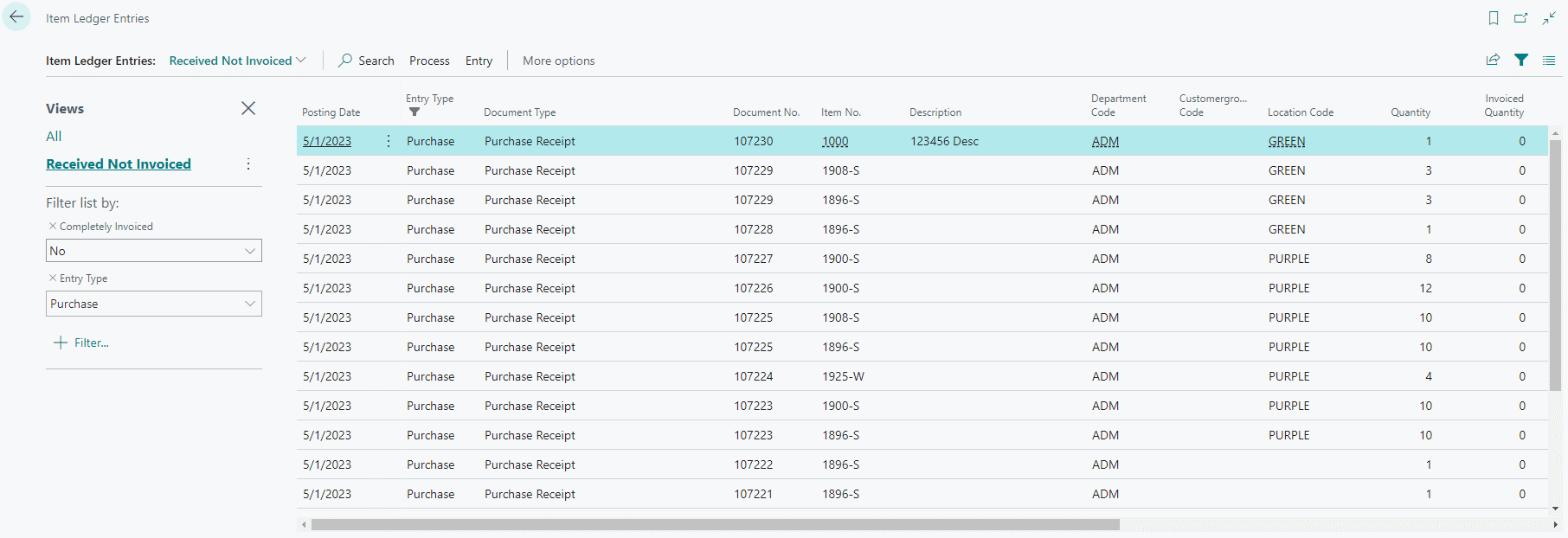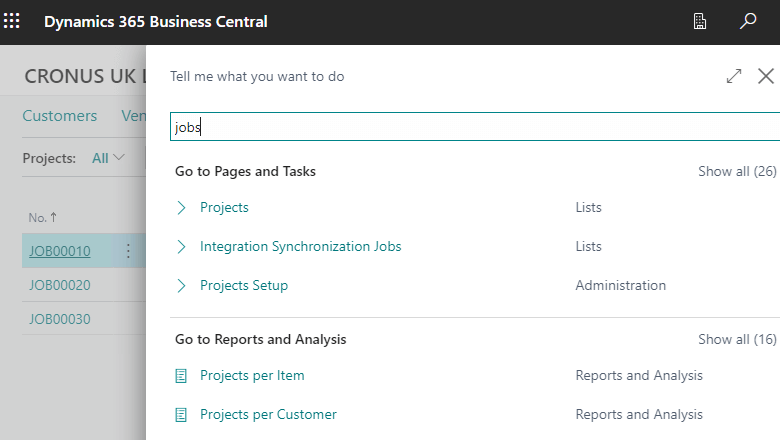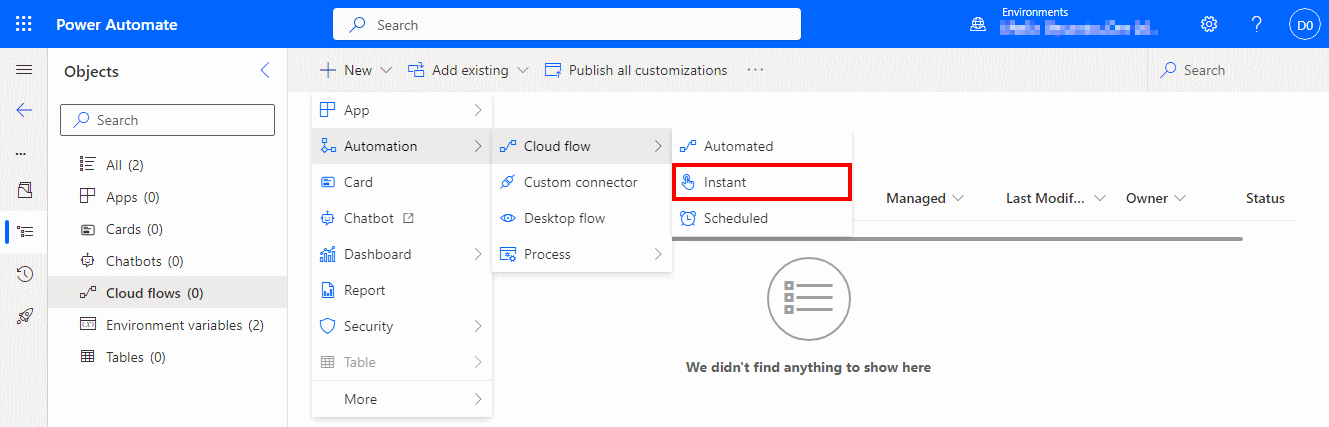This post is part of the New Functionality In Microsoft Dynamics 365 Business Central 2024 Wave 1 series in which I am taking a look at the new functionality introduced in Microsoft Dynamics 365 Business Central 2024 Wave 1.
This post is part of the New Functionality In Microsoft Dynamics 365 Business Central 2024 Wave 1 series in which I am taking a look at the new functionality introduced in Microsoft Dynamics 365 Business Central 2024 Wave 1.
The 3rd of the new functionality in the Copilot and AI innovation section is create sales lines easily with Copilot.
The introduction of Copilot in Business Central adds a significant enhancement to the sales document processes. It expedites the creation of sales documents and minimizes time spent on repetitive tasks and lookups. With its ability to accept various input methods, including free text, files, or prebuilt prompts, Copilot understands the input and can use it to create sales lines. This Copilot assistance drives operational efficiency in creating and managing sales documents and contributes to potential revenue growth by getting sales documents into the hands of the customers faster. Copilot is the AI-powered assistant for work that boosts creativity and improves productivity for Business Central users.
Enabled for: Users, automatically
Public Preview: Jul 2024
General Availability: –
Feature Details
In this Business Central release, Copilot can suggest and assist with creating sales lines on sales documents like Sales Quote, Sales Order, and Sales Invoice based on structured input or natural language. This drastically relieves the user of manual input and drives operational efficiency.