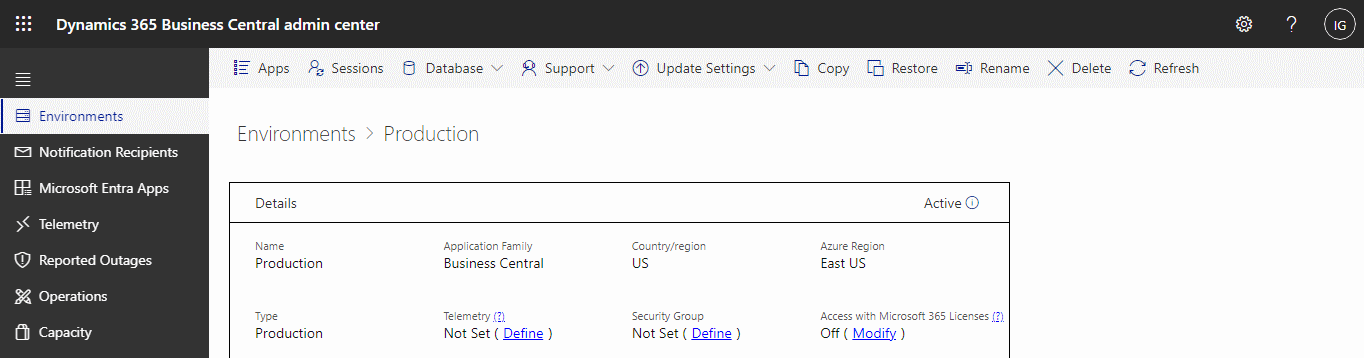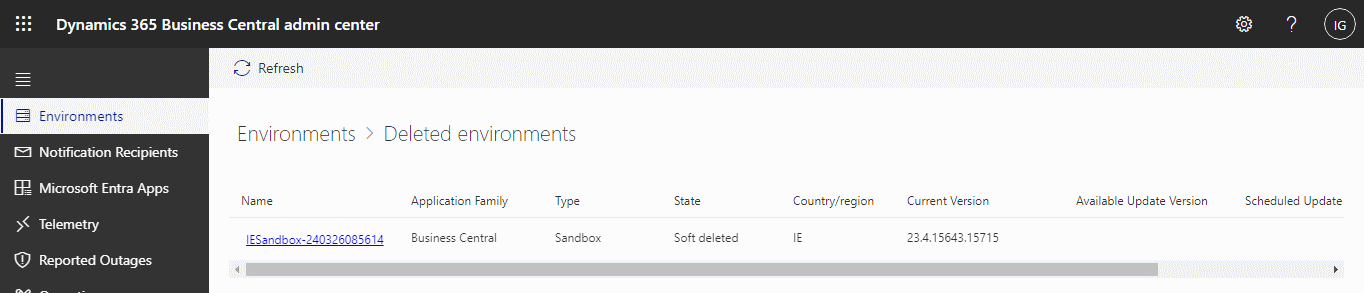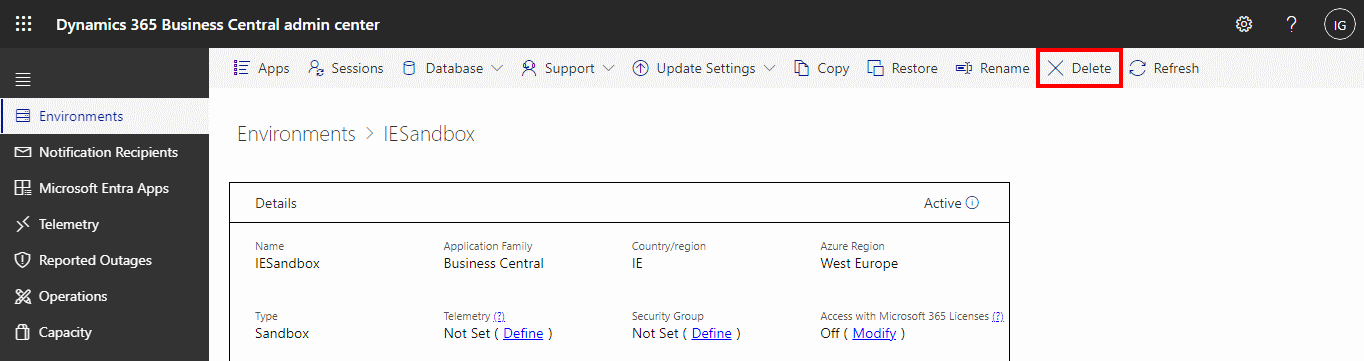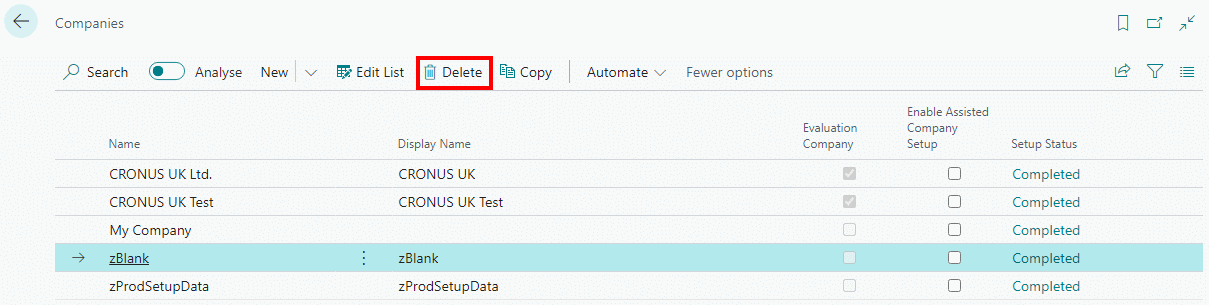This post is part of the New Functionality In Microsoft Dynamics 365 Business Central 2024 Wave 1 series in which I am taking a look at the new functionality introduced in Microsoft Dynamics 365 Business Central 2024 Wave 1.
This post is part of the New Functionality In Microsoft Dynamics 365 Business Central 2024 Wave 1 series in which I am taking a look at the new functionality introduced in Microsoft Dynamics 365 Business Central 2024 Wave 1.
The 28th of the new functionality in the Application section is allow lines with amounts of zero on recurring general journals.
Recurring general journals let you distribute and allocate recurring expenses and revenue in an effective way. The journals’ lines are saved from run to run, and you can modify them whenever you want before you post them.
Enabled for: Users, automatically
Public Preview: Mar 1, 2024
General Availability: Apr 1, 2024
Feature Details
With this release Microsoft have made it easier to maintain recurring general journals that use the Fixed recurrency method but might have zero amount lines in some of the runs.
During posting, Business Central ignores the lines with zero amount and doesn’t post them instead of prompting you to add an amount or delete the lines. Deleting the lines would then mean having to add them again if they’re needed for future runs. The lines remain in the journal for the next run, where you can update the amounts as needed.
This makes it easier to maintain journals without having to maintain the list of lines needed in cases where they had to be removed for an individual run.
My Opinion
This is something I stumbled over doing training a little while ago, and is one which is a little hard to defend; it’s good to see that even small issues like this are being addressed by Microsoft.