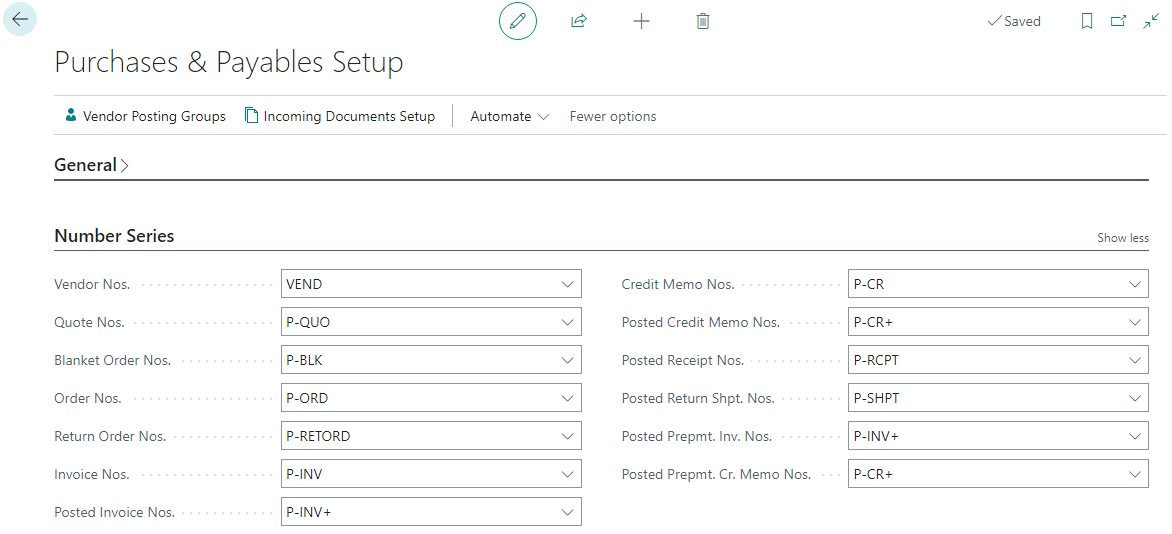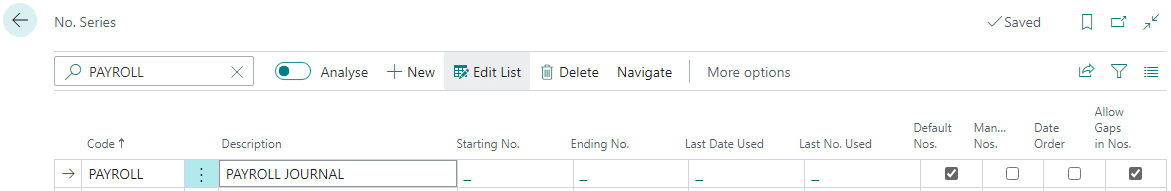In our most recent webinar here at MADIC dynamics, we took a look at Upgrading (to) Business Central.
In our most recent webinar here at MADIC dynamics, we took a look at Upgrading (to) Business Central.
If you want to catch up on this webinar, you can do so here.
- Introduction
- Goal of an upgrade?
- Identify Key Users
- Preparing for an Upgrade
- Types of Upgrade
- MADIC dynamics’ 5 Phase Delivery Approach
- Pre-Implementation Summary
- Next Steps
- Conclusion
Introduction ^
This webinar was presented by my colleague Rufus Lunn who took a run through an approach to upgrading to Business Central from Dynamics NAV.
Goal of an upgrade? ^
Before staring an upgrade project you need to determine why an upgrade is necessary.
Common reasons for upgrading are:
- Scale for future growth
- Move from obsolete systems/li>
- Regulatory Requirements
- Benefit from new functionality
- Consolidate Data
- Save on Time & Money
Identify Key Users ^
A successful project requires input from a variety of people within the business; upgrading from Dynamics NAV can be a large undertaking as there are often many pieces of custom development which have been done to the system and which need to be reviewed and potentially replaced.
Having too many responsibilities on one person can lead to things being missed. The key users common to a project are:
- Executive Sponsor – Ensures alignment with goals, secures funding, overall direction.
- Project Manager – Organises teams, manages timelines, primary point of contact.
- IT Lead – Admin for solution, manages technical aspects of the project.
- User Stakeholders
- Subject Matter Experts (SMEs) – Advise on business requirements.
- Super Users – Define testing scripts, take on training activity.
- End Users – Conduct testing, engage with final system.
- Data Owners – Ensures accuracy of data migrated to the new system.
- Change Managers – Facilitates user adoption, gathers feedback.
- IT Support Teams – Manages technical aspects of the implementation.
Preparing for an Upgrade ^
When preparing for an upgrade there are a few preparatory elements to consider:
- Current system and requirements:
- Number of users?
- Which are the affected business processes and workflows?
- Other related systems?
- Data Migration requirements:
- Assess Data: Need, Scale, Accuracy, Format, Storage?
- Customisations and Extensions:
- What developed code is currently in your system?
- What other systems could interact with the solution?
- End user base:
- What are their training requirements?
- How do they perceive the proposed upgrade?
- How much change management work is needed?
Types of Upgrade ^
There are two approaches you can look at with regards to upgrading to Business Central, each of which have pros and cons:
Technical Upgrade ^
Move from existing platform via sequential upgrades to the new solution.
- Pros:
- Preservation of Data and Customisations: A technical upgrade aims to retain existing data, configurations, and customisations. This can save time and effort in migrating and recreating these elements.
- Familiarity for Users: The interface and functionalities remain largely similar, reducing the learning curve for existing users.
- Shorter Implementation Time: It often takes less time to perform a technical upgrade compared to a fresh re-implementation.
- Cons:
- Accumulated Technical Debt: Previous customisations or configurations may not align with best practices or could be outdated, potentially causing issues in the upgraded environment.
- Limited Opportunity for Process Optimisation: You may miss out on the chance to reevaluate and improve existing business processes.
- Potential Compatibility Issues: Existing customisations might not seamlessly integrate with the new version, requiring additional development work.
- Inherited Issues: If there were issues or inefficiencies in the previous version, they could carry over into the upgrade.
Re-Implementation ^
Implement a fresh instance of the latest solution and migrate data.
- Pros:
- Clean Slate for Optimisation: Allows for a complete reassessment of business processes, potentially leading to more efficient workflows.
- Adoption of Best Practices: Can ensure that the system is implemented according to the latest best practices and standards.
- Opportunity for System Streamlining: Unnecessary customisations or outdated configurations can be omitted, leading to a more streamlined system.
- Potential for Improved User Experience: Can provide an opportunity to enhance the user interface and experience based on current requirements.
- Cons:
- Data Migration Complexity: Transferring existing data to the new system can be a complex task, potentially leading to data quality issues.
- Learning Curve for Users: Since the system may have significant changes, there could be a steeper learning curve for existing users.
- Potentially Higher Initial Cost: A fresh re-implementation may be more expensive upfront due to the additional work involved.
- Extended Implementation Time: It may take longer to implement a fresh re-implementation compared to a technical upgrade.
MADIC dynamics’ 5 Phase Delivery Approach ^
At MADIC dynamics we take a five phase approach to projects:
- Analysis and Design:
We begin with workshops to gain a thorough understanding of your business needs, resulting in the creation of a Solution Design Document. - Development:
We then create specifications for any gaps and complete the development process, ensuring alignment with your specific requirements. - Build:
We configure the system, perform the initial data migration, implement extensions and conduct rigorous quality assurance. - Test:
We provide comprehensive training to your team and support them in conducting User Acceptance Testing to validate that your business needs are met. - Go Live:
We carry out the final data migration, provide immediate post-live support, before transitioning the project to our dedicated support team for ongoing assistance.
Pre-Implementation Summary ^
To summarise the steps to consider before starting a project:
- Find your ‘Ideal’ and identify success criteria.
- Identify Key Users.
- Assess your current IT Landscape and Business Requirements:
- Current System
- Business Requirements
- Data Migration
- Assess Customisations and Extensions
- End Users
- Technical Upgrade or Re-Implementation?
- Analysis and Design.
Next Steps ^
If you are looking to do an upgrade of Dynamics NAV to Business Central, the steps for a project are:
- Speak to us!
- Upgrade Assessment
- Indicative Estimate and Approach
- Analysis & Design Estimate and Approval
- SDD Creation and formal Project Estimate
- Begin Implementation
Conclusion ^
Upgrading Dynamics NAV to Business Central can, depending on the complexity of your system be an involved process, but taking a structured approach can mitigate the majority of problems which might arise. MADIC dynamics have considerable experience at both implementing Business Central and upgrading clients from Dynamics NAV. Even if you don’t plan to work with us on upgrading your system, the points outlined in this webinar should provide a good starting point when beginning the process of upgrading from Dynamics NAV.
One point to note, for those still using Dynamics NAV, is that all versions are now out of mainstream support which means support for any problems can only be delivered by your partner, with no assistance from Microsoft.
The webinar recording is available.