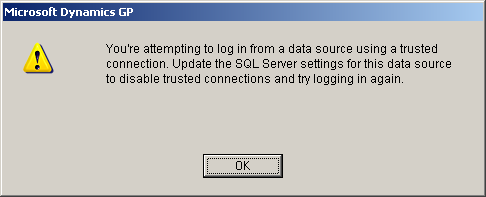A while ago I investigated an issue where some reports were not working correctly on a client system; they’d been written with Crystal and were not returning transactions for newly created accounts.
A while ago I investigated an issue where some reports were not working correctly on a client system; they’d been written with Crystal and were not returning transactions for newly created accounts.
As reports I write tend to do, these reports were joining to the General Ledger via the GL Account Index Master (GL00105) table and then joining to GL Account Master (GL00100) for the account descriptions. I wrote the following script to check the two tables against each other to see where the problem lay (my suspicions were on GL00105 being corrupt as the accounts were being used within Microsoft Dynamics GP Continue reading “Fixing A Corrupt Account Index Master”