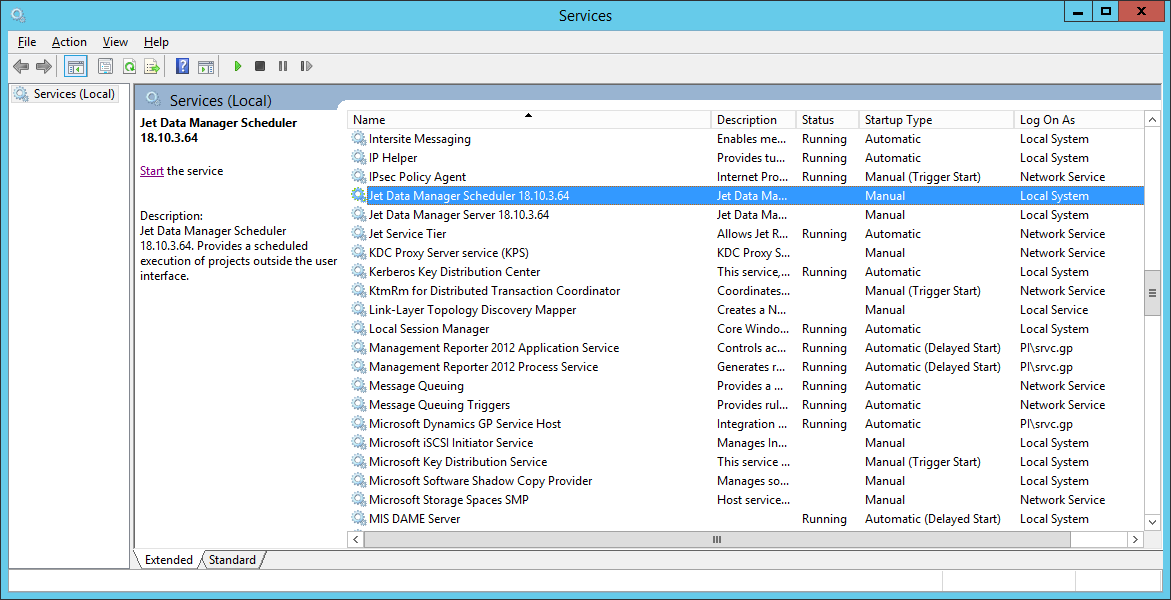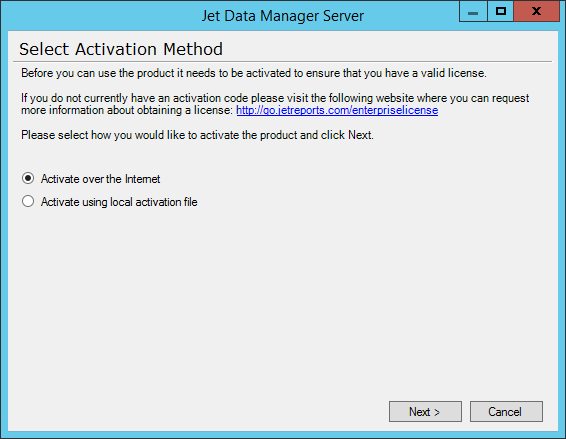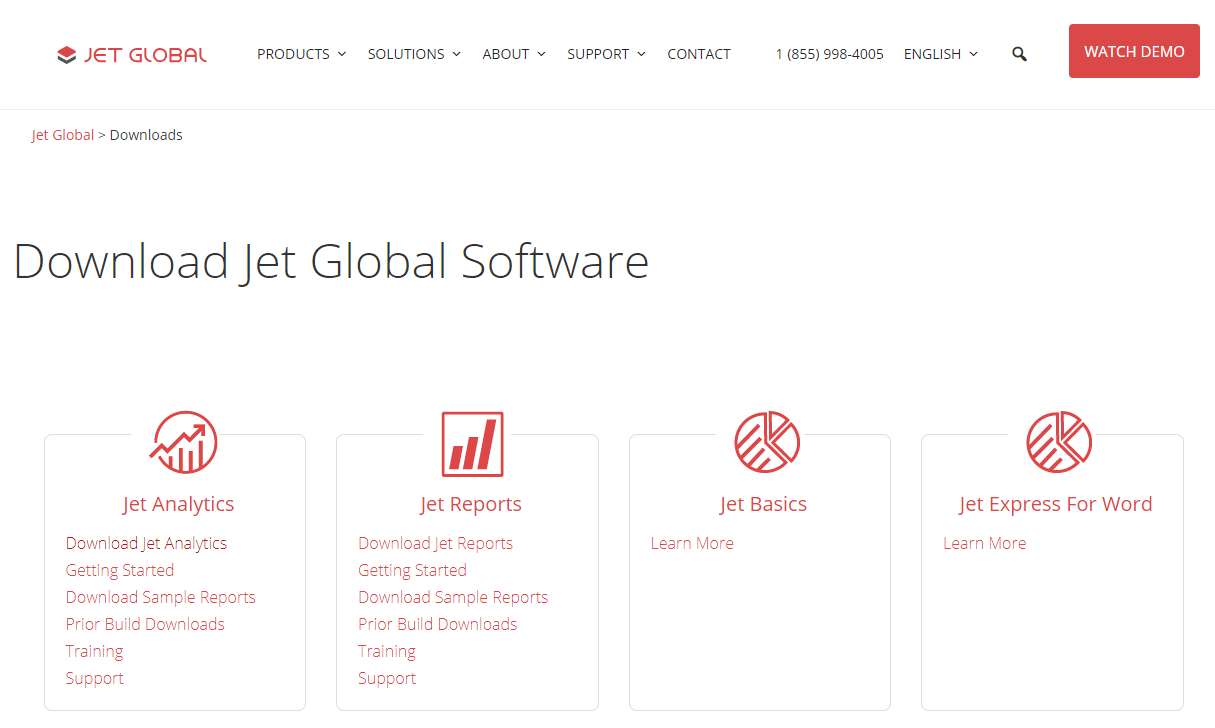insightsoftware have issued an urgent notification of a permissions issue with Jet Reports and Jet Analytics when used with Microsoft Dynamics 365 Business Central cloud data connector. An error is produced when the user tries to use either of the Jet products.
insightsoftware have issued an urgent notification of a permissions issue with Jet Reports and Jet Analytics when used with Microsoft Dynamics 365 Business Central cloud data connector. An error is produced when the user tries to use either of the Jet products.
The issue is that Microsoft have made a change today to deprecate a permission on the Jet app registrations called Azure AD Graph. The previous app was published as Jet Global Data Technologies; a new one called insightsoftware has been created with the correct API permissions.
To pick up the new permissions and resolve the issue, all users need to do is log out and back in (Excel » Jet » Settings » Data Source Settings » Authentication » Log Out » Log In), accepting the permission request when prompted.
Jet Analytics users will be automatically prompted to log back in and they will not get an error, however, they will also need to accept the new permissions request.
If the users receive a message saying that admin approval is needed, the Azure Active Directory Administrator needs to provide Administrator consent for the new Jet Reports App in order for users to sign in against it.
If needed the Azure Active Directory Administrator consent is needed, this is done by logging into Business Central via Jet Reports by going to Settings » Data Source Settings » Authentication » Log in; they will get an option to consent to the application being used in the tenant.
 In our most recent webinar here at MADIC dynamics, we took a look at Reporting with Business Central.
In our most recent webinar here at MADIC dynamics, we took a look at Reporting with Business Central.