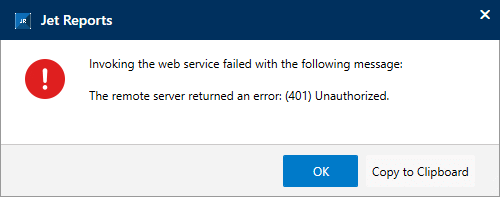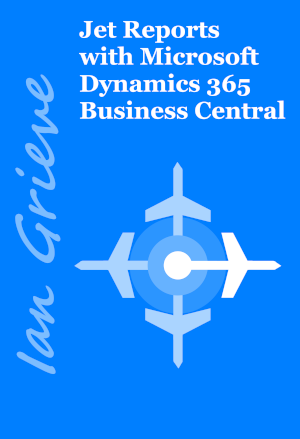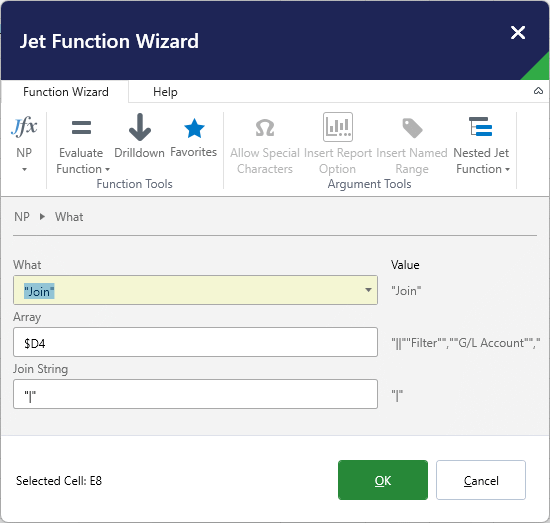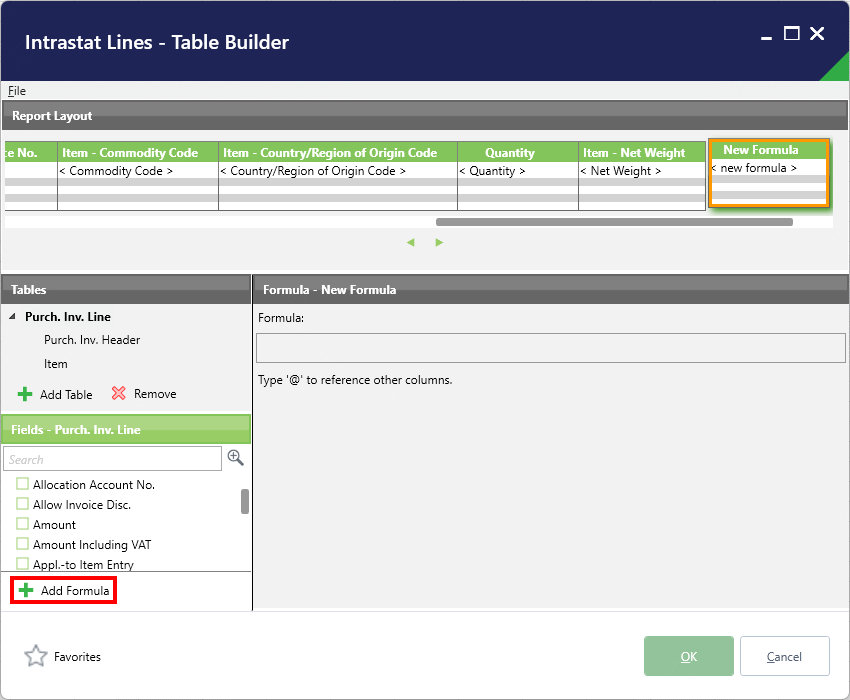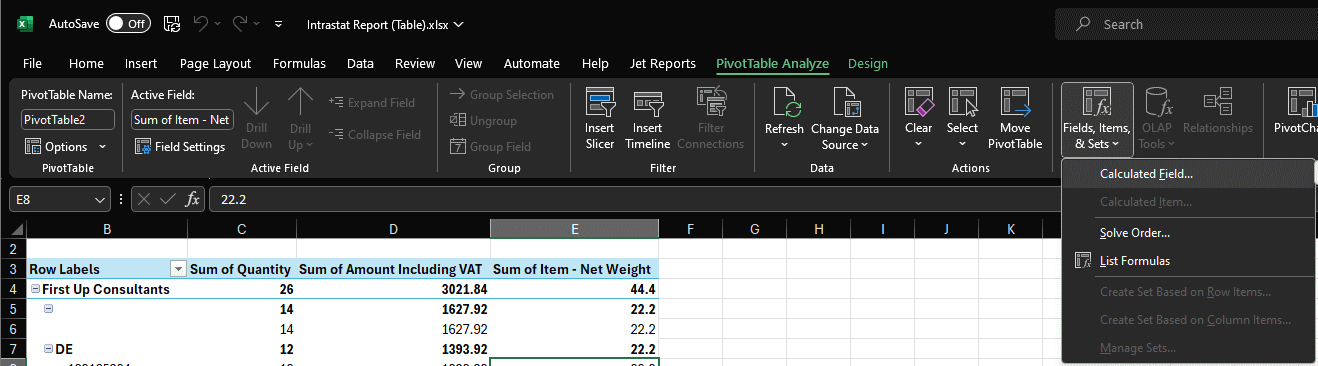Being considered somewhat of an expert with Jet Reports, I was asked for assistance by a colleague who was configuring Jet Reports for a client; they had installed the extension and were trying to create a data source for accessing Microsoft Dynamics 365 Business Central, but were receiving an error message every time they tried to connect:
Being considered somewhat of an expert with Jet Reports, I was asked for assistance by a colleague who was configuring Jet Reports for a client; they had installed the extension and were trying to create a data source for accessing Microsoft Dynamics 365 Business Central, but were receiving an error message every time they tried to connect:
Category: Jet Global
MADIC dynamics Knowledge Hub Webinar on Tuesday 17th September 2024: How to Create a Multi-Company Report in Jet Reports
 Here at MADIC dynamics we will be presenting a Knowledge Hub Webinar at 1400 UK time on Tuesday next week.
Here at MADIC dynamics we will be presenting a Knowledge Hub Webinar at 1400 UK time on Tuesday next week.
Learn how to use Jet Reports to create a multicompany report from Microsoft Dynamics 365 Business Central. This session will cover the steps to consolidate data from multiple companies into a single report.
The webinar is open to everyone who wants to sign up and join:
|
No sep-2024 events found. |
Error When Connecting Jet Reports to Microsoft Dynamics 365 Business Central for the First Time
 While implementing Microsoft Dynamics 365 Business Central recently for a client, we also implemented Jet Reports. After installing the extension in Business Central, I created a data source and tried to log in, but received this error message:
While implementing Microsoft Dynamics 365 Business Central recently for a client, we also implemented Jet Reports. After installing the extension in Business Central, I created a data source and tried to log in, but received this error message:
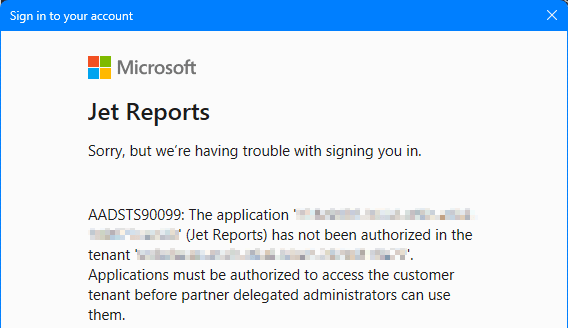
Jet reports
Sorry, but we're having trouble with signing you in.
AADSTS90099: The application '~~~~~~~' (Jet Reports) has not been authorised in the tenant '~~~~~~~'. Applications must be authorised to access the customer tenant before partner delegated administrators can use them.
It’s actually an obvious one which I should have remembered; the first sign into the data source is the one which grants permissions to sign in and so needs to be done by a Microsoft 365 administrator for the Business Central tenant.
As the Business Central partner, this was not me. After co-ordinating with the client and their Microsoft 365 partner, we got an administrator to sign into the data source for the first time, granting permissions as they did so, after which I was able to confirm the data source worked and giving users at the client access.
Jet Reports with Microsoft Dynamics 365 Business Central Book Available
 I have a new book available now called Jet Reports with Microsoft Dynamics 365 Business Central; this book is aimed at end-users or consultants looking to use Jet Reports with Microsoft Dynamics 365 Business Central for financial and/or operational reporting.
I have a new book available now called Jet Reports with Microsoft Dynamics 365 Business Central; this book is aimed at end-users or consultants looking to use Jet Reports with Microsoft Dynamics 365 Business Central for financial and/or operational reporting.
The book covers the basics of installing and configuring Jet Reports as well as how to design and build reports using the Excel Add-in, before moving on to step-by-step guides on creating six different types of report and closing with a look at the report building tools, Jet Hub and report distribution.
The book is available as an eBook direct from my azurecurve Publishing site (always with a discount of $5, but with an additional discount of 20% until end of April using voucher code EASTER2024) or from Amazon:
The book is structured into these chapters:
- Chapter 1, Introduction to Jet Reports, introduces Jet Reports and explains what type of reporting for which it can be used.
- Chapter 2, Implementing Jet Reports, covers the installation of Jet Reports including the Jet Service Tier and Jet Hub.
- Chapter 3, Configuring Jet Reports, shows how to configure Jet Reports once it has been installed.
- Chapter 4, Introducing the Excel Add-in, introduces the Excel Add-in and the features available.
- Chapter 5, Report Structure, shows how reports can be structured to make maintaining them easier.
- Chapter 6, Using the functions in the Excel Add-in, shows how each of the four Jet Functions can be used.
- Chapter 7, Creating and using an Options page, covers the creation and use of an options page in reports.
- Chapter 8, Create a Summary Trial Balance, steps through the creation of a Summary Trial Balance report.
- Chapter 9, Create a Detailed Trial Balance, shows how to make the Summary TB from the previous chapter into a Detailed report.
- Chapter 10, Create a Balance Sheet, covers the creation of a formatted Balance Sheet.
- Chapter 11, Create an Income Statement, covers the creation of an Income Statement and how to make it an intercompany/consolidated version.
- Chapter 12, Create a Summary Payables Aged Trial Balance, shows how to create a Summary Payables Trial Balance report.
- Chapter 13, Create a Sales Invoice by Customer Report, covers the creation of an operational report on sales invoices.
- Chapter 14, Report Creation Tools, introduces the tools which can be used to make creating reports easier.
- Chapter 15, Using Jet Hub, shows how users can access Jet Reports via web access and without a local install of Jet Reports.
- Chapter 16, Report Distribution, shows how users can schedule or generate reports into Microsoft Word.
If you buy this or any other ebook from me directly, the coupon code EASTER2024 will get you 20% off (until the end of April 2024).
Jet Reports with Microsoft Dynamics GP Book Available
 I have a new book available now called Jet Reports with Microsoft Dynamics GP; this book is aimed at end-users or consultants looking to use Jet Reports with Microsoft Dynamics GP for financial and/or operational reporting.
I have a new book available now called Jet Reports with Microsoft Dynamics GP; this book is aimed at end-users or consultants looking to use Jet Reports with Microsoft Dynamics GP for financial and/or operational reporting.
The book covers the basics of installing and configuring Jet Reports as well as how to design and build reports using the Excel Add-in, before moving on to step-by-step guides on creating six different types of report and closing with a look at the report building tools and Jet Hub.
The book is available as an eBook direct from my azurecurve Publishing site or from Amazon (for $5 more):
If you buy this or any other ebook from me directly, the coupon code EASTER2024 will get you 20% off the price.
Upcoming Microsoft Dynamics 365 Business Central Knowledge Hub Webinars (Apr-Jun 2024) from MADIC dynamics
 Every month, on the third Tuesday, at MADIC dynamics we will be presenting a Knowledge Hub Webinar on Microsoft Dynamics 365 Business Central and related products; I will be presenting some of the webinars, but other consultants will be getting involved as well, so there will be a variety of presenters through time.
Every month, on the third Tuesday, at MADIC dynamics we will be presenting a Knowledge Hub Webinar on Microsoft Dynamics 365 Business Central and related products; I will be presenting some of the webinars, but other consultants will be getting involved as well, so there will be a variety of presenters through time.
We aim to have the next three monthly Knowledge Hub Webinars scheduled and details of them available. The next three webinars, starting next month, are:
|
No april-2024 events found. |
|
No may-2024 events found. |
|
No june-2024 events found. |
Function in Jet Reports to Get List into a String
 While working on a Jet Report for a client recently, working with data from Microsoft Dynamics 365 Business Central, I had need to return the output of an NL Filter into another function which required a string rather than a list, which meant that I couldn’t use the NL Filter directly.
While working on a Jet Report for a client recently, working with data from Microsoft Dynamics 365 Business Central, I had need to return the output of an NL Filter into another function which required a string rather than a list, which meant that I couldn’t use the NL Filter directly.
Fortunately, there is a What in the NP Jet function which allows you to exactly this.
My NL Filter was in cell D4 which I can reference in the Array field of the NP function; the third field to set is the Join String which is the character which will separate the joined items from the list; you need to place the double quotes around the join string yourself:
Continue reading “Function in Jet Reports to Get List into a String”
Create a Calculated Field in the Jet Reports Table Builder
 I’ve recently been creating some reports for a client using Jet Reports and data pulled from Microsoft Dynamics 365 Business Central. One of the requirements was to have a report which pulled out Intrastat related information in a specific format. As well as pulling out the standard information, they also wanted a calculation of the net weight for a sales order line, which mean linking from the Purch. Inv. Line (123) to the Item (27) table and multiplying the quantity by the net weight.
I’ve recently been creating some reports for a client using Jet Reports and data pulled from Microsoft Dynamics 365 Business Central. One of the requirements was to have a report which pulled out Intrastat related information in a specific format. As well as pulling out the standard information, they also wanted a calculation of the net weight for a sales order line, which mean linking from the Purch. Inv. Line (123) to the Item (27) table and multiplying the quantity by the net weight.
I initially tried to do this using a calculated field in the Excel PivotTable which was added on top of the data returned by Jet Reports, but quickly realised that the result wasn’t correct. This [prompted me to go back to the source data and see if I could perform the calculation using Jet Reports as it got the data rather than afterwards.
The report was being built using the Table Builder tool of Jet Reports; to add a calculated field in Table Builder, click the Add Formula button in the bottom left:
Continue reading “Create a Calculated Field in the Jet Reports Table Builder”
Add Calculated Field to PivotTable in Microsoft Excel
 Clients often think that I know more Excel than I do, because I know how to use some functions such as
Clients often think that I know more Excel than I do, because I know how to use some functions such as IF, CONCAT and more, but my knowledge of Excel is quite limited when it comes to charts, graphs and PivotTables. I was recently writing a report for a client using Jet Reports to pull Intrastat information from Microsoft Dynamics 365 Business Central (both Jet and Business Central are irrelevant as far as the detail fo this post are concerned).
One of the things I wanted to do was create a summary of the data pulled from Business Central, which meant using a standard Excel PivotTable, something with which I have almost no experience. I managed to get most of the PivotTable configured without issue, but I needed to perform a calculation within the PivotTable and it took me a while to work out.
This is done by adding a calculated field through the PivotTable Analyze tab on the action bar; click the Fields, Items & Sets » Calculated Field button:
Continue reading “Add Calculated Field to PivotTable in Microsoft Excel”
Upcoming Microsoft Dynamics 365 Business Central Knowledge Hub Webinars (Mar-May 2024) from MADIC dynamics
 Every month, on the third Tuesday, at MADIC dynamics we will be presenting a Knowledge Hub Webinar on Microsoft Dynamics 365 Business Central and related products; I will be presenting the first few webinars, but in future other consultants will be getting involved, so there will be a variety of presenters through time.
Every month, on the third Tuesday, at MADIC dynamics we will be presenting a Knowledge Hub Webinar on Microsoft Dynamics 365 Business Central and related products; I will be presenting the first few webinars, but in future other consultants will be getting involved, so there will be a variety of presenters through time.
We aim to have the next three monthly Knowledge Hub Webinars scheduled and details of them available. The next three webinars, starting next month, are:
|
No march-2024 events found. |
|
No april-2024 events found. |
|
No may-2024 events found. |