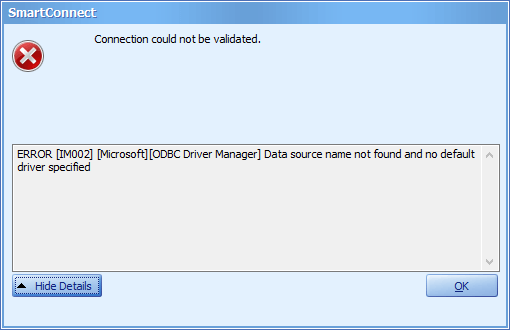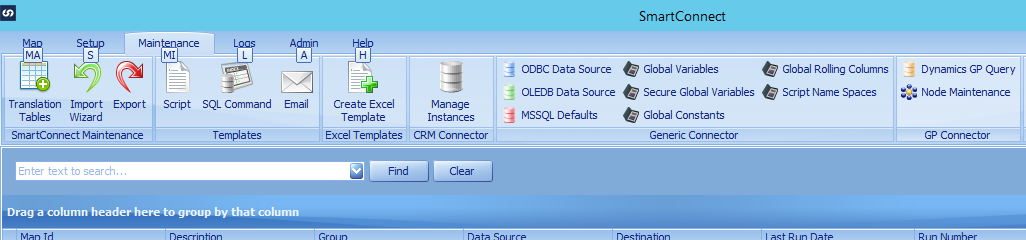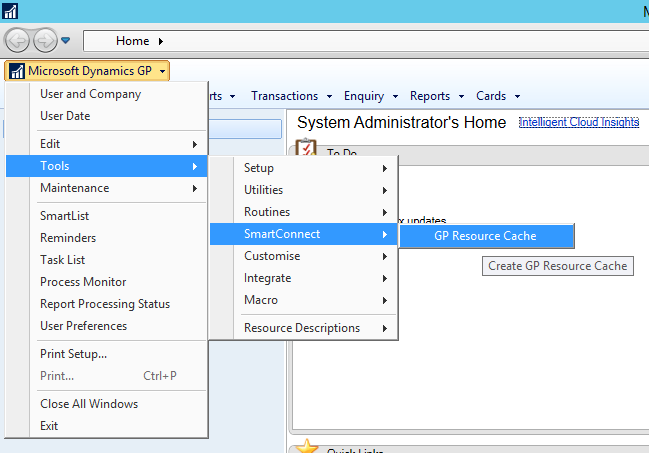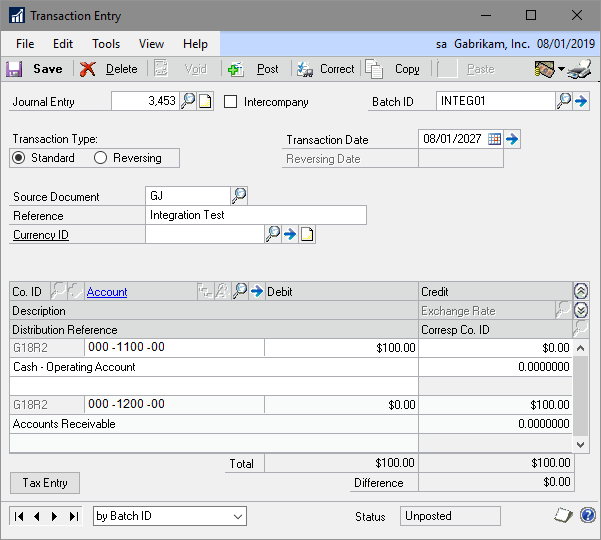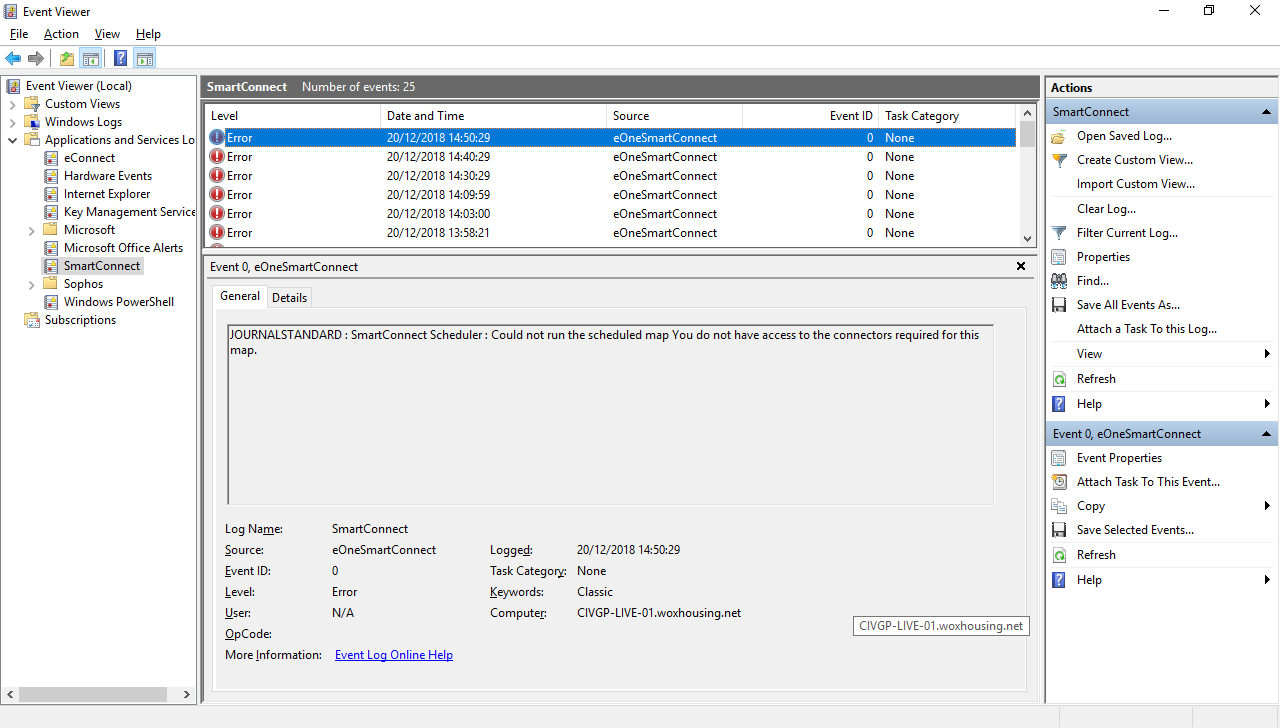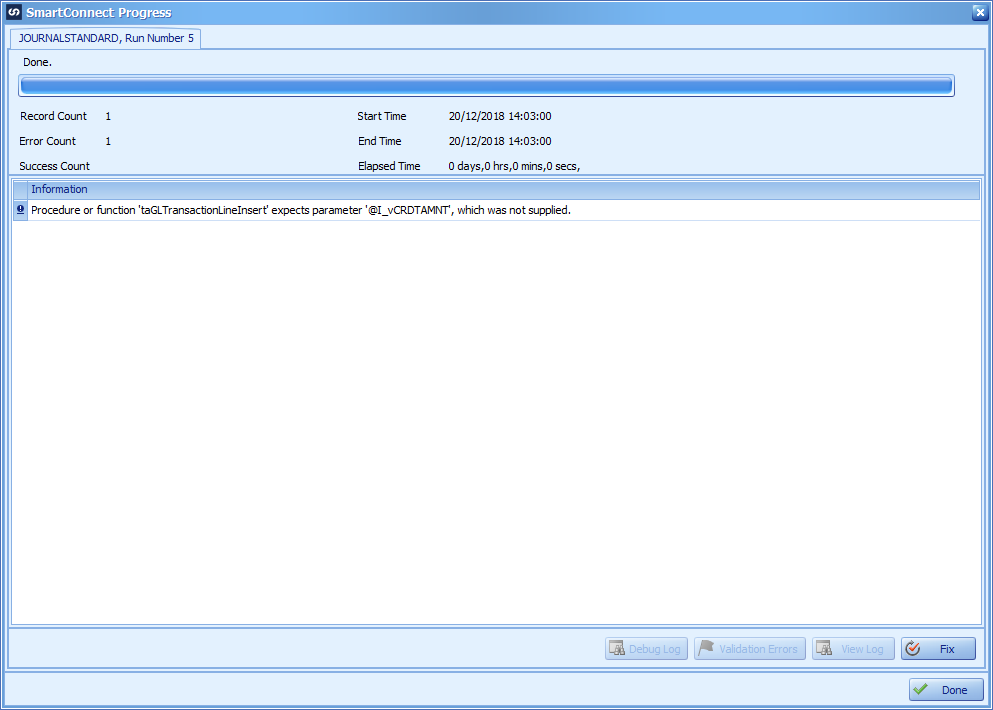I recently created an integration using SmartConnect for a client as I have many times before; however, when I came to test the integration, my source file was totally ignored and the integration returned an error that no file was found.
I recently created an integration using SmartConnect for a client as I have many times before; however, when I came to test the integration, my source file was totally ignored and the integration returned an error that no file was found.
The integration was using a folder data source with an Excel template; nothing special and something which I have configured many times. I copied the template file into the source folder and tried the integration again and got the same result.
I asked another consultant on the team to take a look with me and neither of us could see a problem; everything looked correct. Then it occurred to me that the extension of the file was .XLSX which I would not expect to be a problem; but, we couldn’t see anything else, so changed the extension to .xlsx and tried the integration again.
It worked correctly. I didn’t expect the case of the file extension to cause a problem, but is something to definitely bear in mind in the future and to make sure clients are aware.