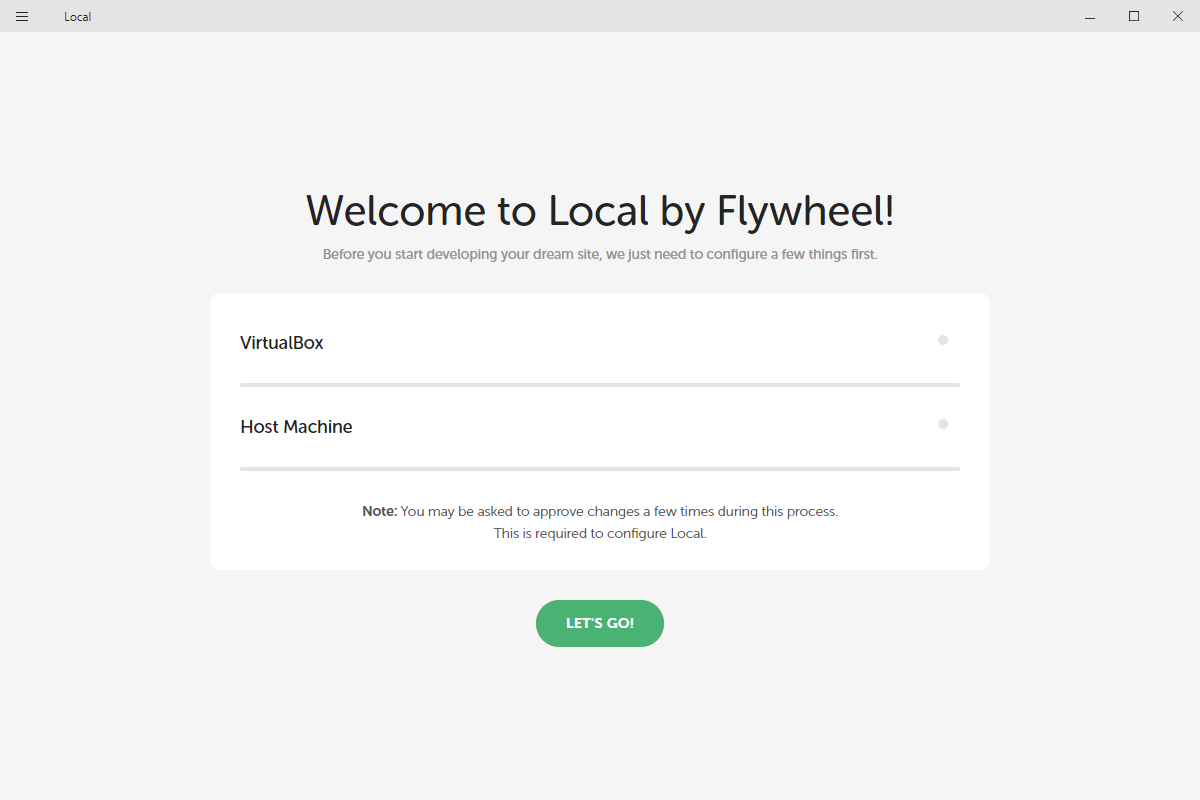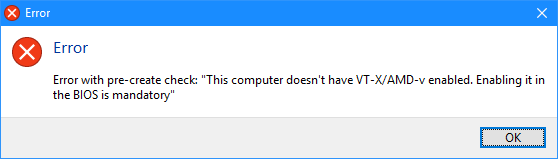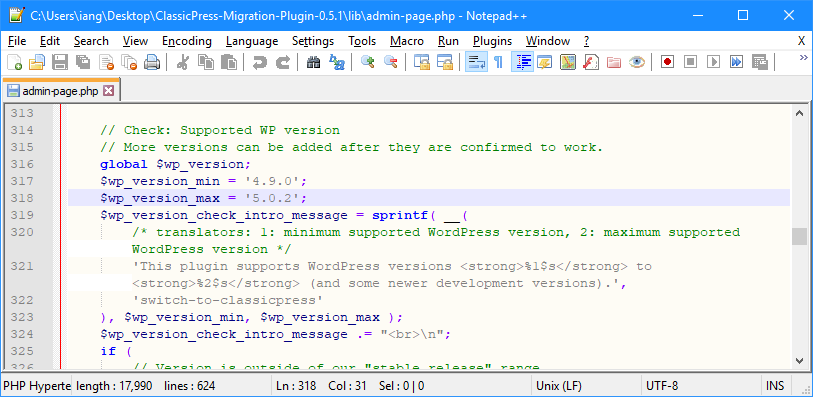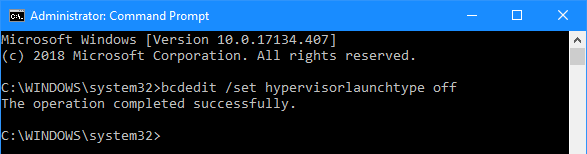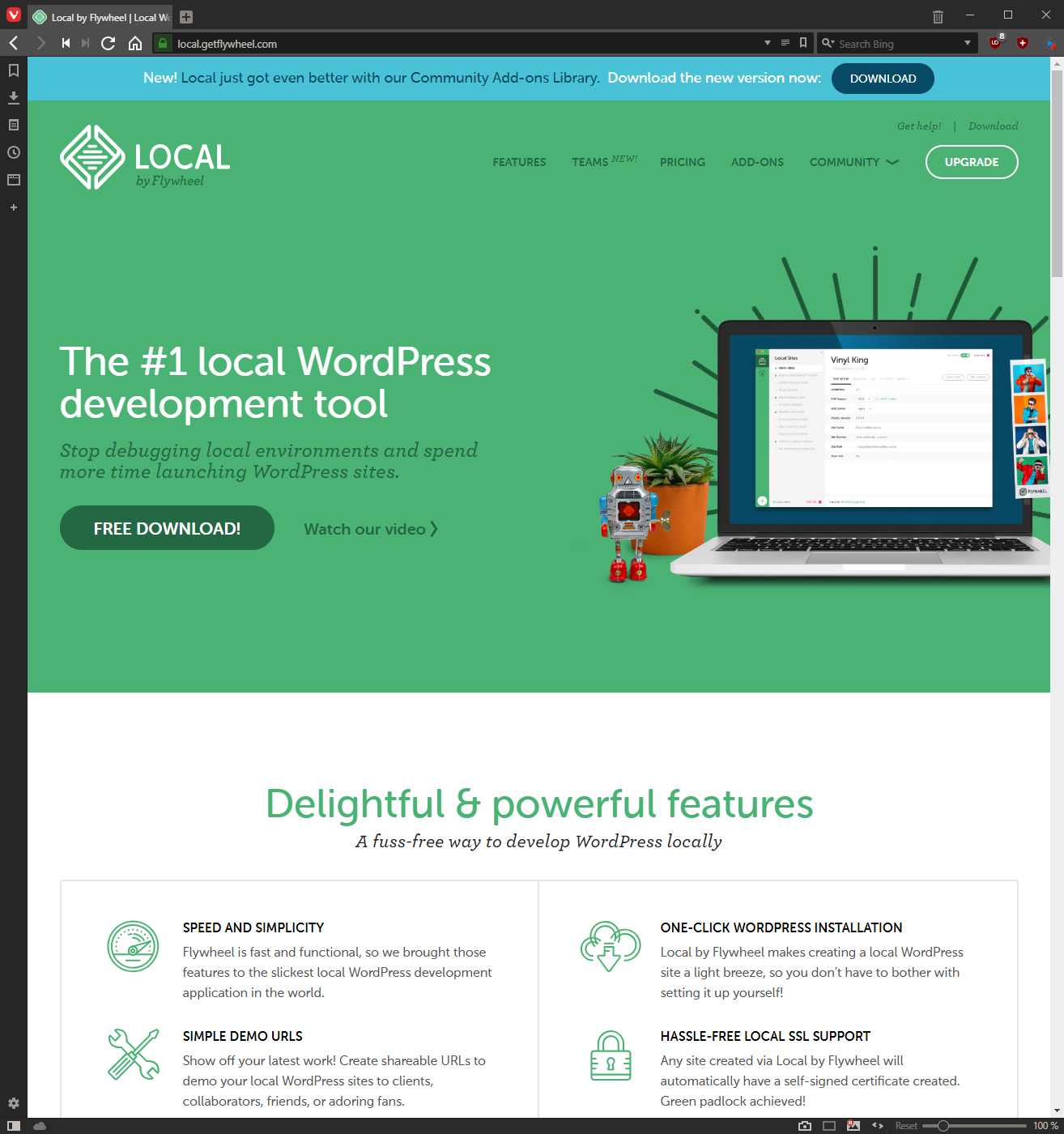I’ve recently been taking a look at ClassicPress and one of the subjects that came up was that it might, for the plugin directory, use GutHub instead of SVN like WordPress.
I’ve recently been taking a look at ClassicPress and one of the subjects that came up was that it might, for the plugin directory, use GutHub instead of SVN like WordPress.
I create an account and started looking into creating repositories for my plugins. Hot all of my plugins are on that site however, as not all have been released to the public. Some of them are only going to be usable to me (for example plugins drive both the GP Table Reference and my distilleries website) and you were limited on GitHub to a certain number of private repositories.
However, GitHub yesterday announced the following:
- GitHub Free now includes unlimited private repositories. For the first time, developers can use GitHub for their private projects with up to three collaborators per repository for free. Many developers want to use private repos to apply for a job, work on a side project, or try something out in private before releasing it publicly. Starting today, those scenarios, and many more, are possible on GitHub at no cost. Public repositories are still free (of course–no changes there) and include unlimited collaborators.
- GitHub Enterprise is the new unified product for Enterprise Cloud (formerly GitHub Business Cloud) and Enterprise Server (formerly GitHub Enterprise). Organizations that want the flexibility to use GitHub in a cloud or self-hosted configuration can now access both at one per-seat price. And with GitHub Connect, these products can be securely linked, providing a hybrid option so developers can work seamlessly across both environments.
The second point isn’t relevant to me, but the first might be useful as it will allow me to store both my public and private plugins in the same place.
More details are available from the GitHub blog.
 This post is part of the series on Local by Flywheel.
This post is part of the series on Local by Flywheel.