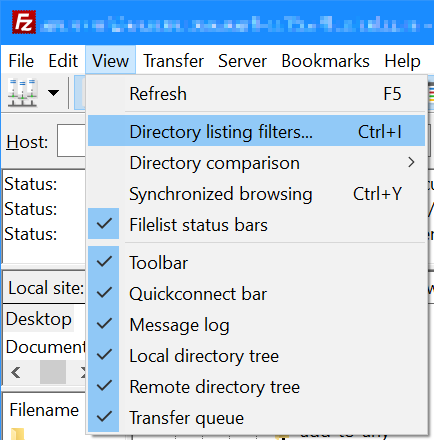This post is part of the Installing FileZilla Client series. FileZilla is a free software, cross-platform FTP application, consisting of FileZilla Client and FileZilla Server. Client binaries are available for Windows, Linux, and macOS; server binaries are available for Windows only. This series is taking a look only at the Windows FileZilla client.
This post is part of the Installing FileZilla Client series. FileZilla is a free software, cross-platform FTP application, consisting of FileZilla Client and FileZilla Server. Client binaries are available for Windows, Linux, and macOS; server binaries are available for Windows only. This series is taking a look only at the Windows FileZilla client.
With my transition from developing plugins for Wordpress to developing them for ClassicPress I have started to use GitHub (on which I will soon be writing a series). One problem I’ve noticed is that when uploading folders which are GitHub repositories, the GitHub files and folders are also uploaded.
However, this does not need to be the case. To prevent GitHub repository files and folders being uploaded, you can change a setting in FileZilla. To do this, click the View menu and select Directory listing filters:
Continue reading “Installing FileZilla Client: Stop Upload of GitHub Files”