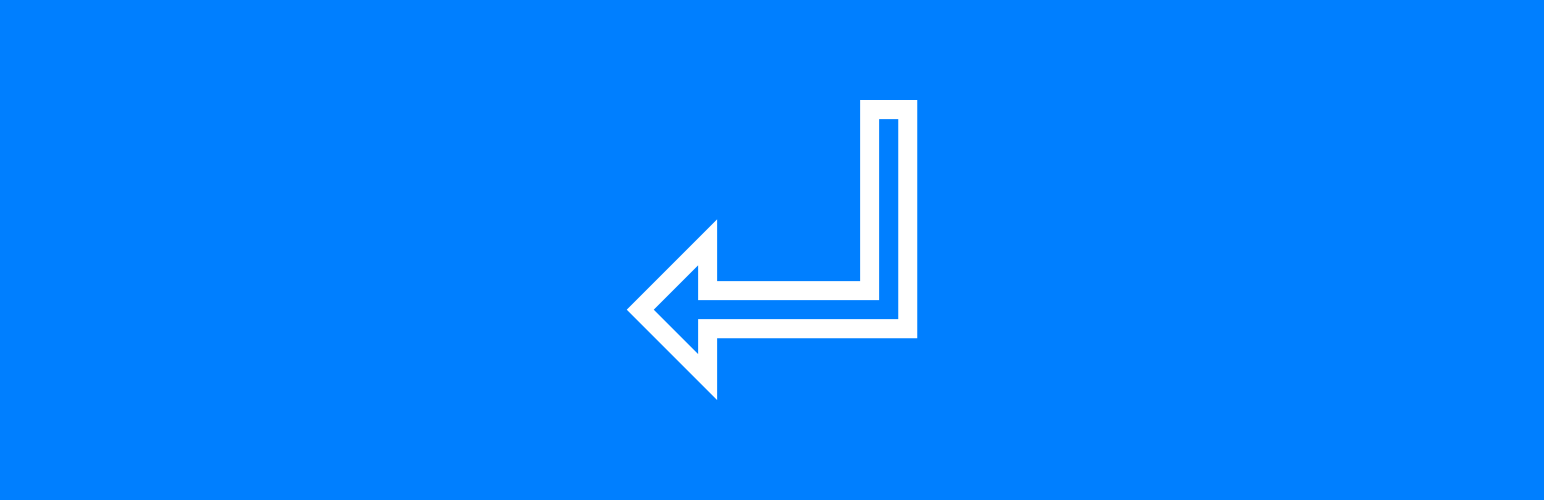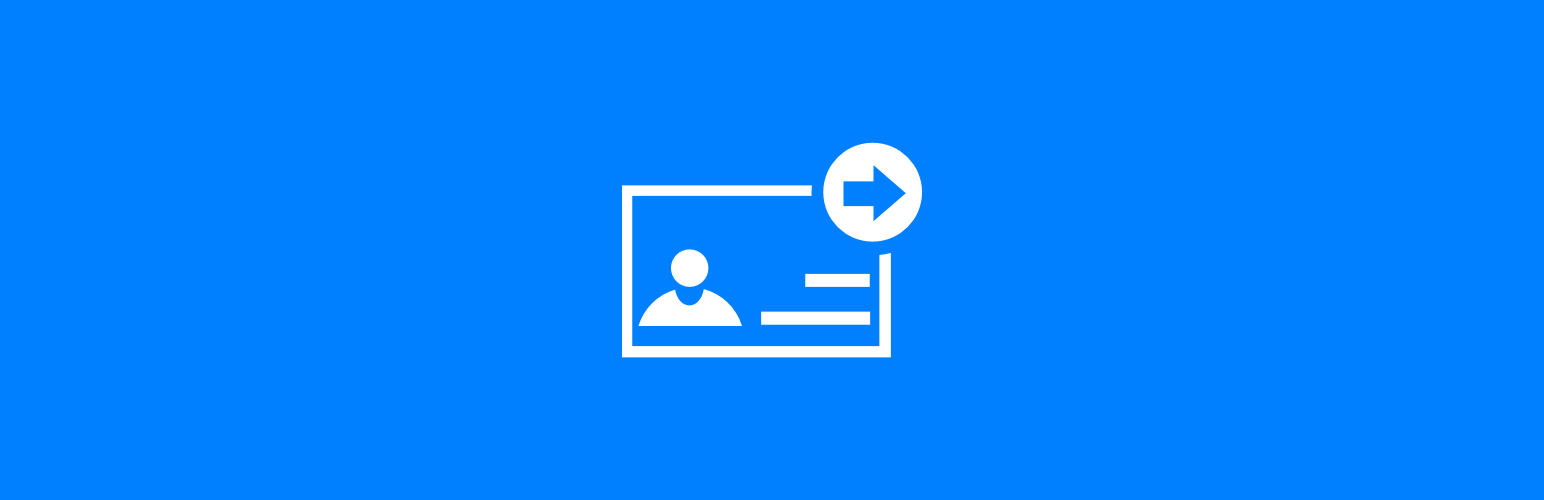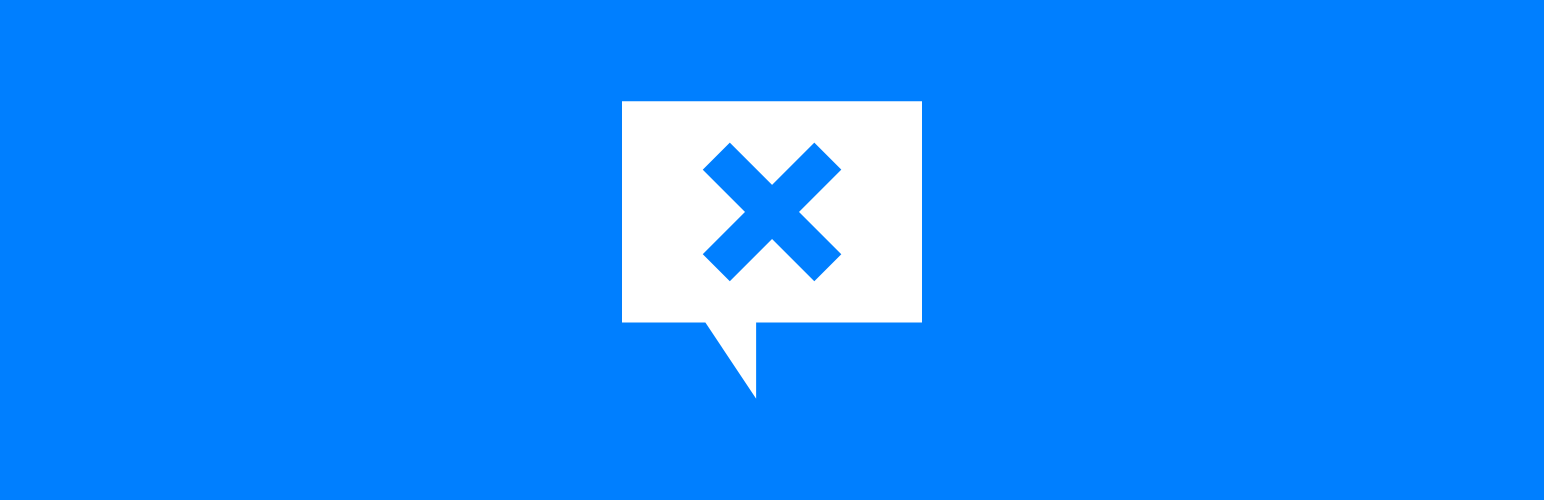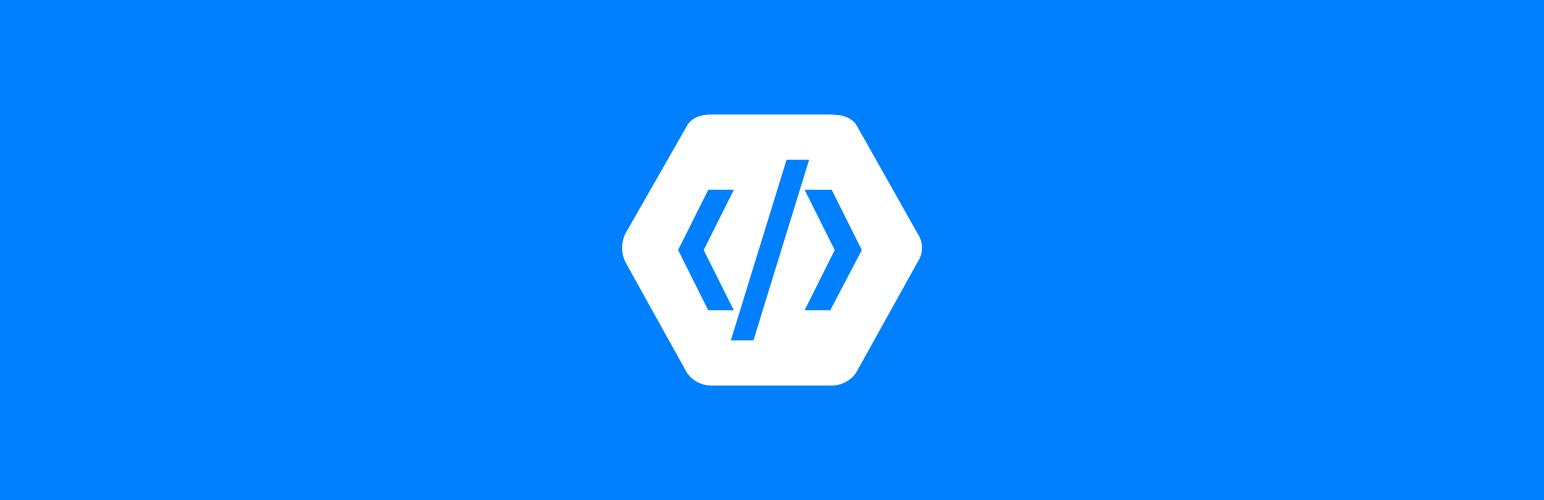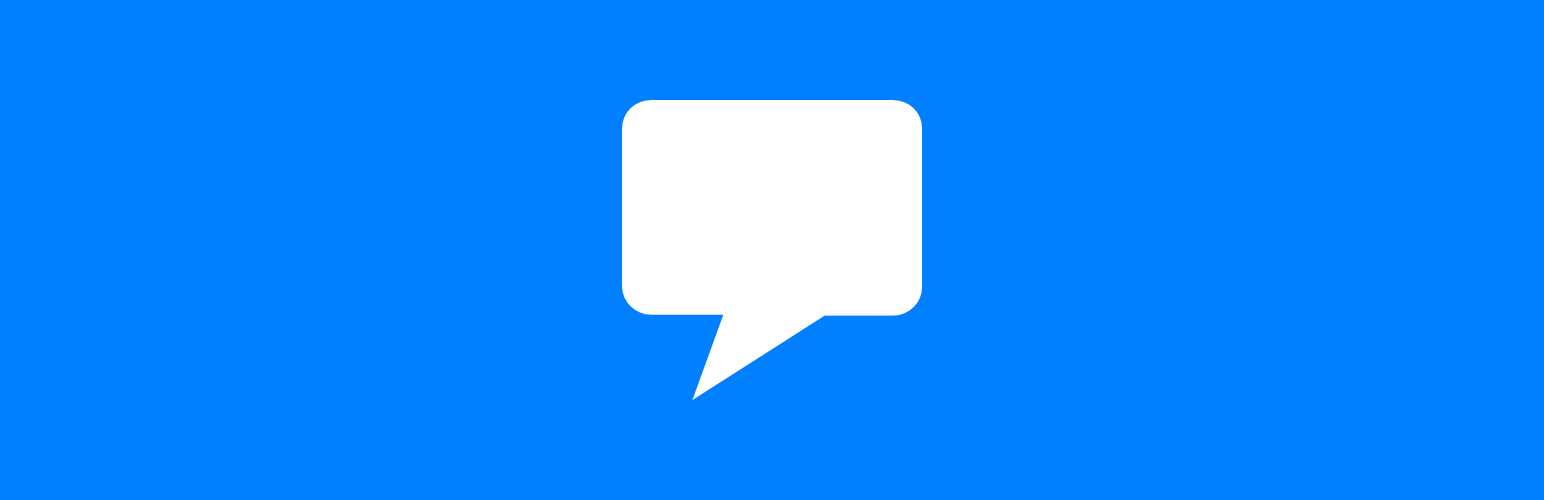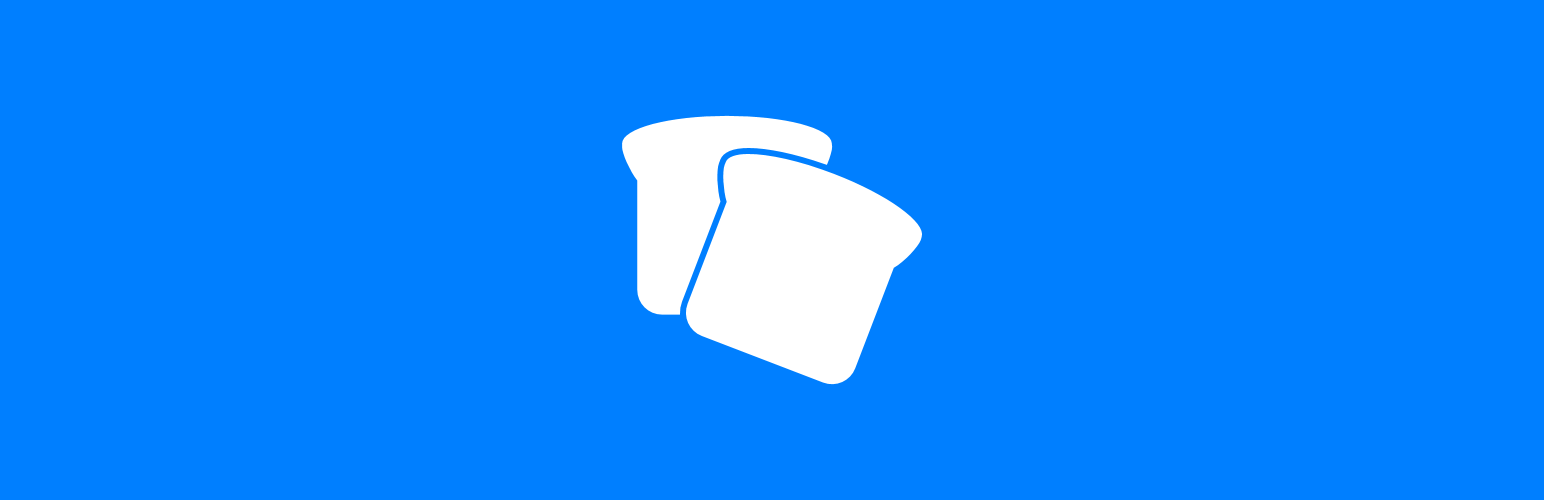In this series of articles, I am going to introduce each of the plugins I have developed for ClassicPress, a hard-fork of WordPress, which was originally created to provide an alternative, yet compatible, CMS without the Gutenberg block editor.
In this series of articles, I am going to introduce each of the plugins I have developed for ClassicPress, a hard-fork of WordPress, which was originally created to provide an alternative, yet compatible, CMS without the Gutenberg block editor.
The 14th plugin is Events.
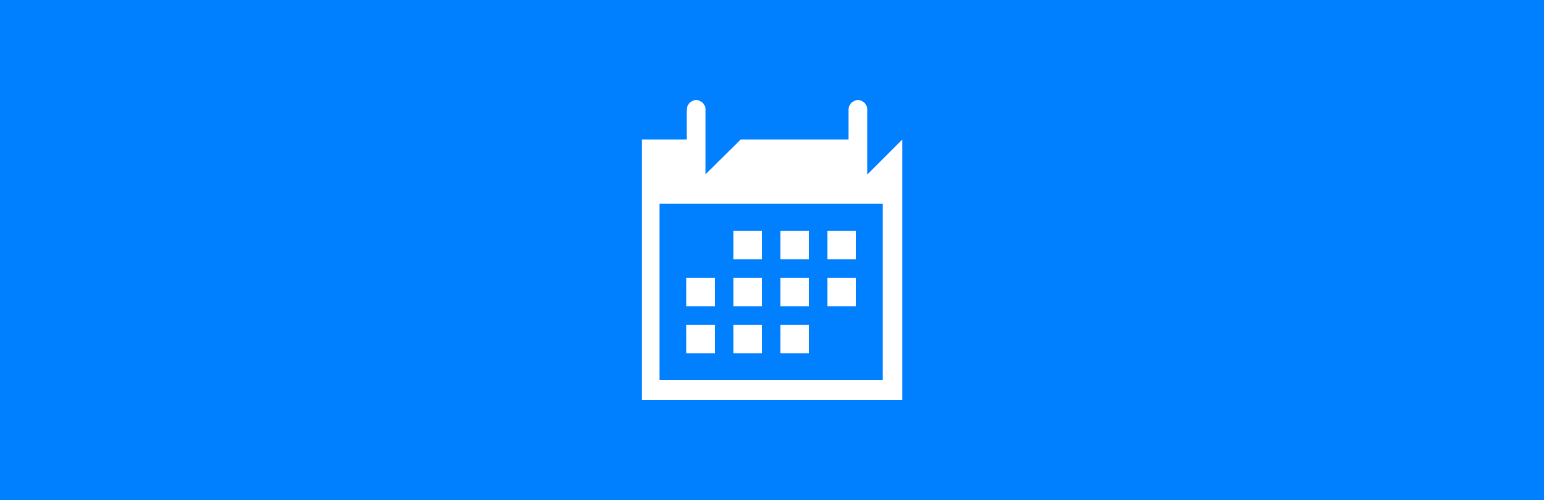
Events allows events such as webinars or conferences to be created via a custom post type; categories, excerpt, details, start and end dates and times and a featured image are all supported.
In the options set defaults for the widget and shortcode.
Multiple widgets can be created, each assigned to display a category; settings for title, image size and limit for number of events to list can be set per widget.
The event shortcode accepts three parameters:
slugto select specific event.widthto set the size of the featured image.heightto set the size of the featured image.
Shortcode usage is
Tuesday, 4th March 2025 - -
The events shortcode accepts four parameters:
categoryto restrict the output to the selected category.widthto set the size of the featured image.heightto set the size of the featured image.limitto restrict the number of events to display.
Shortcode usage is No events found for category webinars; all parameters are optional and will use the defaults set via the settings page.
Integrates with To Twitter from azurecurve | Development for automatic tweeting of announcement each time the announcement is made and a retweet after a specified amount of time.
Continue reading "ClassicPress Plugins Available From azurecurve | Development in 2023: Events"