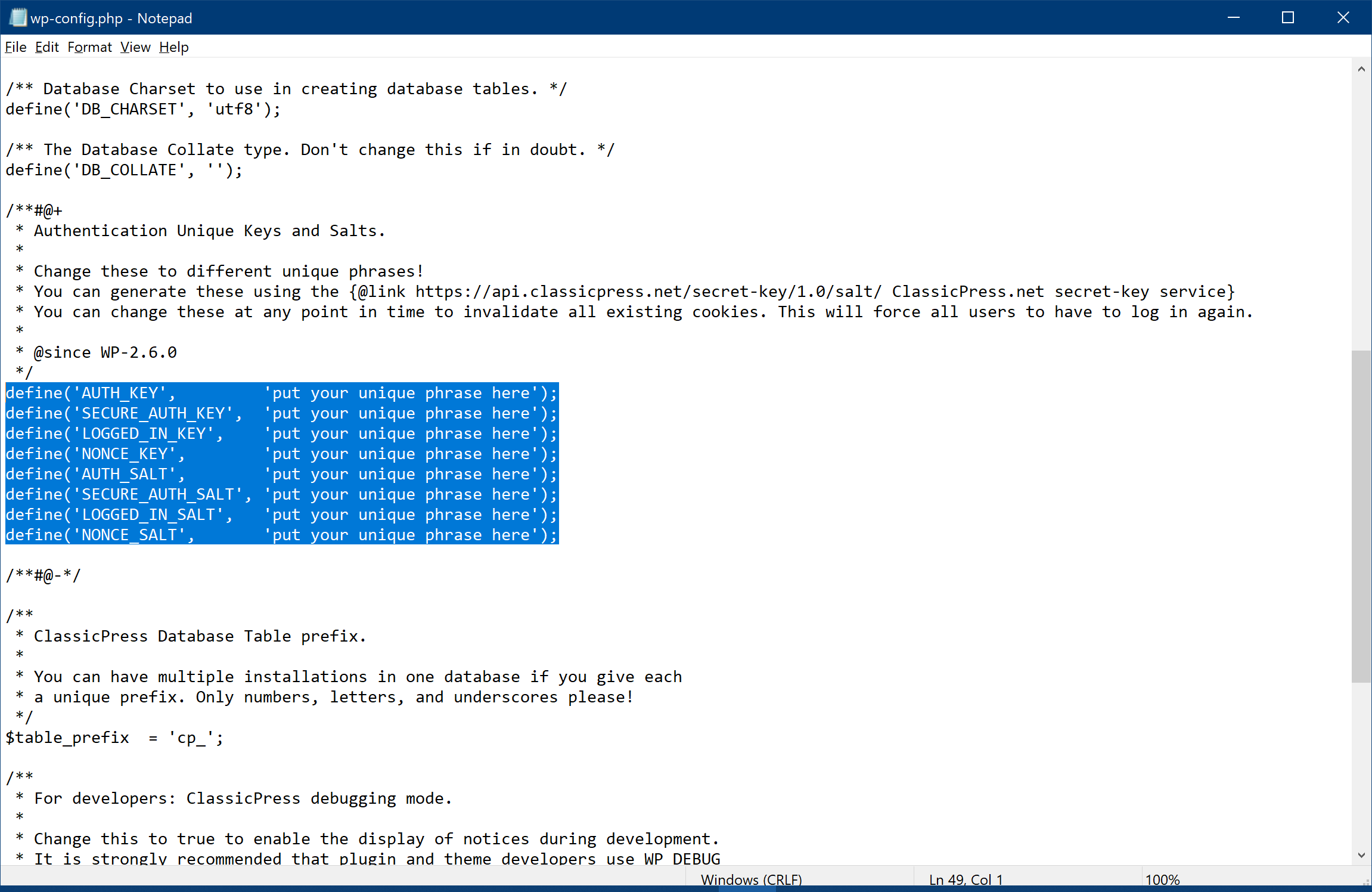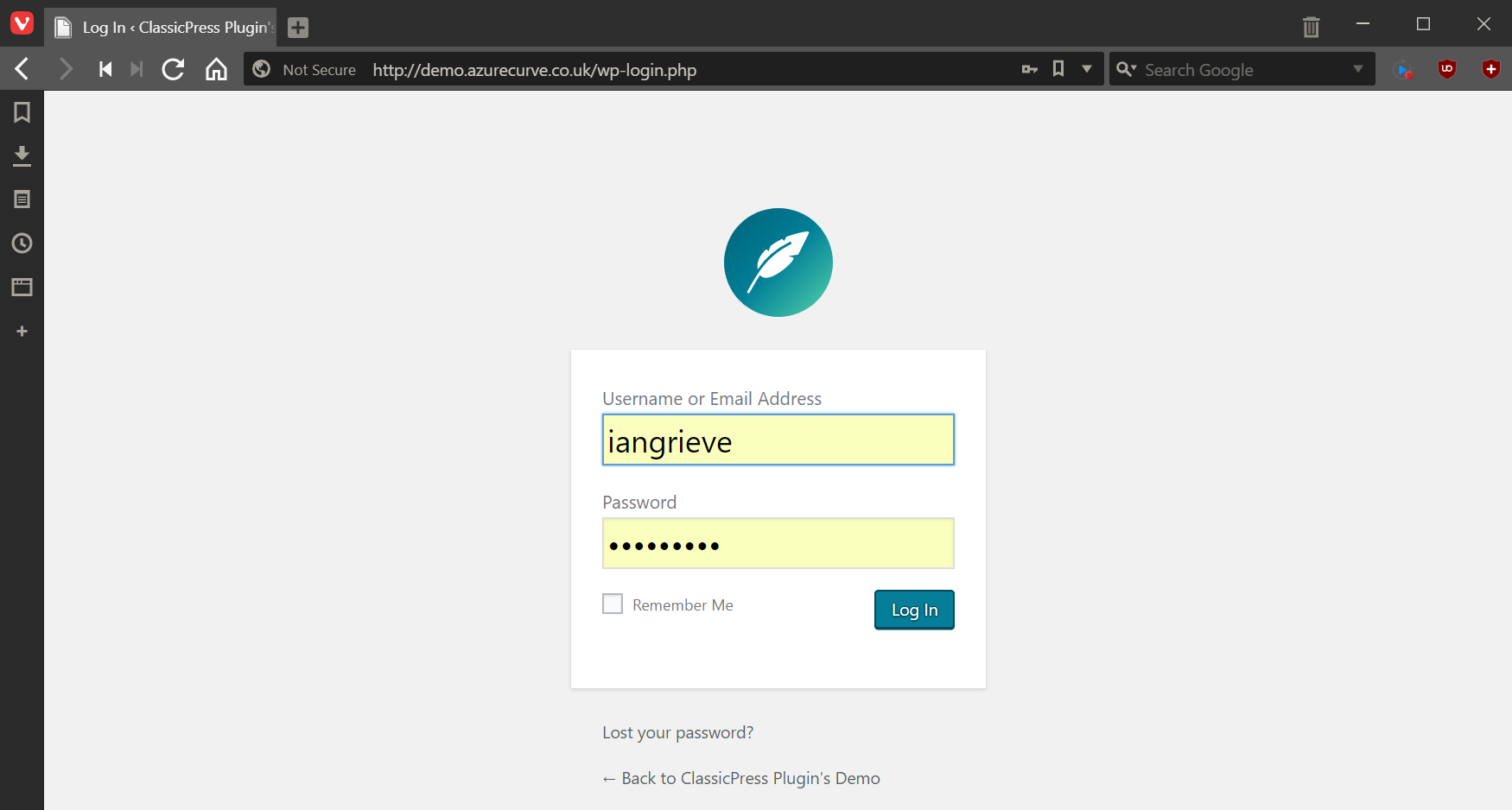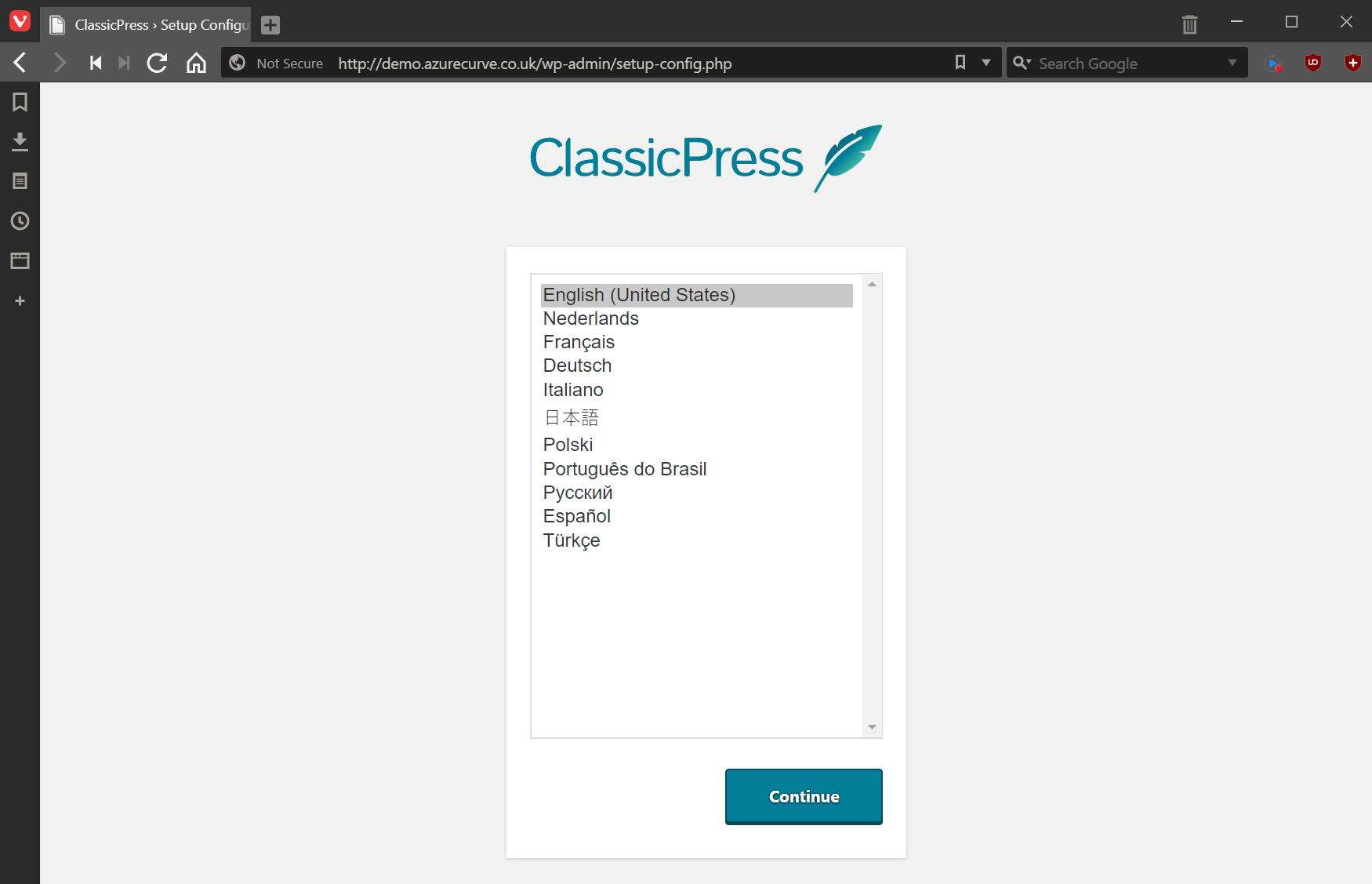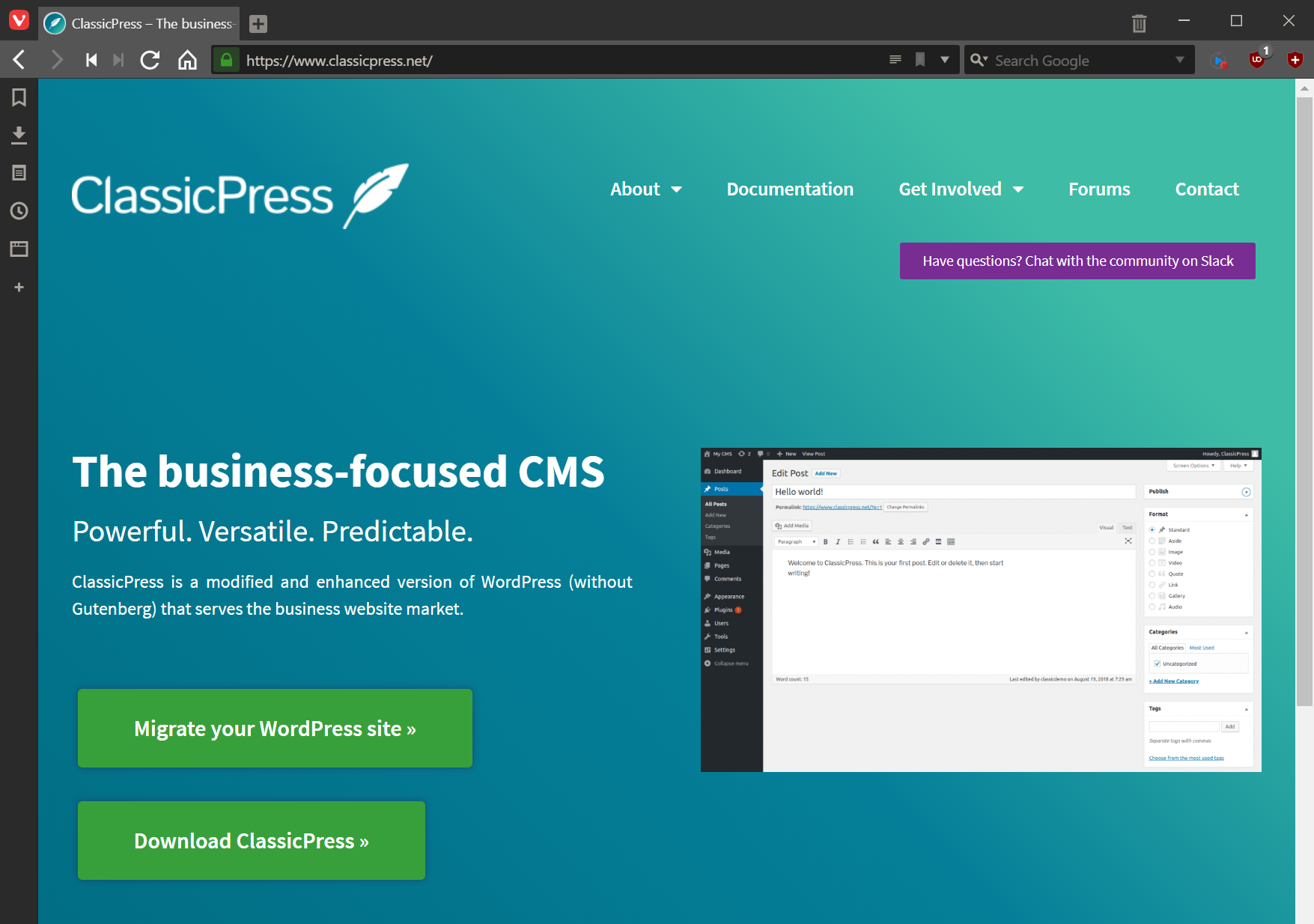This is part of the azurecurve ClassicPress Plugins which introduces the plugins I have available for ClassicPress.
This is part of the azurecurve ClassicPress Plugins which introduces the plugins I have available for ClassicPress.
The plugin I am going to cover in this post, is a brand new one; Call-out Boxes.
Functionality
The Call-out Boxes plugin allows easy creation of a call-out box on a post or page using a shortcode for placement; this allows you to highlight a certain piece of information.
In the plugin Settings page, the default appearance of the Call-out Boxes can be defined, but parameters allow these to be overridden on usage.
Call-out boxes integrate with the [cbl=azurecurve-classicpress-plugins-icons]azurecurve Icons plugin[/cbl] for the icon
Demo
Functionality section of this post contains a call-out box.Download
The plugin can be downloaded via my Development site.