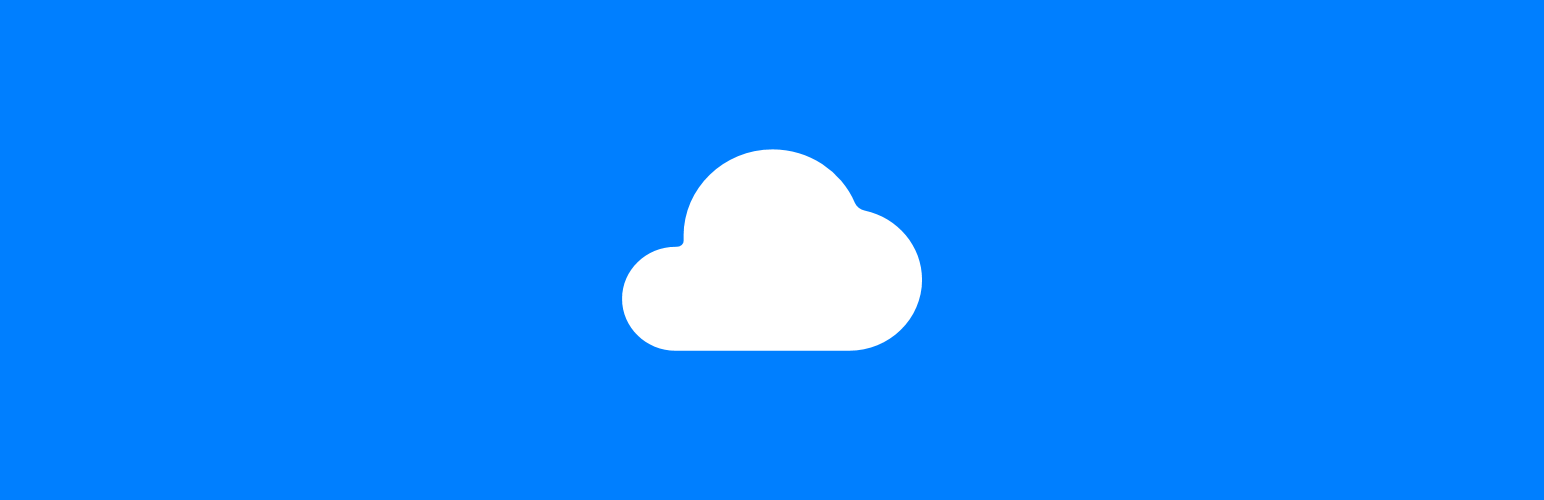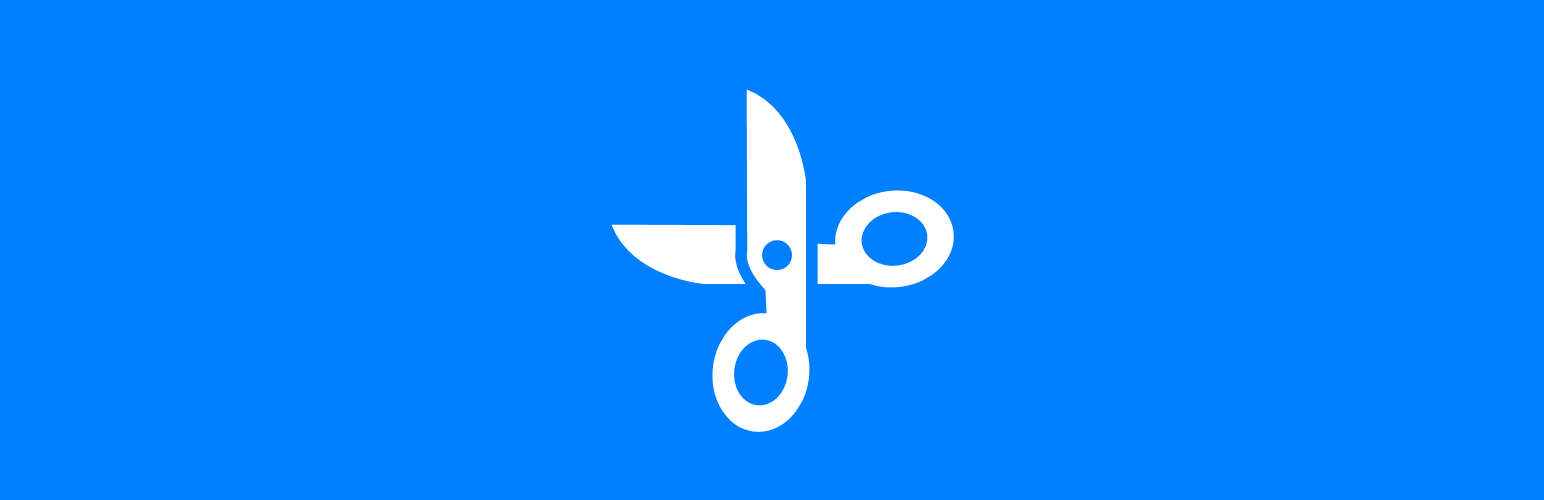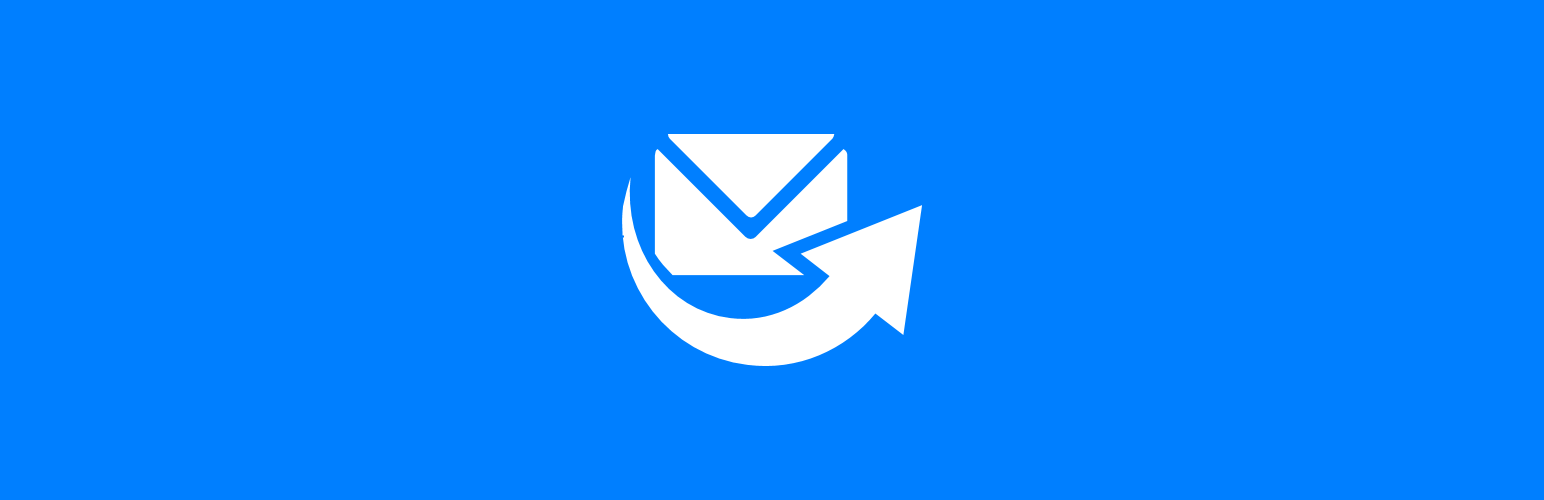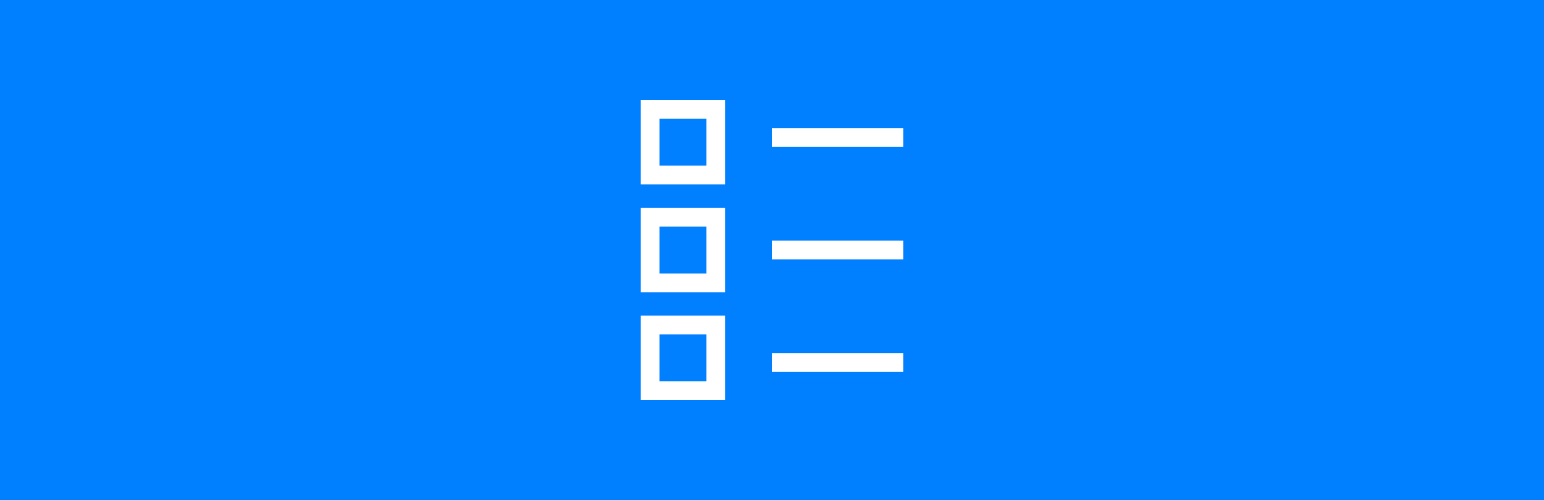In this series of articles, I am going to introduce each of the plugins I have developed for ClassicPress, a hard-fork of WordPress, which was originally created to provide an alternative, yet compatible, CMS without the Gutenberg block editor.
In this series of articles, I am going to introduce each of the plugins I have developed for ClassicPress, a hard-fork of WordPress, which was originally created to provide an alternative, yet compatible, CMS without the Gutenberg block editor.
The 43rd plugin is Strong Password Generator.
Create password forms allowing users to create strong passwords consisting of upper/lower case letters, numbers and symbols.
Options are maintained via a Settings page on the **azurecurve** menu.
Password forms are placed using the strong-password-generator shortcode and can have a number of parameters supplied to override the defaults from the options page; each shortcode must have an id parameter supplied. Available parameters are:
password-length – length of password to be generated.password-minimum-length – minimum length of passwords which can be generated.password-maximum-length – maximum length of passwords which can be generated.password-number – number of passwords to generate.password-maximum-number – maximum umber of passwords which user can generate.text-before – text to display before password form.text-after – text to display after password form.label-password-length – label for password length field.label-password-number – label for number of passwords to generate field.label-lowercase – label for valid lowercase field.label-uppercase – label for valid uppercase field.label-numeric – label for valid numbers field.label-symbols – label for valid symbols field.allow-lowercase – allow user to include uppercase characters.allow-uppercase – allow user to include uppercase characters.allow-numeric – allow user to include number.allow-symbols – allow user to include symbols.valid-lowercase – list of valid lowercase characters.valid-uppercase – list of valid uppercase characters.valid-numeric – list of valid numbers.valid-symbols – list of valid symbols.
Example shortcode usage:
This plugin is multisite compatible, with options set on a per site basis.
Continue reading “ClassicPress Plugins Available From azurecurve | Development in 2023: Strong Password Generator”
 In this series of articles, I am going to introduce each of the plugins I have developed for ClassicPress, a hard-fork of WordPress, which was originally created to provide an alternative, yet compatible, CMS without the Gutenberg block editor.
In this series of articles, I am going to introduce each of the plugins I have developed for ClassicPress, a hard-fork of WordPress, which was originally created to provide an alternative, yet compatible, CMS without the Gutenberg block editor.