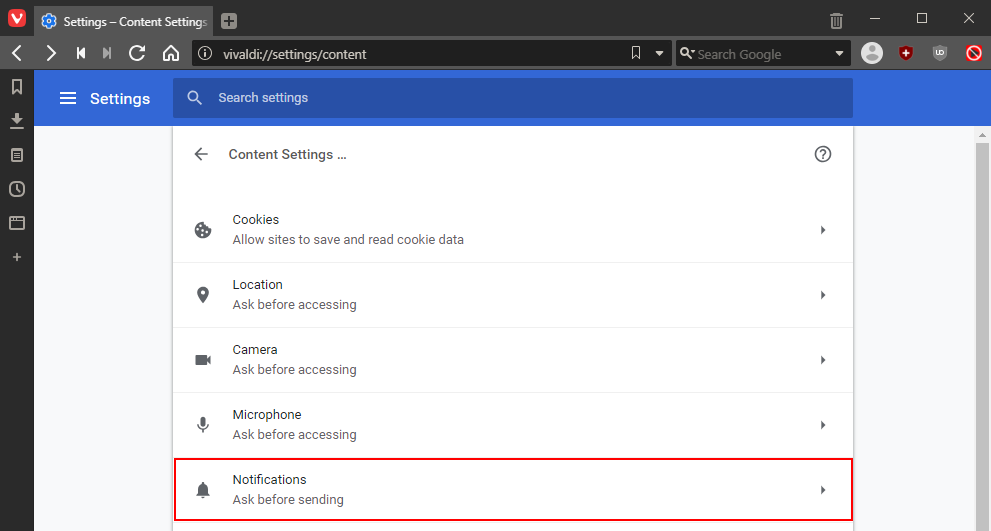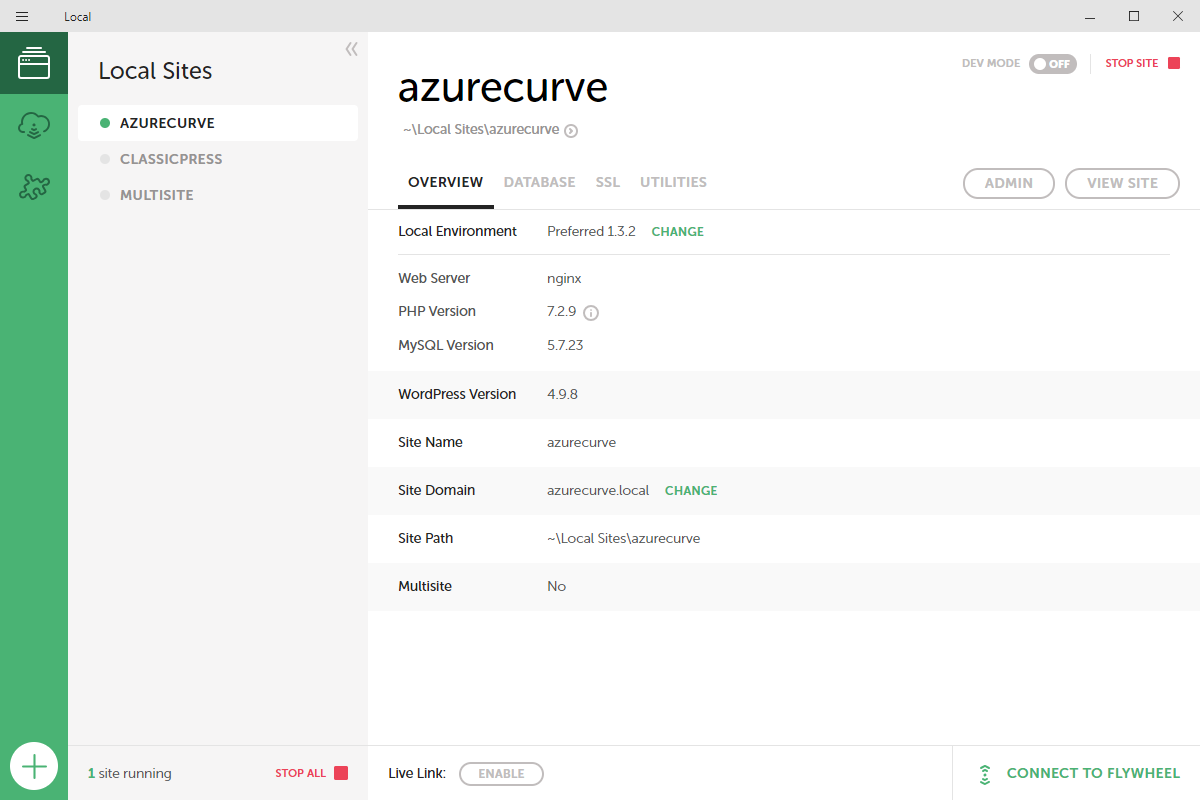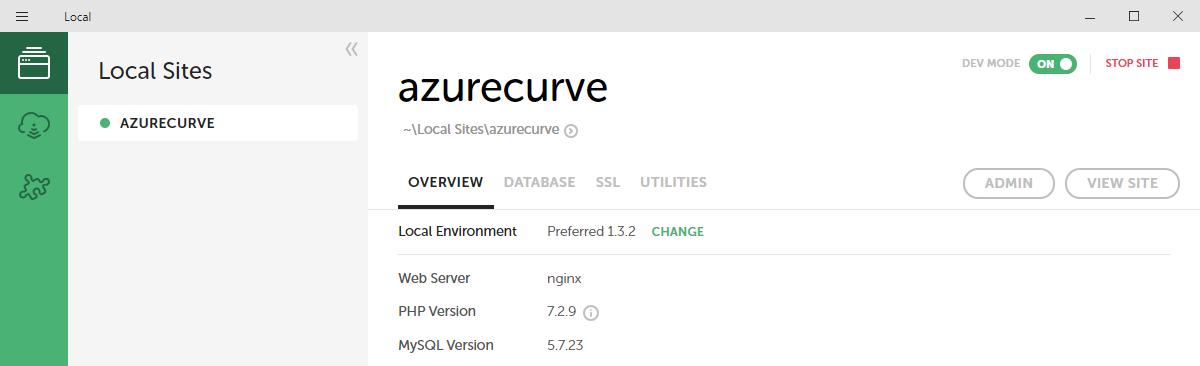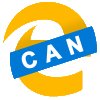 Microsoft have recently announced they are ditching the current version of their Edge browser in favour of a Chromium based browser. In this series, I am going to take a look at the Canary version of this new browser.
Microsoft have recently announced they are ditching the current version of their Edge browser in favour of a Chromium based browser. In this series, I am going to take a look at the Canary version of this new browser.
Microsoft Edge is currently in development and has two “channels” currently available:
- Dev Channel, which is updated weekly. The dev builds are the best representation of the improvements in the past week. They have been tested by the Microsoft Edge team, and are generally more stable than Canary.
- Canary Channel, which is updated daily. Want to see what Microsoft were working on yesterday? Canary will be released automatically almost every night to keep you up to date on Microsoft’s progress.
As development progresses, a Beta Channel, which updates every six weeks, will become available. This channel will be the most stable Microsoft Edge preview experience. It will be here soon, after we’ve had a chance to learn and improve in our other channels.
For this series, I’ve opted for the Canary Channel.