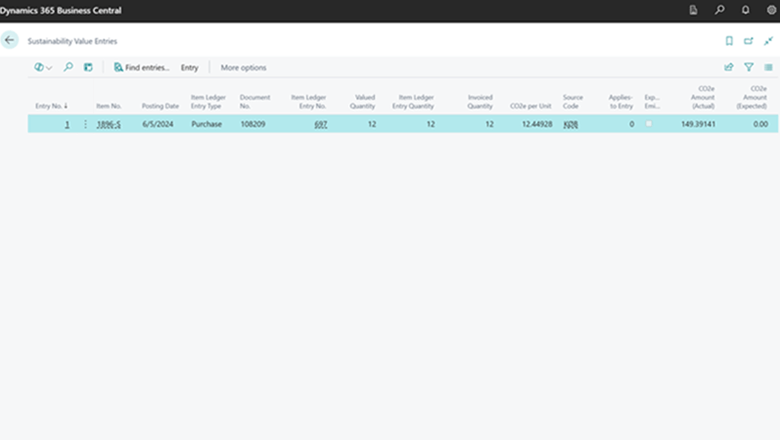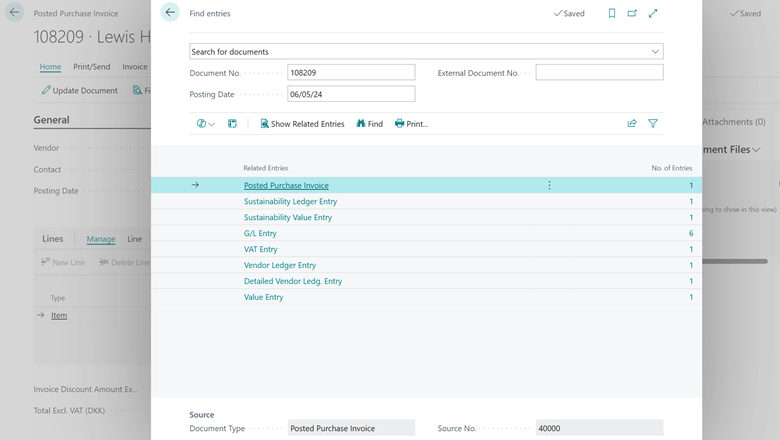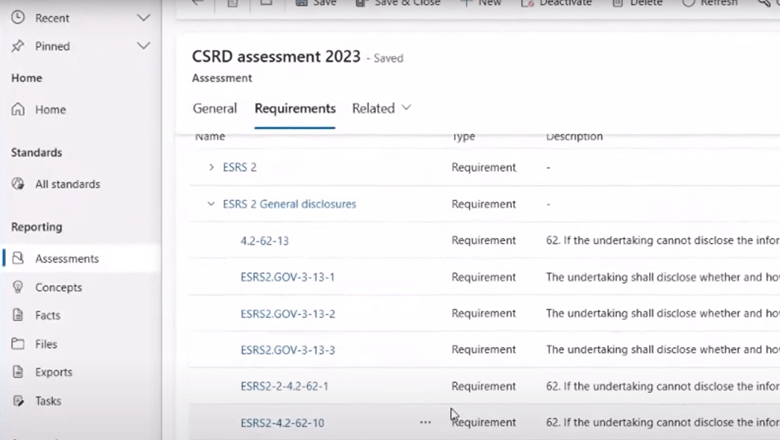This post is part of the New Functionality In Microsoft Power Automate 2025 Wave 1 series in which I am taking a look at the new functionality introduced in Microsoft Power Automate 2025 Wave 1.
This post is part of the New Functionality In Microsoft Power Automate 2025 Wave 1 series in which I am taking a look at the new functionality introduced in Microsoft Power Automate 2025 Wave 1.
The 3rd of the new functionality in the Cloud flows section is generate process maps For multi-flow automations.
This feature visualizes end-to-end process dependencies, reduces troubleshooting time, and simplifies navigation through automation logs and connections, leading to quicker issue resolution and improved operational efficiency.
Enabled for: Admins, makers, marketers, or analysts, automatically
Public Preview: Mar 2025
General Availability: Sep 2025
Feature Details
View and manage all flow-dependencies involved in your multi-flow process. Parent/child flows, desktop flows, and work queues are all visualized through the new process map management experience.
End to end observability through a process-centric view of all automation logs allows you to do the following:
- Easily perform impact analysis of failing sub-flows.
- Efficiently navigate between flow run logs, credentials, and connections.