 On Saturday the Dynamics Corporate Performance Management blog announced the release of Management Reporter 2012; it can be downloaded here (PartnerSource or CustomerSource login required).
On Saturday the Dynamics Corporate Performance Management blog announced the release of Management Reporter 2012; it can be downloaded here (PartnerSource or CustomerSource login required).
Author: Ian Grieve
SmartList Wildcards
 The Google-fu is weak with this one (this one being me). I read a post ages ago on the subject of SmartList wildcards which looked like it would be really useful, but then, after I’d forgotton the details, couldn’t find it again no matter what searches I tried.
The Google-fu is weak with this one (this one being me). I read a post ages ago on the subject of SmartList wildcards which looked like it would be really useful, but then, after I’d forgotton the details, couldn’t find it again no matter what searches I tried.
Then, a couple of days ago, Tim Cruickshank, on the Rose Business Solutions blog, posted a few tips and tricks he’d picked up at Convergence, one of which was SmartList Wildcards.
Error Running Integration Manager For The First Time
 Well, they do say the old ones are the best. I recently installed Microsoft Dynamics GP on a client site and encountered the below error message when starting Integration Manager for the first time;
Well, they do say the old ones are the best. I recently installed Microsoft Dynamics GP on a client site and encountered the below error message when starting Integration Manager for the first time;
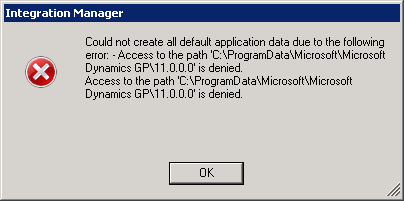
Continue reading “Error Running Integration Manager For The First Time”
FRx Error 9060 during the CreateZIPfile procedure
 A client recently tried to run their month end reports in FRx and got the below error message;
A client recently tried to run their month end reports in FRx and got the below error message;
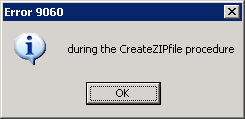
Continue reading “FRx Error 9060 during the CreateZIPfile procedure”
Cashbook Bank Management – Cash Receipt Entry Oddity
 I was reviewing a specification for some development in Microsoft Dynamics GP yesterday and encountered an oddity on one of the supplied screenshots. I was going to add it to the issues list and pass it back to the developer but decided to check the window in GP so I could outline the exact requirements.
I was reviewing a specification for some development in Microsoft Dynamics GP yesterday and encountered an oddity on one of the supplied screenshots. I was going to add it to the issues list and pass it back to the developer but decided to check the window in GP so I could outline the exact requirements.
It was then that I found the screenshot actually looked exactly like the window.
Continue reading “Cashbook Bank Management – Cash Receipt Entry Oddity”
Hiding The Fabrikam Demo Company Date Warning
 When doing sales demos or testing I tend to use the Microsoft supplied demo database to save time on rolling my own.
When doing sales demos or testing I tend to use the Microsoft supplied demo database to save time on rolling my own.
One annoyance in it is the warning message that is displayed when logging into Fabrikam;
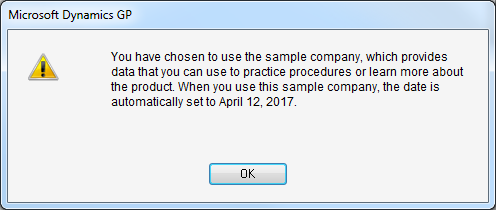
Continue reading “Hiding The Fabrikam Demo Company Date Warning”
Transferring Opera SpeedDial and Bookmarks Between Computers
 You’ve probably noticed in the past that I sometimes use this blog as a repository for information I want to keep available to myself (unfortunately, my memory is not sufficient).
You’ve probably noticed in the past that I sometimes use this blog as a repository for information I want to keep available to myself (unfortunately, my memory is not sufficient).
This post, I’m afraid, is for this very purpose and will likely only be useful to myself and the 1% of people in the world who use the Opera web browser.
Whenever I set up a new machine I load Opera and then spend an age transferring bookmarks across by exporting and importing them and setting up the SpeedDial. There is an easier way, however, and that is to simply copy speeddial.ini and bookmarks.adr from on one machine to the other.
Integration Manager: “Argument ‘Start’ must be greater than zero”
 A client doing some work with Integration Manager 10 recently reported the following error when trying to load the VB Script Editor;
A client doing some work with Integration Manager 10 recently reported the following error when trying to load the VB Script Editor;
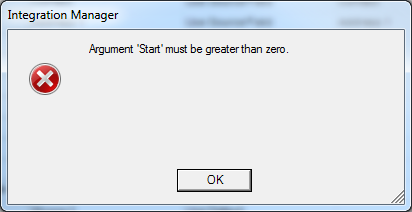
Continue reading “Integration Manager: “Argument ‘Start’ must be greater than zero””
Site Email Problem
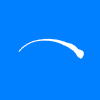 It’s just come to my attention that neither azurecurve nor the other sites I run have not been sending emails since early February.
It’s just come to my attention that neither azurecurve nor the other sites I run have not been sending emails since early February.
I’ve reported this to my hosting provider and hopefully it will be fixed soon.
If you’ve tried contacting me recently, please email blog[at]azurecurve.co.uk and I’ll get back to you as soon as I can.
If you’ve tried registering with the site, get in touch and let me know the user name you joined with and I’ll see about getting your account enabled.
Update Debtor Addresses From CSV To Work Around An Integration Manager Bug
 Earlier this week I posted about a bug in Integration Manager where it added extra zeros into the phone and fax number fields when importing creditors. Well, the same bug also affects debtors but a similar script to update debtors via a CSV is also possible.
Earlier this week I posted about a bug in Integration Manager where it added extra zeros into the phone and fax number fields when importing creditors. Well, the same bug also affects debtors but a similar script to update debtors via a CSV is also possible.
Continue reading “Update Debtor Addresses From CSV To Work Around An Integration Manager Bug”





