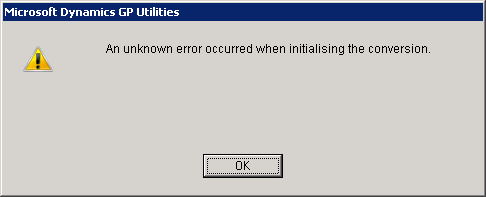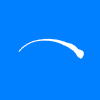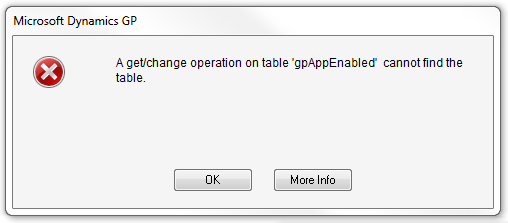As recently rumoured, Microsoft announced a self-built tablet yesterday adding to their current hardware line which includes mice, keyboards and the XBox 360.
As recently rumoured, Microsoft announced a self-built tablet yesterday adding to their current hardware line which includes mice, keyboards and the XBox 360.
Branded the Microsoft Surface it is available as both Windows RT, arm powered 32 or 64GB memory, or as the Windows 8 Pro, powered by an Intel i5 and with either 64 or 128GB of memory with both versions coming with built in Micro SD slot for more, exchangeable memory;