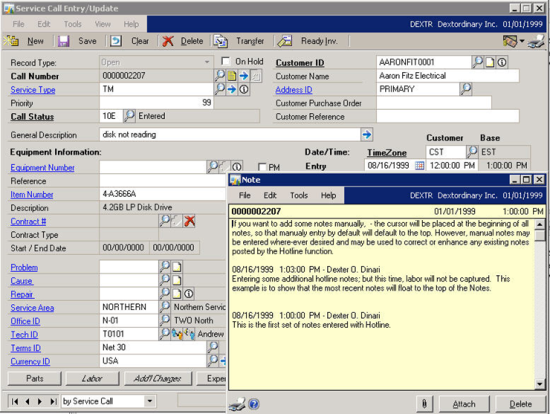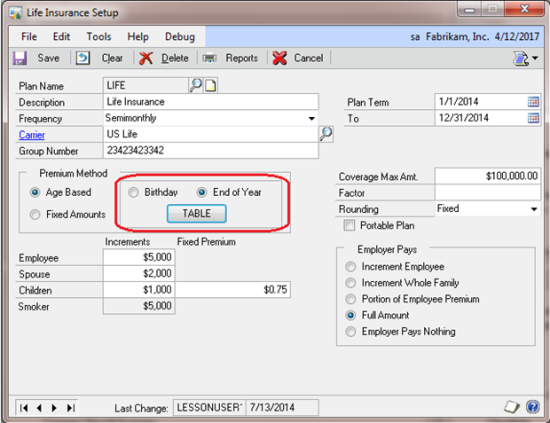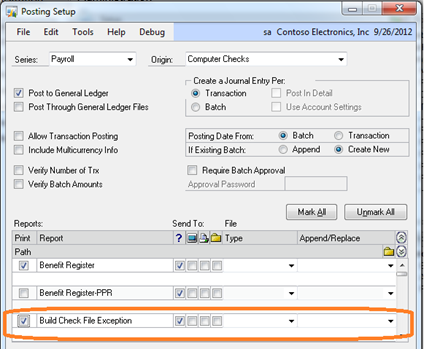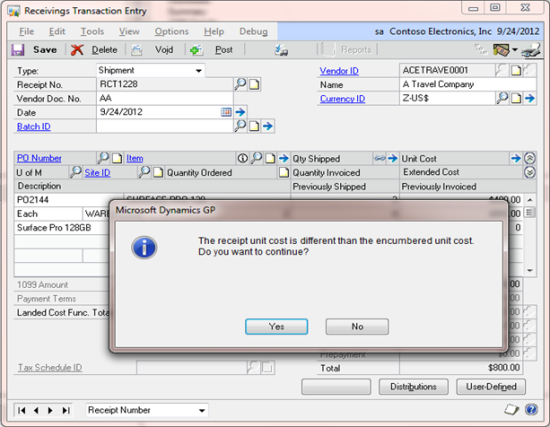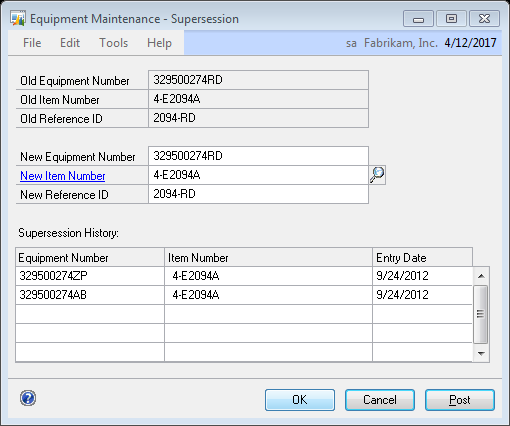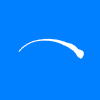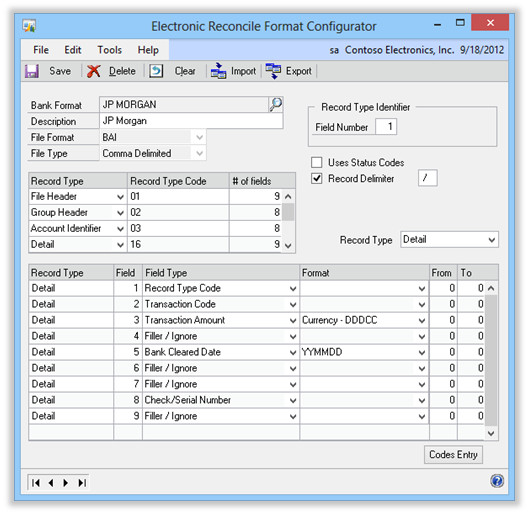Microsoft are posting the Microsoft Dynamics GP 2013 Feature of the Day series on the Inside Microsoft Dynamics GP Blog.
Microsoft are posting the Microsoft Dynamics GP 2013 Feature of the Day series on the Inside Microsoft Dynamics GP Blog.
The fifty seventh feature they’ve announced is Consolidate Revenue Recognition to Single GL Entry.
The contract revenue recognition process creates a General Ledger batch named LIABI which contains the account information from all marked contracts to be posted. Prior to this change, a journal entry was created for each unique contract number. Now, this batch will contain one journal entry consolidating the account information by fiscal period and year, and you will still be able to see the account detail for each contract line within the single transaction.
Continue reading “MDGP 2013 Feature of the Day: Consolidate Revenue Recognition to Single GL Entry”