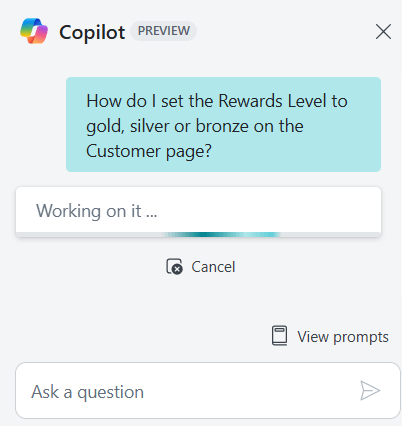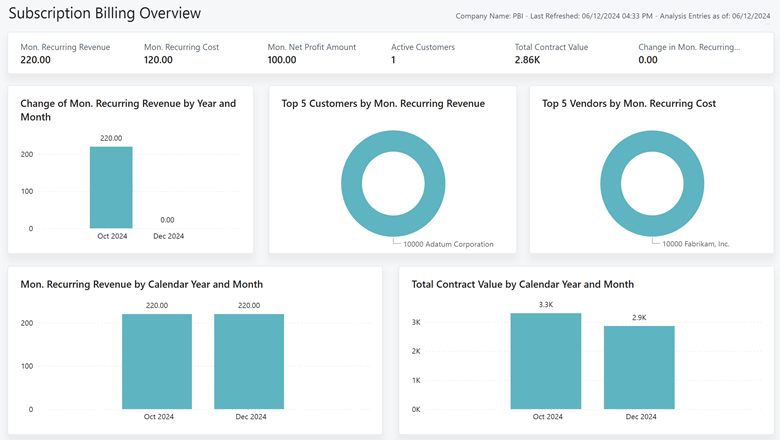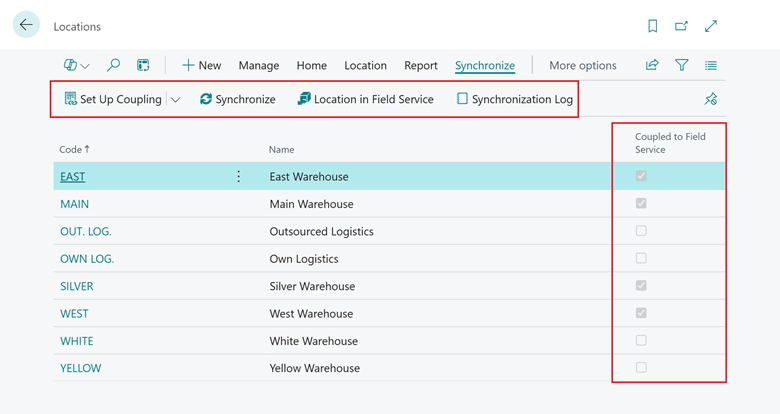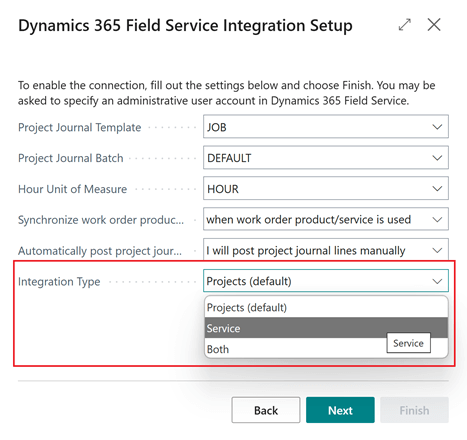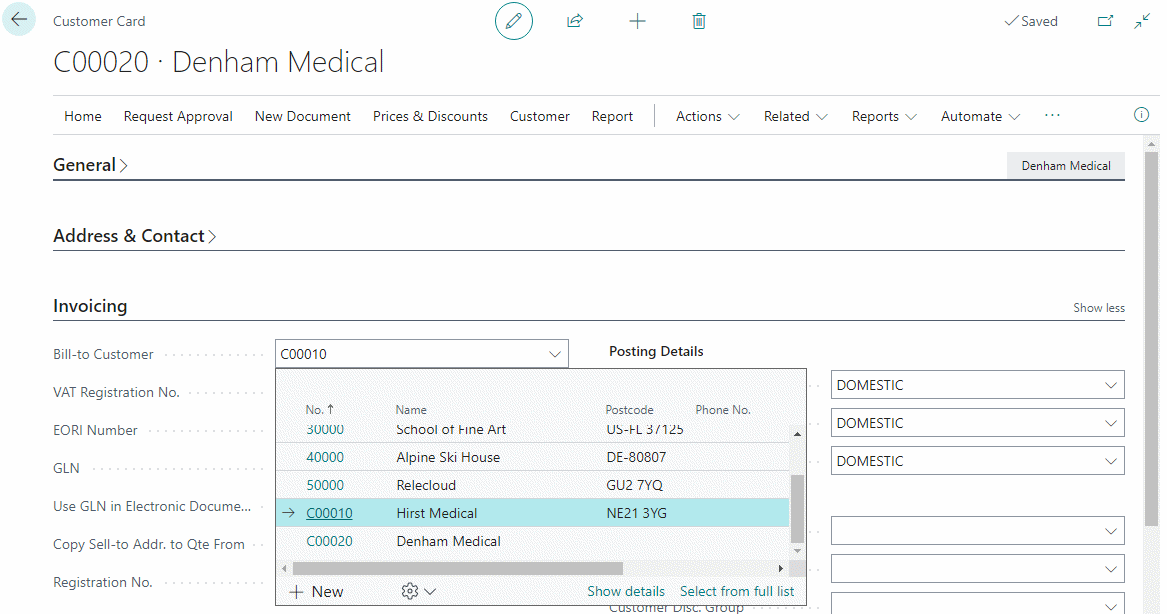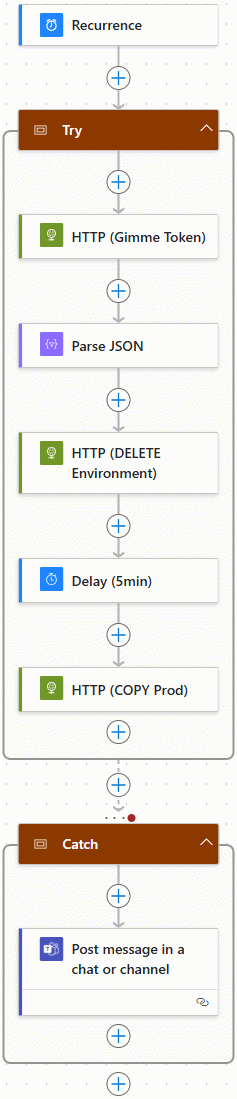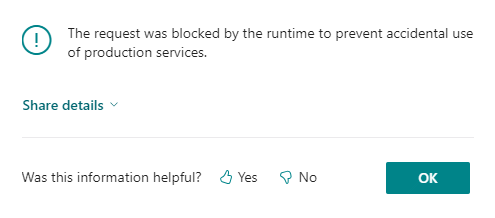This post is part of the New Functionality In Microsoft Dynamics 365 Business Central 2025 Wave 1 series in which I am taking a look at the new functionality introduced in Microsoft Dynamics 365 Business Central 2025 Wave 1.
This post is part of the New Functionality In Microsoft Dynamics 365 Business Central 2025 Wave 1 series in which I am taking a look at the new functionality introduced in Microsoft Dynamics 365 Business Central 2025 Wave 1.
The 1st of the new functionality in the Copilot and AI section is chat with Copilot to learn how to use installed add-on apps.
With 2024 release wave 1, Microsoft introduced chat with Copilot: a conversational experience where people can get assistance from Microsoft Copilot to find data, get unblocked, or learn new skills. Most of Microsoft’s customers install one or more ISV add-on apps from Microsoft AppSource to enhance Business Central with industry-specific solutions, localized functionality, or other critical capabilities that meet their needs. Now, Copilot in Business Central can explain and guide workers through using functionality of these add-on apps, transforming Copilot from a simple “librarian” to an in-house expert that understands your unique Business Central.
Enabled for: Users, automatically
Public Preview: Apr 2025
General Availability: –
Feature Details
Copilot’s chat capabilities have been enhanced with the following:
- Users can ask questions about content from installed add-on apps, such as new pages, fields, and business processes.
- Copilot explains and guides based on documentation provided by the apps installed in your Business Central environment.
- The Ask Copilot icon is available in tooltips for custom fields that originate from installed apps.