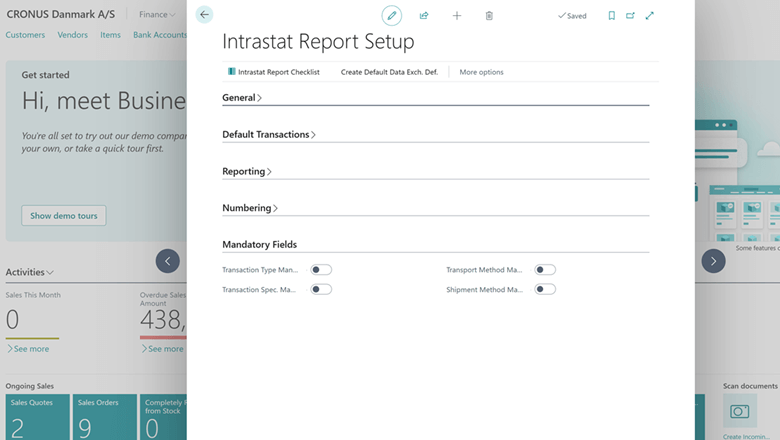This post is part of the New Functionality In Microsoft Dynamics 365 Business Central 2025 Wave 1 series in which I am taking a look at the new functionality introduced in Microsoft Dynamics 365 Business Central 2025 Wave 1.
This post is part of the New Functionality In Microsoft Dynamics 365 Business Central 2025 Wave 1 series in which I am taking a look at the new functionality introduced in Microsoft Dynamics 365 Business Central 2025 Wave 1.
The 2nd of the new functionality in the Governance and administration section is require Intrastat classifications on documents.
This feature enhances the efficiency of Intrastat reporting by allowing you to set one or more mandatory classification values for specific document types. Having multiple mandatory fields reduces the risk of missing crucial information, ensuring complete and accurate Intrastat reports. This streamlines the reporting process, saving time and minimizing errors.
Enabled for: Users by admins, makers, or analysts
Public Preview: –
General Availability: Apr 2025
Feature Details
The Intrastat Report Setup page now includes the following setup fields:
- Transaction Type Mandatory
- Transaction Spec. Mandatory
- Transport Method Mandatory
- Shipment Method Mandatory
You must fill in these fields on purchase or sales documents based on your selections if the subject of your transaction is sales or purchases between two different EU countries. This requirement prevents people from posting documents without adding this important information, which reduces the risk of missing important details and ensures complete and accurate Intrastat reports.
My Opinion
Since the UK left the EU, the amount of clients I work with who process Intrastat has declined sharply, but do still work with some (mainly based in Ireland), so this is a feature which could prove to be useful.