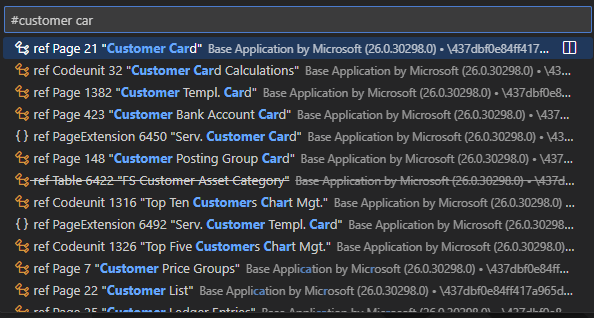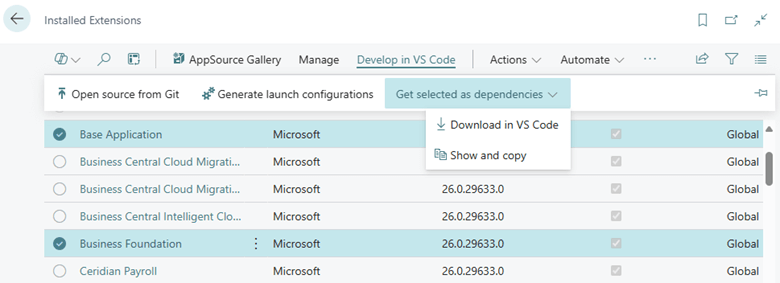This post is part of the New Functionality In Microsoft Dynamics 365 Business Central 2025 Wave 1 series in which I am taking a look at the new functionality introduced in Microsoft Dynamics 365 Business Central 2025 Wave 1.
This post is part of the New Functionality In Microsoft Dynamics 365 Business Central 2025 Wave 1 series in which I am taking a look at the new functionality introduced in Microsoft Dynamics 365 Business Central 2025 Wave 1.
The 11th of the new functionality in the Development section is search, navigate and use app symbols as context for GitHub Copilot.
You can now search AL objects from downloaded symbol packages from within Visual Studio Code. This makes it much easier to find related objects, whether for inspection, troubleshooting, or as inspiration. It can even be used as context when using GitHub Copilot to get better suggestions based on existing code.
Enabled for: Admins, makers, marketers, or analysts, automatically
Public Preview: Apr 2025
General Availability: Apr 2025
Feature Details
You can now search objects from downloaded symbol packages via the ‘Open Symbol by Name’ functionality (Ctrl+T).
This makes it much easier to find objects, and open the source, if the symbols include source code.
It also empowers GitHub Copilot in Visual Studio Code. You can open the source for selected, related symbols to use as context for Copilot Studio when you write your own code, to get better suggestions.
The performance of searching workspace symbols has, furthermore, been improved to support the larger amount of available symbols.